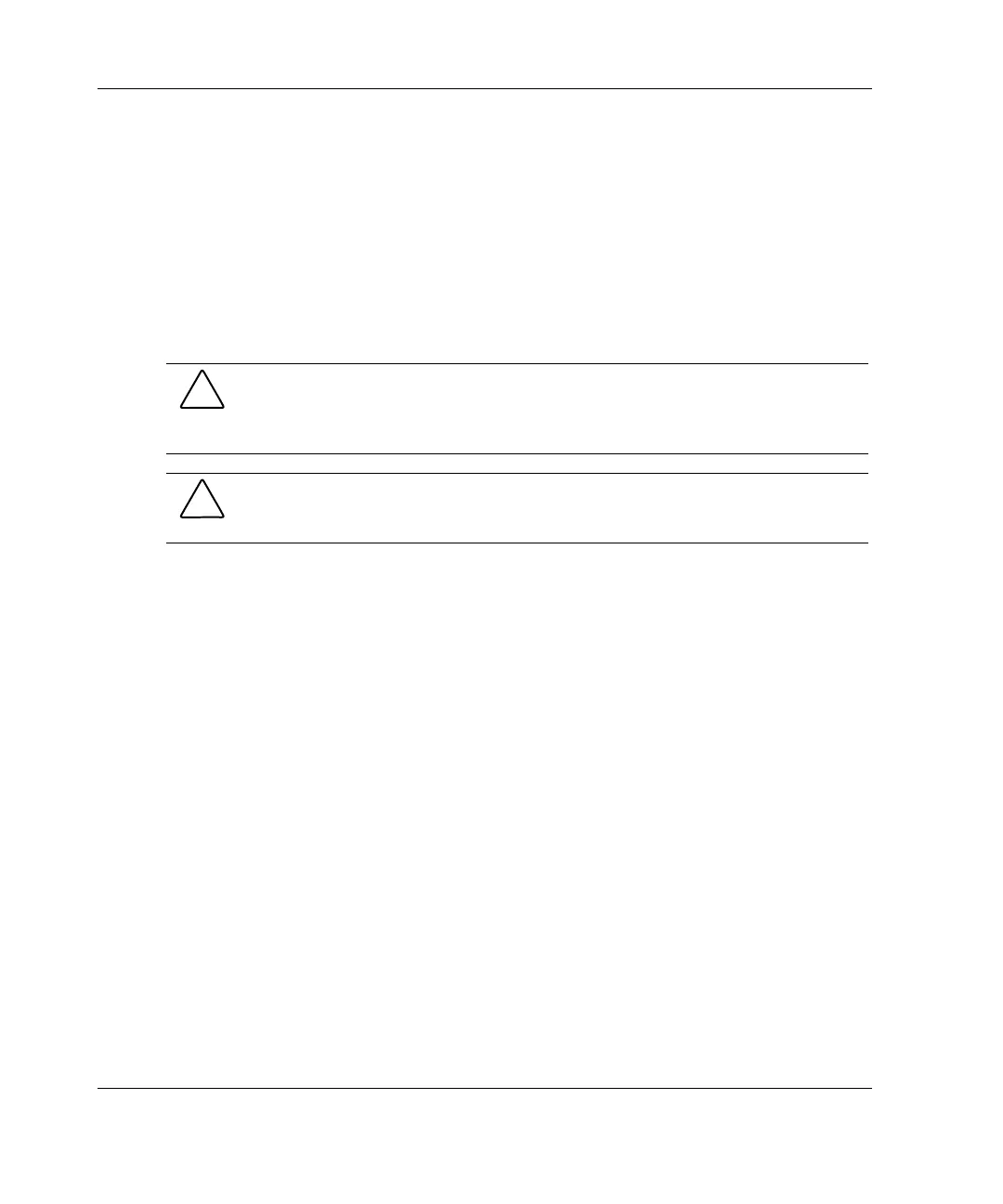Overview of Server Installation
· Ethernet cable
Monitor ·
· Application software
Installation Sequence
Observe the following cautions before beginning any installation procedures.
CAUTION: If the server has a factory-installed operating system, prevent data loss
by configuring the server using the instructions in the section, “Factory-Installed
Operating Systems.” If the operating system was not factory-installed, follow the
instructions in the “Operating Systems Purchased Separately” section in this chapter.
CAUTION: Before powering up the server, be sure that the power cord and all
cables have been properly connected or server data could be lost.
Factory-Installed Operating Systems
If you ordered the server with a factory-installed operating system, everything
required to install the operating system is already on the server. Refer to the steps
provided in the HP Factory-Installed Operating System Software User Guide.
IMPORTANT: Follow these instructions before installing any additional hardware.
2-6 HP ProLiant ML310 Server Setup and Installation Guide
HP CONFIDENTIAL
Writer: Ted Weiman File Name: c-ch2.doc
Codename: Son of Beast Part Number: 274431-002 Last Saved On: 11/22/02 1:56 PM
