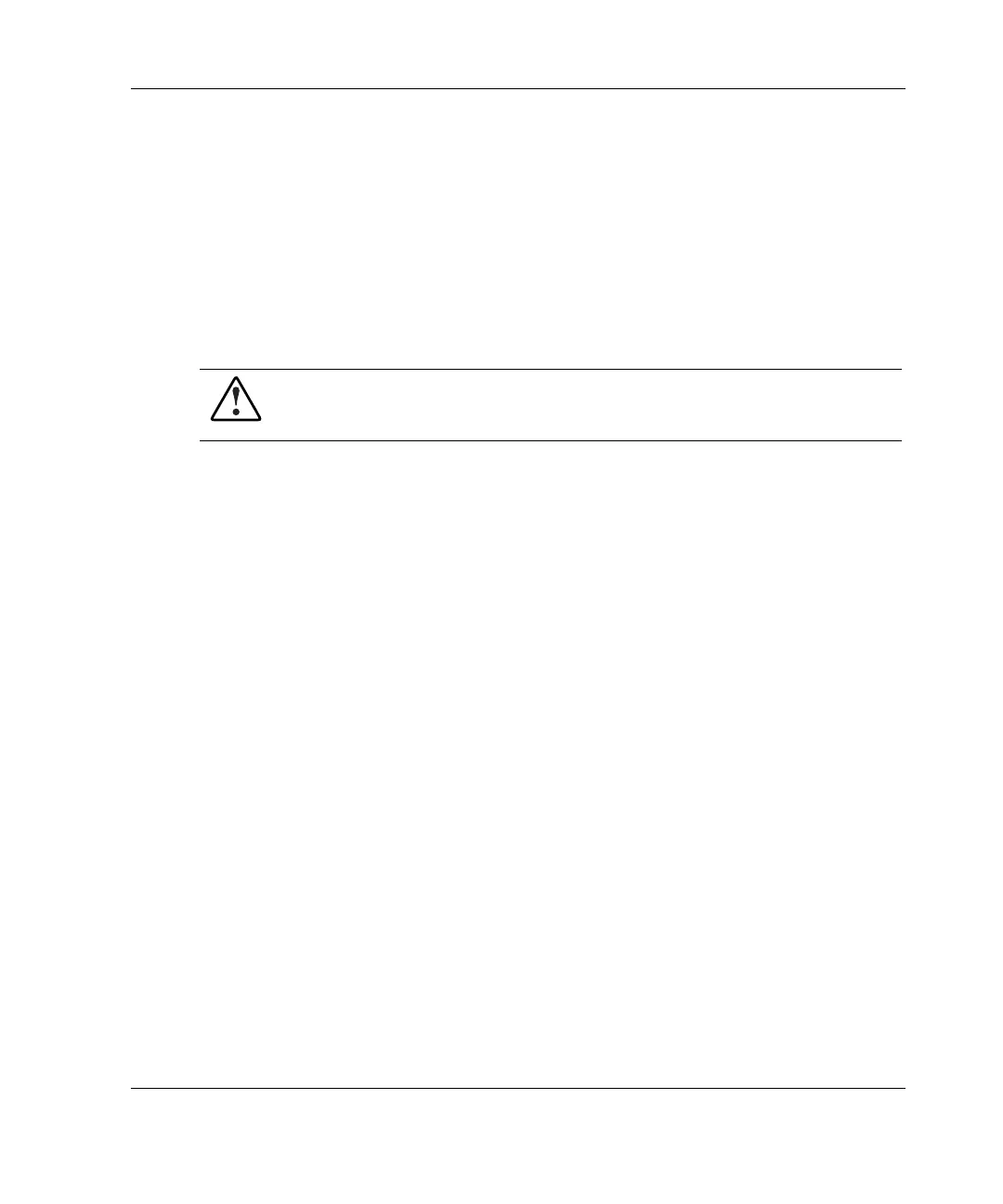Overview of Server Installation
To install the server:
1. Review and follow the guidelines in the following sections:
— Selecting a Site
— Installing the Rack Server
— Locating Materials
2. Connect the power cord and any peripheral devices. Refer to Chapter 1, “Server
Features,” for the location of all rear panel connectors.
WARNING: To reduce the risk of electric shock or fire, do not plug
telecommunications/telephone connectors into the network interface
controller (NIC) receptacle.
HP ProLiant ML310 Server Setup and Installation Guide 2-7
HP CONFIDENTIAL
Writer: Ted Weiman File Name: c-ch2.doc
Codename: Son of Beast Part Number: 274431-002 Last Saved On: 11/22/02 1:56 PM
