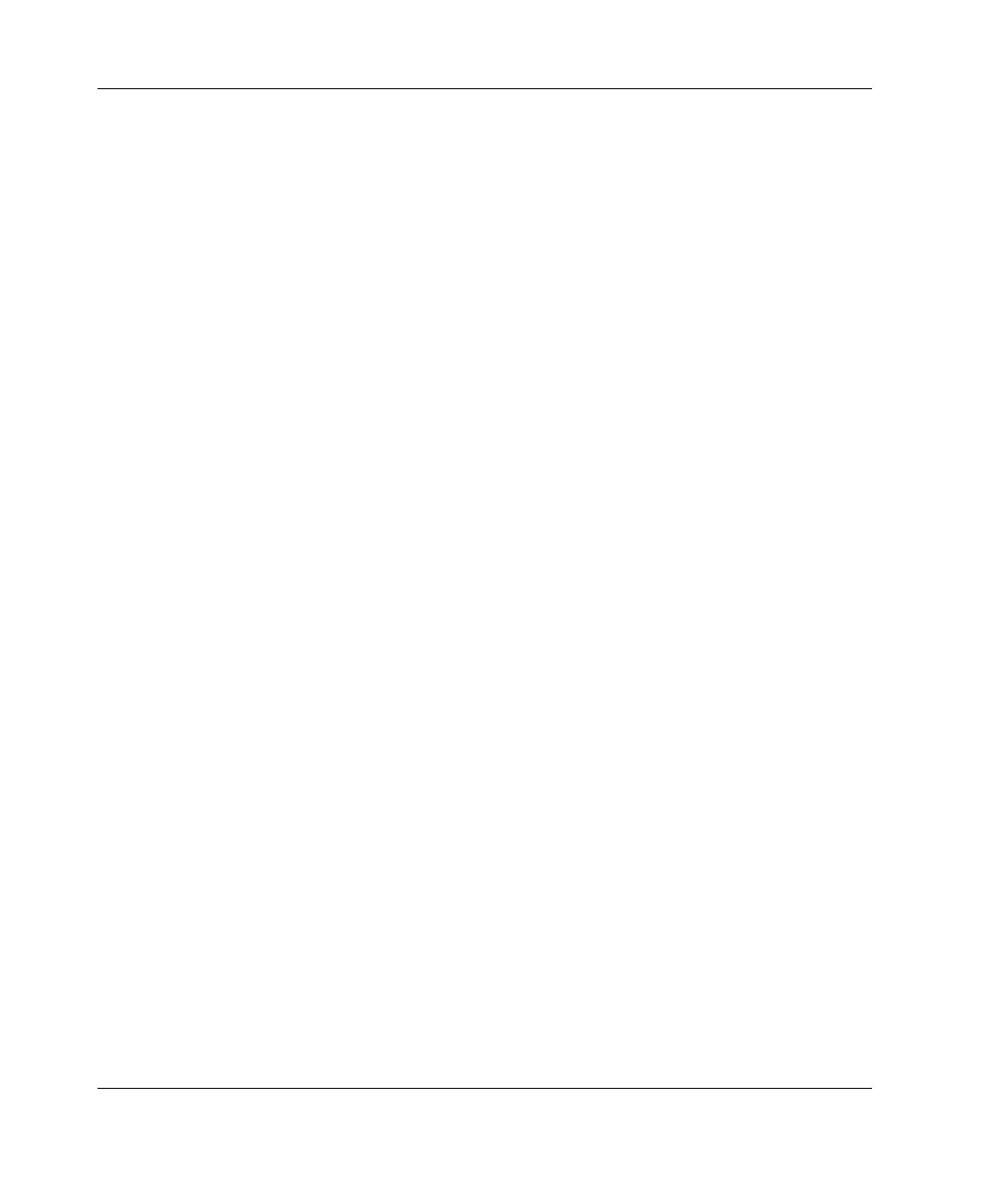RAID Configuration and Management
6-10 HP ProLiant ML310 Server Setup and Installation Guide
HP CONFIDENTIAL
Writer: Ted Weiman File Name: g-ch6.doc
Codename: Son of Beast Part Number: 274431-002 Last Saved On: 11/22/02 2:05 PM
·
·
·
·
·
·
When attaching new drives to the array, be sure that any pre-existing
configuration information has been cleared from the new drive. This may be
accomplished by doing one of the following:
— Running the SmartStart Erase Utility on the drive (running SmartStart with
only the new drive connected)
— Noting the position of the drive and editing any arrays (containing the newly
added drive) presented in the Integrated ATA RAID Configuration Utility
Use the same type of drives or drives with similar capability (in terms of speed
and capacity).
Do not use dissimilar drives on the same channel.
Always use 80-conductor Ultra ATA cables.
Be sure that proper jumper settings are used. Refer to Appendix E, “LED
Indicators, Switches, and Jumpers,” for information.
Do not connect any ATAPI devices (such as CD, ZIP, or LS120) to the ATA
controller.
Configuration and Setup Tips
1. If you need to change array configuration, back up the data first. When an array
configuration changes, previous data in that array is lost.
NOTE: If you do not select a RAID level for a newly added drive, then the drive will be
configured as a stand-alone RAID 0.
2. If you get an unexpected message, such as Drives Missing or
Configuration Mismatch, switch off the server and check all connections,
ATA cables, and power cables.
3. If you get a
Configuration Mismatch message after adding new drives, that
is because the new drives had been used before and the configuration on the
drives was not cleared. If this message is displayed, press the F8 key to go to the
setup and create the array configuration as needed.