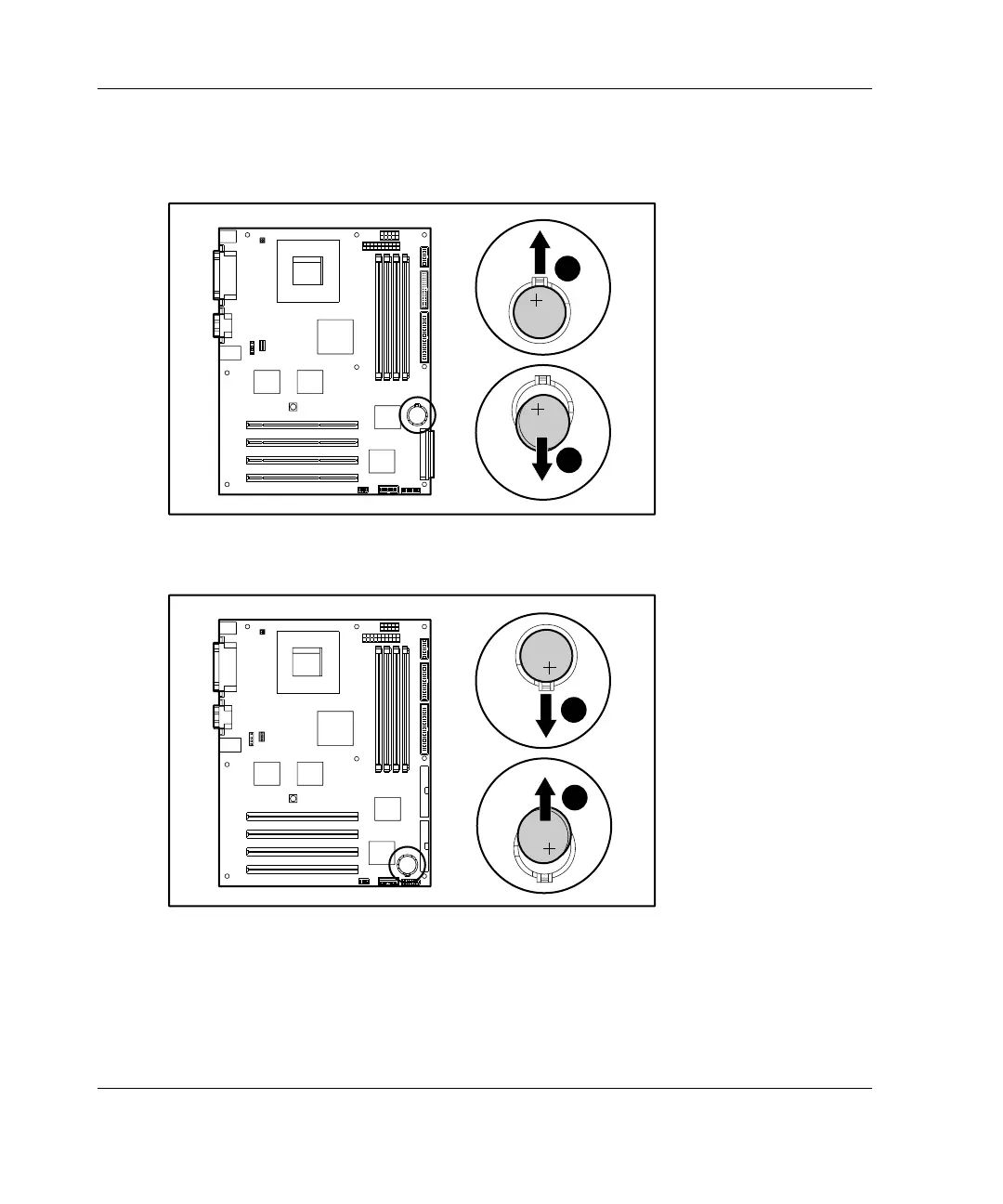Hardware Options Installation
3. Press outward on the latch at the top of the battery holder to release the
battery (1). Lift the battery away from the holder (2).
1
2
Figure 3-34: Removing the battery from the SCSI
system board
1
2
Figure 3-35: Removing the battery from the ATA system
board
4. Slide the replacement battery into the proper position with the positive (+) side
out.
3-38 HP ProLiant ML310 Server Setup and Installation Guide
HP CONFIDENTIAL
Writer: Ted Weiman File Name: d-ch3.doc
Codename: Son of Beast Part Number: 274431-002 Last Saved On: 11/22/02 1:58 PM