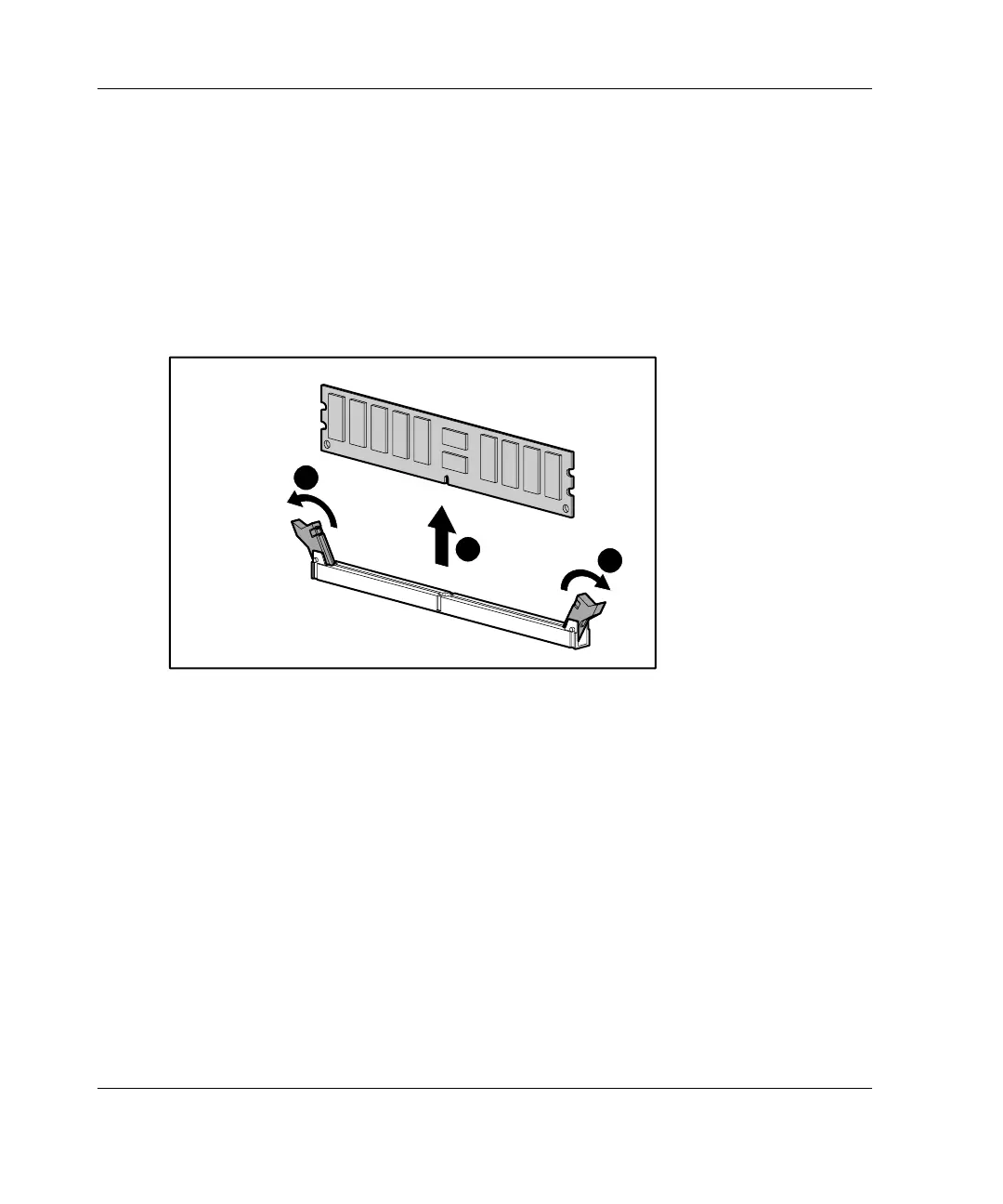Hardware Options Installation
Removing a Memory Module
To remove a DIMM:
1. Follow the steps in “Removing the Access Panel” in this chapter.
2. Press outward on both latches of the DIMM socket at the same time (1). This
releases the DIMM and pushes it partially out of the socket.
3. Lift the DIMM from the socket (2).
1
1
2
Figure 3-25: Removing a DIMM
3-28 HP ProLiant ML310 Server Setup and Installation Guide
HP CONFIDENTIAL
Writer: Ted Weiman File Name: d-ch3.doc
Codename: Son of Beast Part Number: 274431-002 Last Saved On: 11/22/02 1:58 PM
