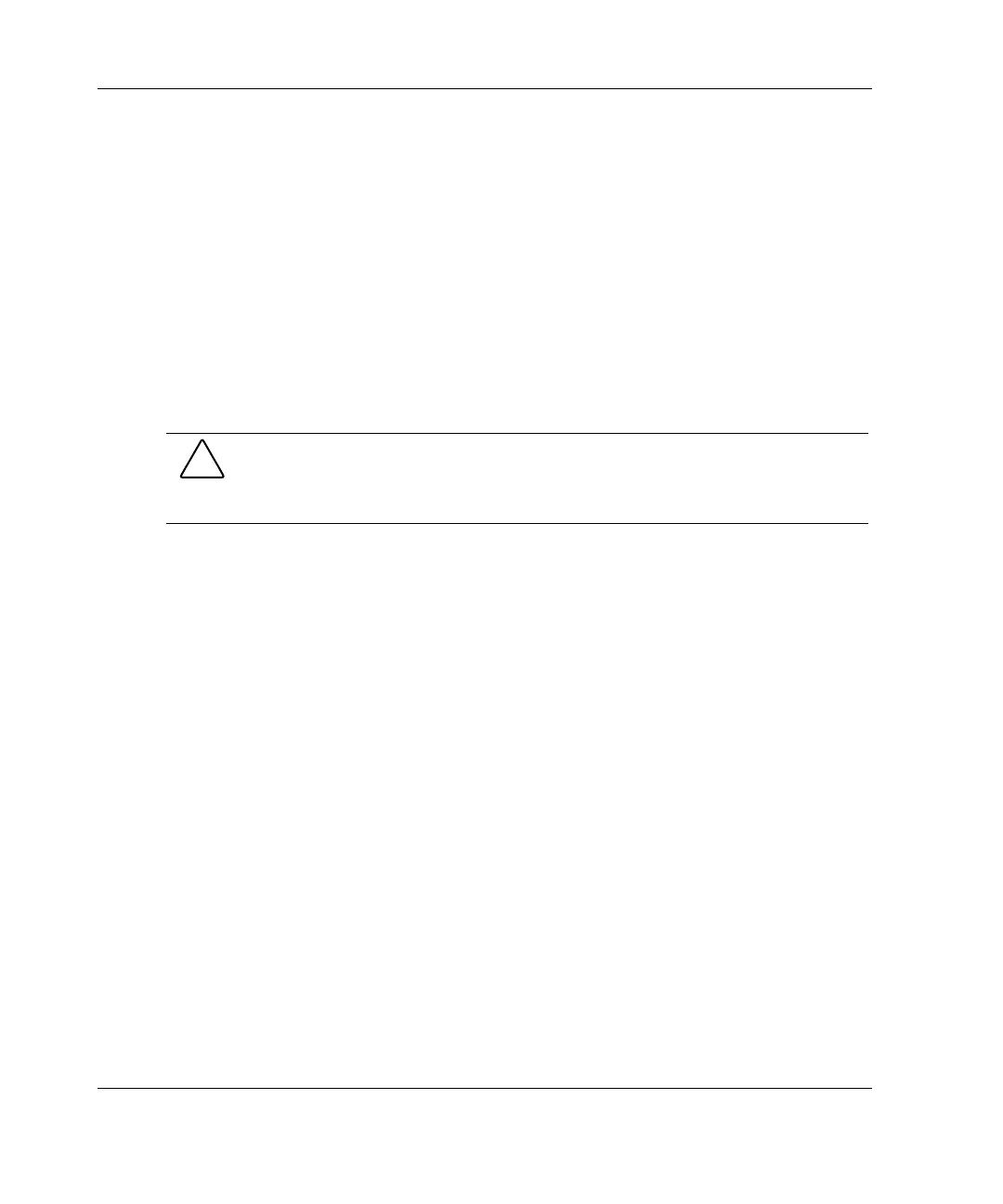Overview of Server Installation
Selecting a Site
Be sure that the installation area you select has the following features:
A sturdy, level site that includes dedicated and properly grounded (earthed)
circuits, air conditioning, and ESD protection
·
·
·
7.6-cm (3.0-inch) clearance on all sides of the tower server for proper ventilation
IMPORTANT: Refer to the section, “Installing the Rack Server,” in this chapter for clearance
specifications if you are installing the server into a rack.
A separate electrical circuit for the server
CAUTION: Protect the server from power fluctuations and temporary interruptions
with a regulating uninterruptible power supply (UPS). This device protects the
hardware from damage caused by power surges and voltage spikes and keeps the
server in operation during a power failure.
To purchase a UPS, contact your local authorized reseller or refer to
www.hp.com/products/ups
Refer to Appendix F, “Specifications,” for detailed power and temperature
requirements.
2-2 HP ProLiant ML310 Server Setup and Installation Guide
HP CONFIDENTIAL
Writer: Ted Weiman File Name: c-ch2.doc
Codename: Son of Beast Part Number: 274431-002 Last Saved On: 11/22/02 1:56 PM