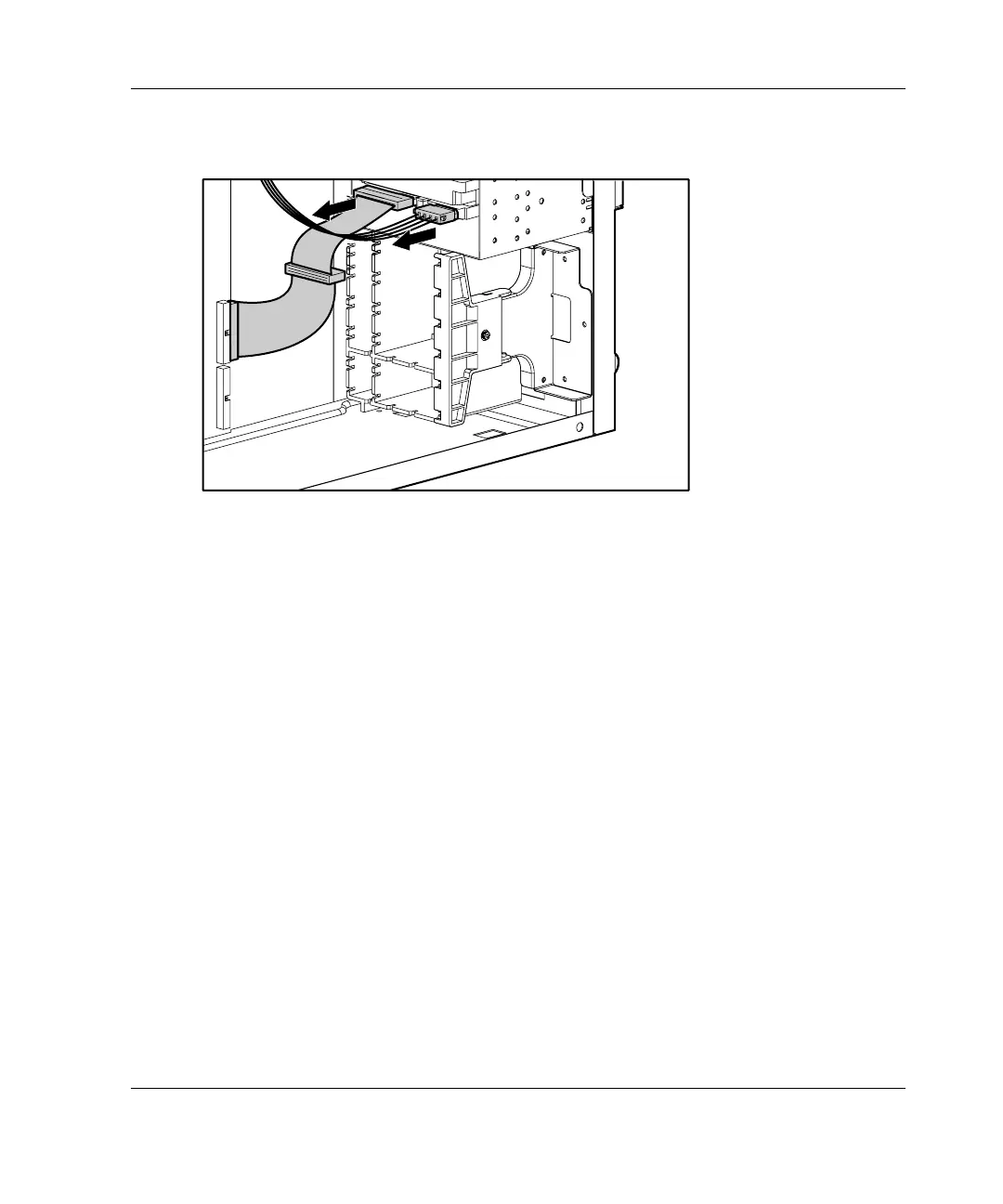Hardware Options Installation
Figure 3-6 illustrates cable removal from ATA hard drives.
Figure 3-6: Disconnecting the hard drive cables (ATA
model)
3. Remove the three shipping screws, press the tabs on each side of the drive
compartment, and then pull the drive compartment from the chassis as shown in
Figure 3-8.
HP ProLiant ML310 Server Setup and Installation Guide 3-9
HP CONFIDENTIAL
Writer: Ted Weiman File Name: d-ch3.doc
Codename: Son of Beast Part Number: 274431-002 Last Saved On: 11/22/02 1:58 PM