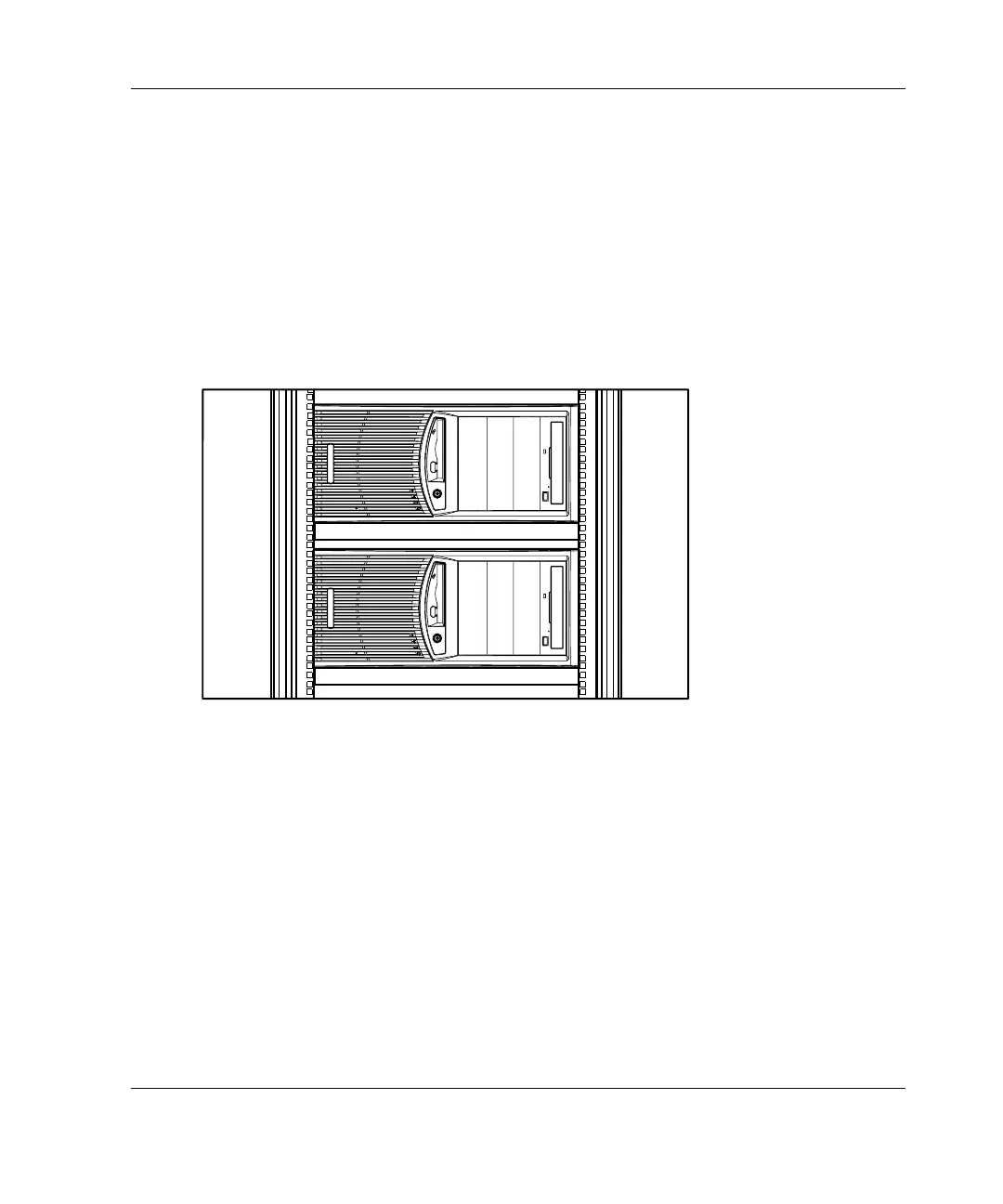Overview of Server Installation
Installing the Rack Server
The server offers optional support for HP, Compaq branded, and some third-party
rack solutions. This section provides an overview of the rack-enabling option, as well
as environmental information required for the installation of a rack-mounted server.
Rack-Enabling Option
Figure 2-1 shows the server installed into a rack.
Figure 2-1: ProLiant ML310 server installed into a rack
To purchase the rack-enabling kit (part number 249443-001), contact your local
authorized reseller, or visit
www.compaq.com/products/servers/proliantml310/index.html
A selection of racks for the server can be purchased through your authorized reseller
or online at
www.hp.com/products/serverstorage
HP ProLiant ML310 Server Setup and Installation Guide 2-3
HP CONFIDENTIAL
Writer: Ted Weiman File Name: c-ch2.doc
Codename: Son of Beast Part Number: 274431-002 Last Saved On: 11/22/02 1:56 PM