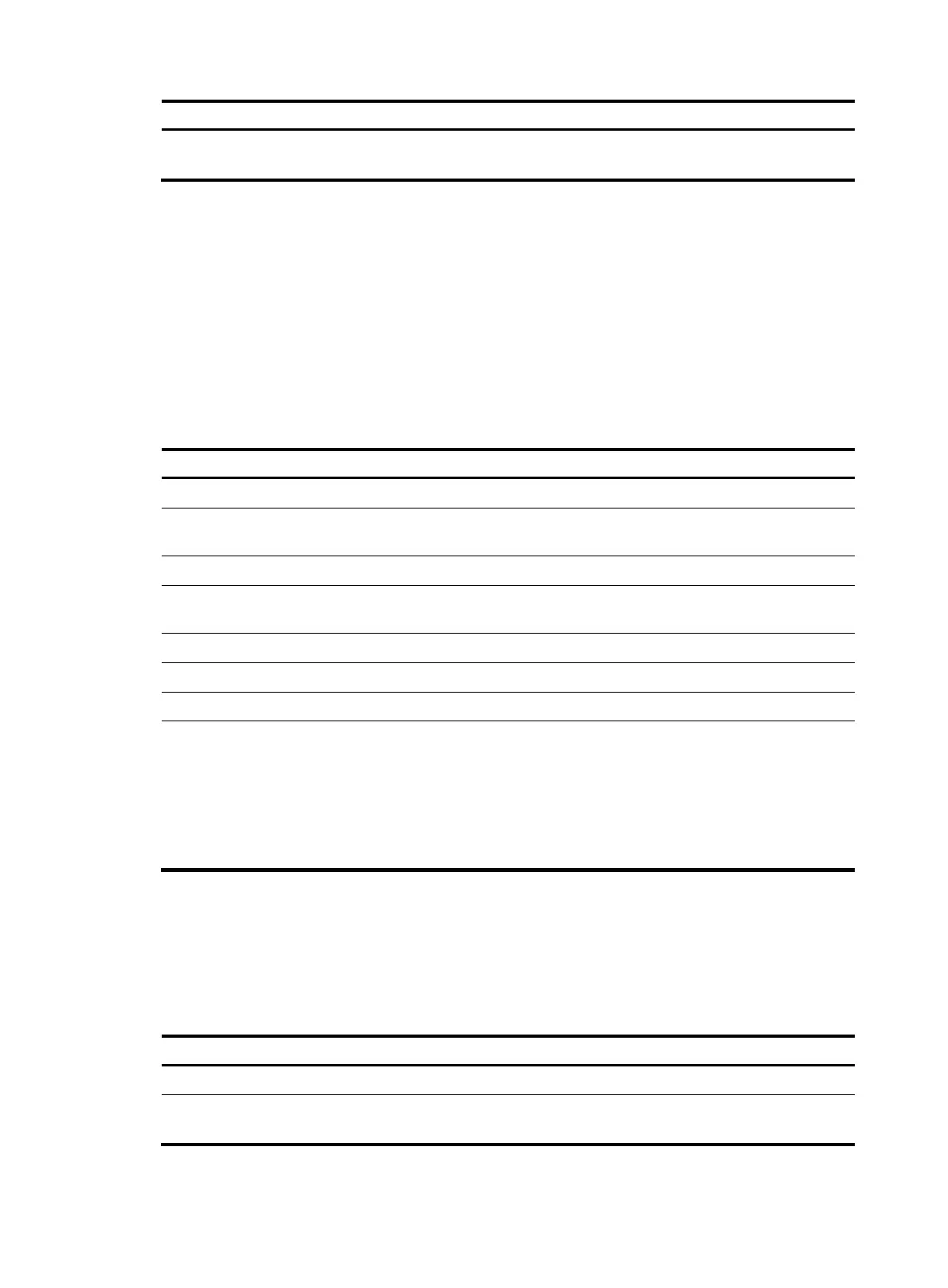88
Ste
Command
Remarks
3. Configure the router as a
stub router.
stub-router
By default, the router is not a stub
router in any OSPF process.
Configuring OSPF authentication
You can configure OSPF packet authentication to ensure the security of packet exchanges.
After authentication is configured, OSPF only receives packets that pass authentication. Failed packets
cannot establish neighboring relationships.
To configure OSPF authentication, you must configure the same area authentication mode on all the
routers in the area. In addition, the authentication mode and password for all interfaces attached to the
same area must be identical.
To configure OSPF authentication:
Ste
Command
Remarks
1. Enter system view.
system-view N/A
2. Enter OSPF view.
ospf [ process-id | router-id router-id |
vpn-instance vpn-instance-name ] *
N/A
3. Enter area view.
area area-id N/A
4. Configure the authentication
mode.
authentication-mode { md5 | simple }
Not configured by
default.
5. Return to OSPF view.
quit N/A
6. Return to system view.
quit N/A
7. Enter interface view.
interface interface-type interface-number N/A
8. Configure interface
authentication mode.
• Configure the simple authentication
mode:
ospf authentication-mode simple [ cipher
| plain ] password
• Configure the MD5 authentication mode:
ospf authentication-mode { hmac-md5 |
md5 } key-id [ cipher | plain ] password
Use either approach.
Not configured by
default.
Adding the interface MTU into DD packets
By default, an interface adds 0 into the interface MTU field of a DD packet to be sent rather than the
interface MTU. You can enable an interface to add its MTU into DD packets.
To add the interface MTU into DD packets:
Ste
Command
Remarks
1. Enter system view.
system-view N/A
2. Enter interface view.
interface interface-type
interface-number
N/A
