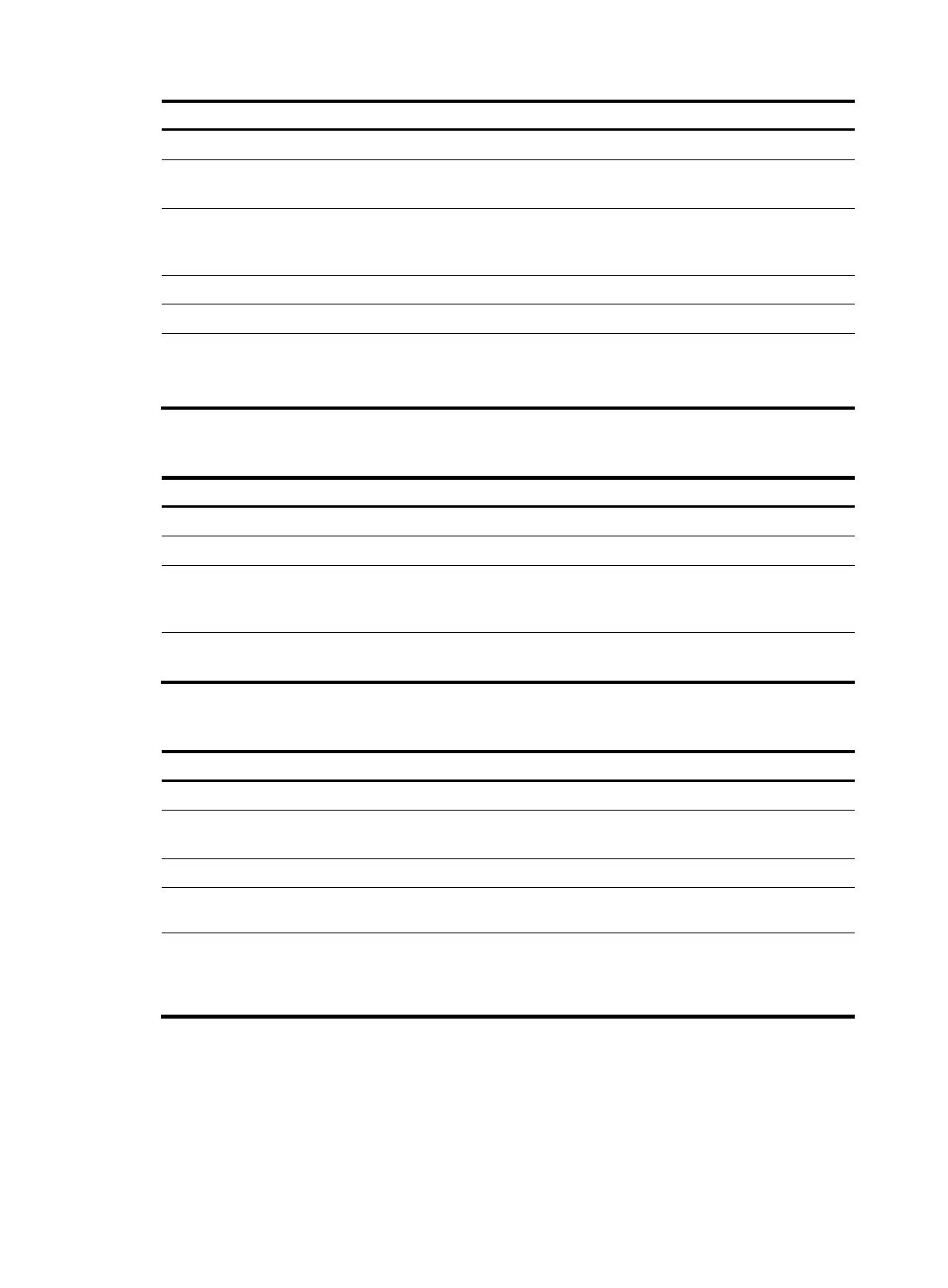144
Ste
Command
Remarks
1. Enter system view.
system-view N/A
2. Enter IS-IS view.
isis [ process-id ] [ vpn-instance
vpn-instance-name ]
N/A
3. Specify an IS-IS cost style.
cost-style { narrow | wide | wide-compatible
| { compatible | narrow-compatible }
[ relax-spf-limit ] }
Optional.
narrow by default.
4. Return to system view.
quit N/A
5. Enter interface view.
interface interface-type interface-number
N/A
6. Specify a cost for the
interface.
isis cost value [ level-1 | level-2 ]
Optional.
No cost is specified for the
interface by default.
Configuring a global IS-IS cost
Ste
Command
Remarks
1. Enter system view.
system-view N/A
2. Enter IS-IS view.
isis [ process-id ] [ vpn-instance vpn-instance-name ] N/A
3. Specify an IS-IS
cost style.
cost-style { narrow | wide | wide-compatible |
{ compatible | narrow-compatible }
[ relax-spf-limit ] }
Optional.
narrow by default.
4. Specify a global
IS-IS cost.
circuit-cost value [ level-1 | level-2 ]
By default, no global cost is
specified.
Enabling automatic IS-IS cost calculation
Ste
Command
Remarks
1. Enter system view.
system-view N/A
2. Enter IS-IS view.
isis [ process-id ] [ vpn-instance
vpn-instance-name ]
N/A
3. Specify an IS-IS cost style.
cost-style { wide | wide-compatible } narrow by default.
4. Enable automatic IS-IS cost
calculation.
auto-cost enable Disabled by default.
5. Configure a bandwidth
reference value for
automatic IS-IS cost
calculation.
bandwidth-reference value
Optional.
100 Mbps by default.
Specifying a priority for IS-IS
A router can run multiple routing protocols. When routes to the same destination are found by multiple
routing protocols, the route learned by the protocol with the highest priority can be adopted. You can
reference a routing policy to specify a priority for specific routes. For information about routing policy,
see "Configuring routing policies."
