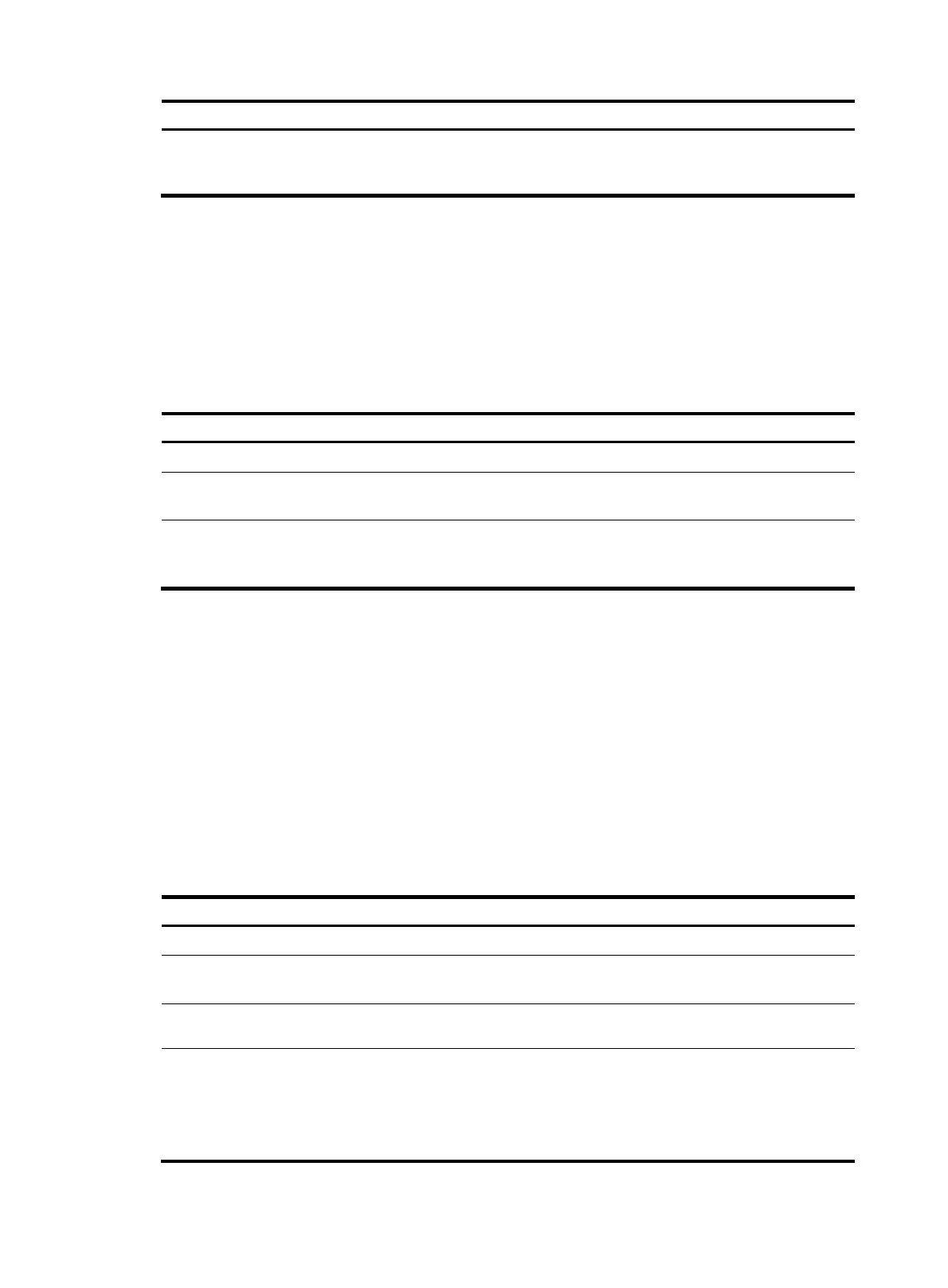156
Ste
Command
Remarks
3. Specify the area
authentication mode and
password.
area-authentication-mode { md5 |
simple } [ cipher ] password [ ip | osi ]
By default, no area authentication
is configured.
Configuring routing domain authentication
Routing domain authentication prevents untrusted routing information from entering into a routing
domain. A router with the authentication configured encapsulates the password in the specified mode
into Level-2 packets (LSP, CSNP, and PSNP) and check the password in received Level-2 packets.
All the routers in the backbone must have the same authentication mode and password.
To configure routing domain authentication:
Ste
Command
Remarks
1. Enter system view.
system-view N/A
2. Enter IS-IS view.
isis [ process-id ] [ vpn-instance
vpn-instance-name ]
N/A
3. Specify the routing domain
authentication mode and
password.
domain-authentication-mode
{ md5 | simple } [ cipher ]
password [ ip | osi ]
By default, no routing domain
authentication is configured.
Configuring IS-IS GR
Restarting IS-IS on a router causes network disconnections and route reconvergence.
With the Graceful Restart (GR) feature, the restarting router—known as the GR Restarter—can notify the
event to its GR capable neighbors. GR capable neighbors—known as the GR Helpers—will keep their
adjacencies with the router within a configurable GR interval. After the restart, the router contacts its
neighbors to retrieve its routing table.
During this process, the network keeps stable.
The IS-IS GR and IS-IS NSR features are mutually exclusive.
To configure GR on the GR Restarter and GR Helper:
Ste
Command
Remarks
1. Enter system view.
system-view N/A
2. Enable IS-IS, and
enter IS-IS view.
isis [ process-id ] [ vpn-instance
vpn-instance-name ]
Disabled by default.
3. Enable the GR
capability for IS-IS.
graceful-restart Disabled by default.
4. Set the Graceful
Restart interval.
graceful-restart interval timer
300 seconds by default.
The Graceful Restart interval is set as the
holding time in the hello PDUs. Within the
interval, the neighbors will keep their
adjacency with the GR Restarter.
