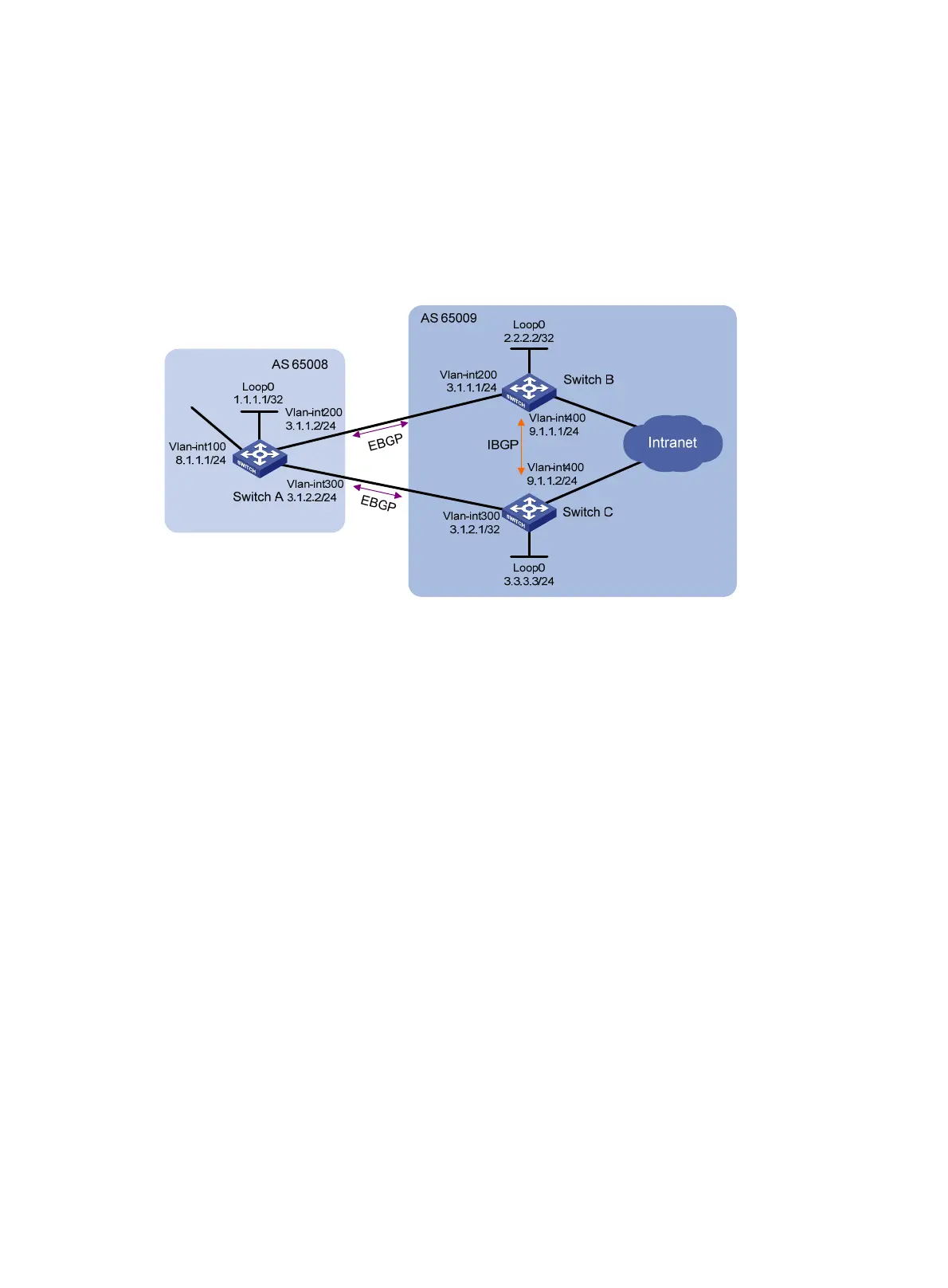234
BGP load balancing configuration example
Network requirements
As shown in Figure 91, all the switches run BGP. Switch A resides in AS 65008, Switch B and Switch C
in AS 65009. Between Switch A and Switch B, Switch A and Switch C are EBGP connections, and
between Switch B and Switch C is an IBGP connection. Two routes are configured on Switch A for load
balancing.
Figure 91 Network diagram
Configuration procedure
1. Configure IP addresses for interfaces. (Details not shown.)
2. Configure BGP connections:
{ On Switch A, establish EBGP connections with Switch B and Switch C; configure BGP to
advertise network 8.1.1.0/24 to Switch B and Switch C, so that Switch B and Switch C can
access the internal network connected to Switch A.
{ On Switch B, establish an EBGP connection with Switch A and an IBGP connection with Switch
C; configure BGP to advertise network 9.1.1.0/24 to Switch A, so that Switch A can access the
intranet through Switch B; configure a static route to interface loopback 0 on Switch C (or use
a routing protocol like OSPF) to establish the IBGP connection.
{ On Switch C, establish an EBGP connection with Switch A and an IBGP connection with Switch
B; configure BGP to advertise network 9.1.1.0/24 to Switch A, so that Switch A can access the
intranet through Switch C; configure a static route to interface loopback 0 on Switch B (or use
another protocol like OSPF) to establish the IBGP connection.
# Configure Switch A.
<SwitchA> system-view
[SwitchA] bgp 65008
[SwitchA-bgp] router-id 1.1.1.1
[SwitchA-bgp] peer 3.1.1.1 as-number 65009
[SwitchA-bgp] peer 3.1.2.1 as-number 65009
[SwitchA-bgp] network 8.1.1.1 24
[SwitchA-bgp] quit
# Configure Switch B.
