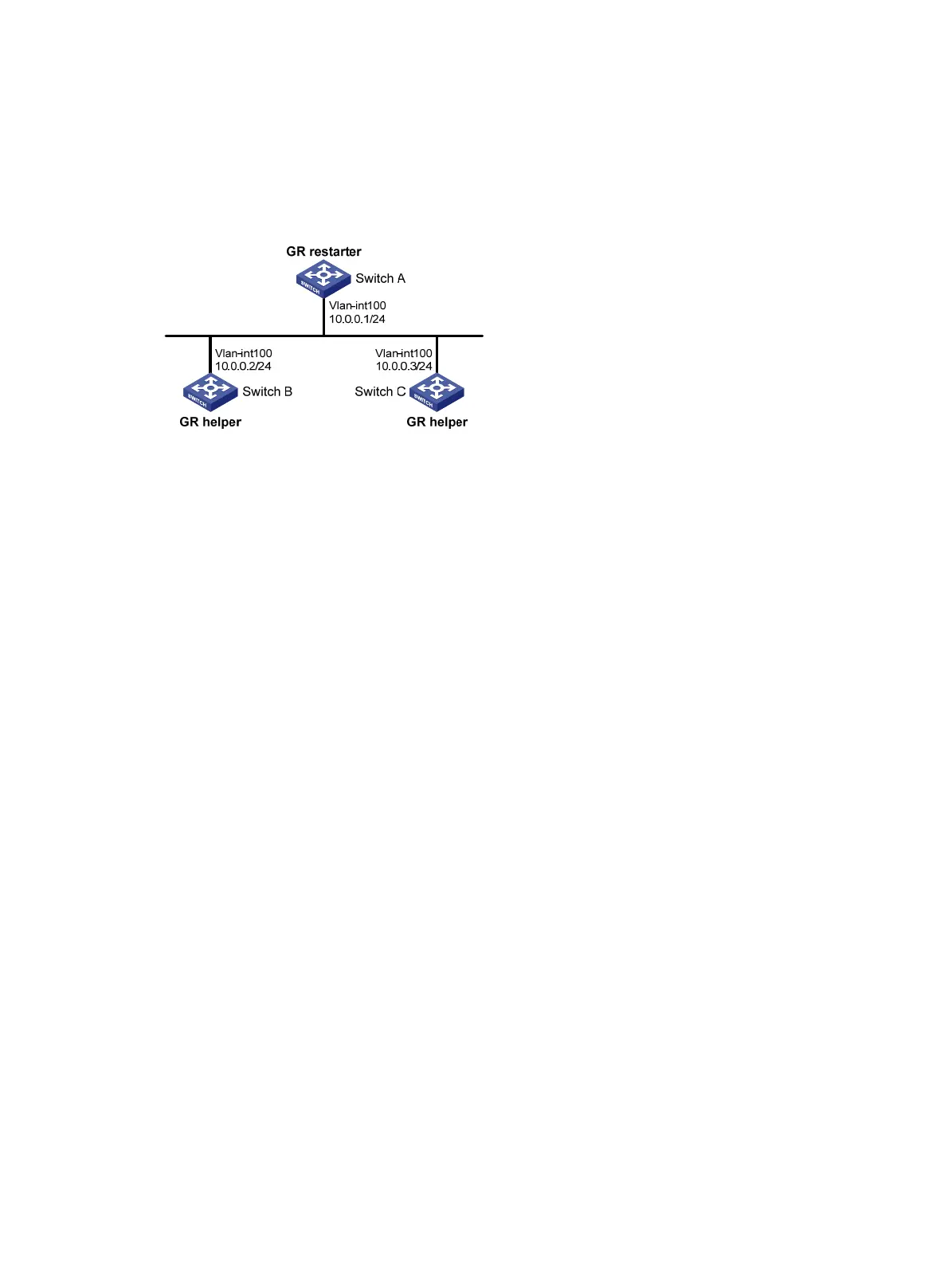173
IS-IS Graceful Restart configuration example
Network requirements
Switch A, Switch B, and Switch C belong to the same IS-IS routing domain, as illustrated in Figure 66.
Figure 66 Network diagram for IS-IS GR configuration
Configuration procedure
1. Configure IP addresses and subnet masks for interfaces. (Details not shown.)
2. Configure IS-IS on the switches to make sure Switch A, Switch B and Switch C can communicate
with each other at layer 3 and dynamic route update can be implemented among them with IS-IS.
(Details not shown.)
3. Configure IS-IS Graceful Restart:
# Enable IS-IS Graceful Restart on Switch A and configure the Graceful Restart Interval.
<SwitchA> system-view
[SwitchA] isis 1
[SwitchA-isis-1] graceful-restart
[SwitchA-isis-1] graceful-restart interval 150
[SwitchA-isis-1] return
# Configure Switch B and Switch C in the same way. (Details not shown.)
4. Verify the configuration:
After Router A establishes adjacencies with Router B and Router C, they begin to exchange routing
information. Restart IS-IS on Router A, which enters the restart state and sends connection requests
to its neighbors through the Graceful Restart mechanism to synchronize the LSDB. Using the
display isis graceful-restart status command can display the IS-IS GR status on Router A.
# Restart the IS-IS process on Switch A.
<SwitchA> reset isis all 1
Warning : Reset ISIS process? [Y/N]:y
# Check the Graceful Restart status of IS-IS on Switch A.
<SwitchA> display isis graceful-restart status
Restart information for IS-IS(1)
--------------------------------------------------------------------
IS-IS(1) Level-1 Restart Status
Restart Interval: 150
SA Bit Supported
Total Number of Interfaces = 1
Restart Status: RESTARTING
