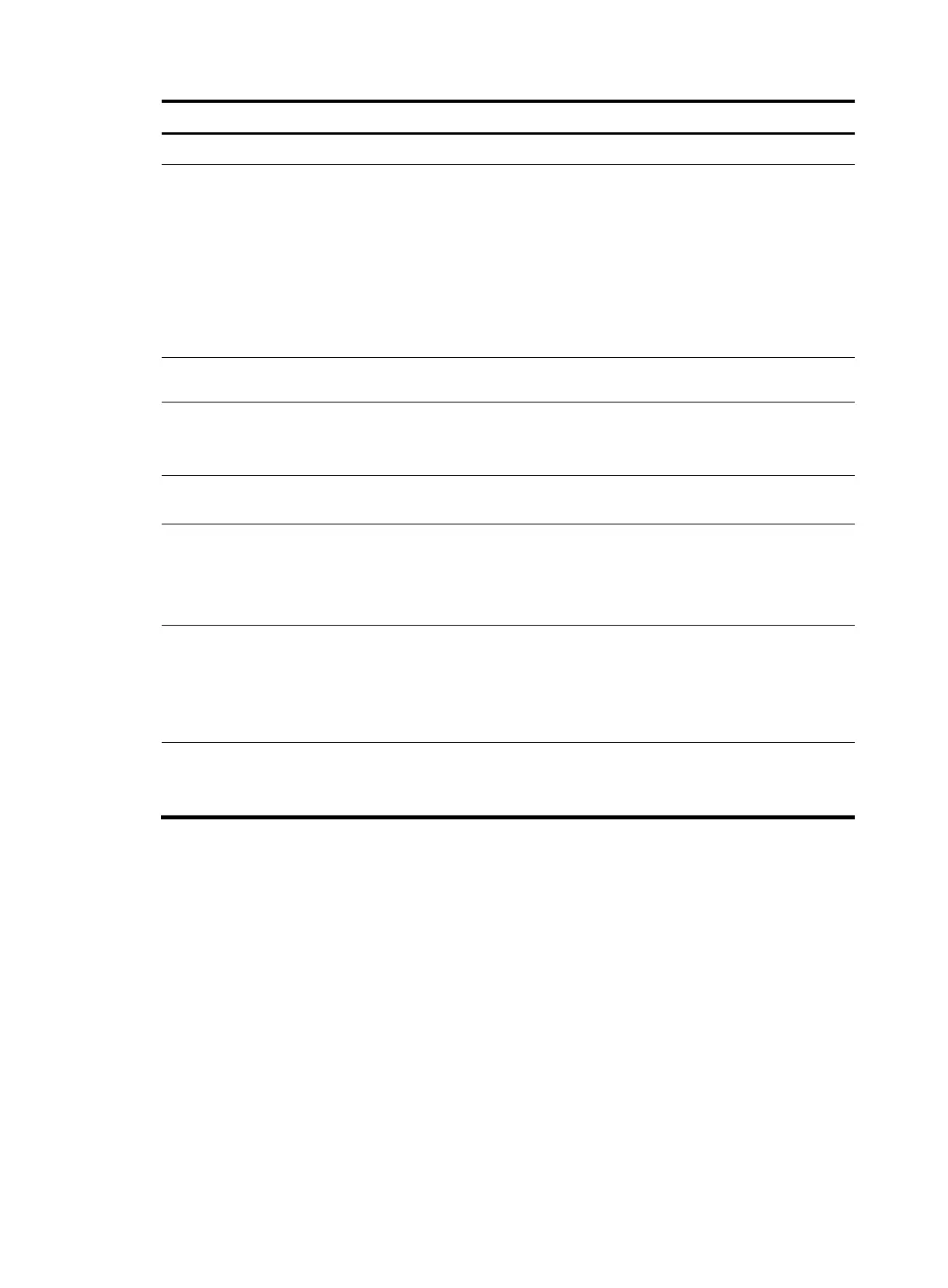200
Step Command Remarks
1. Enter system view.
system-view N/A
2. Configure a global router ID.
router id router-id
Optional.
Not configured by default.
If no global router ID is configured,
the highest loopback interface IP
address—if any—is used as the
router ID. If no loopback interface IP
address is available, the highest
physical interface IP address is used,
regardless of the interface status.
3. Enable BGP and enter BGP
view.
bgp as-number Not enabled by default.
4. Specify a router ID.
router-id router-id
Optional.
By default, the global router ID is
used.
5. Specify a peer or a peer
group and its AS number.
peer { group-name | ip-address }
as-number as-number
Not specified by default.
6. Enable the default use of IPv4
unicast address family for the
peers that are established
using the peer as-number
command.
default ipv4-unicast
Optional.
Enabled by default.
7. Enable a peer.
peer ip-address enable
Optional.
Enabled by default.
A router can reside in only one AS,
so the router can run only one BGP
process.
8. Configure a description for a
peer/peer group.
peer { group-name | ip-address }
description description-text
Not configured by default.
You must create a peer group before
configuring it.
Specifying the source interface for TCP connections
BGP uses TCP as the transport layer protocol. By default, BGP uses the output interface of the optimal
route to a peer/peer group as the source interface for establishing TCP connections to the peer or peer
group.
If a BGP router has multiple links to a peer, and the source interface fails, BGP must reestablish TCP
connections, causing network oscillation. To enhance stability of BGP connections, HP recommends
using a loopback interface as the source interface.
To establish multiple BGP connections between two routers, you must specify the source interface for
establishing TCP connections to each peer on the local router; otherwise, the local BGP router may fail
to establish TCP connections to a peer when using the outbound interface of the best route to the peer as
the source interface.
To specify the source interface for TCP connections:
