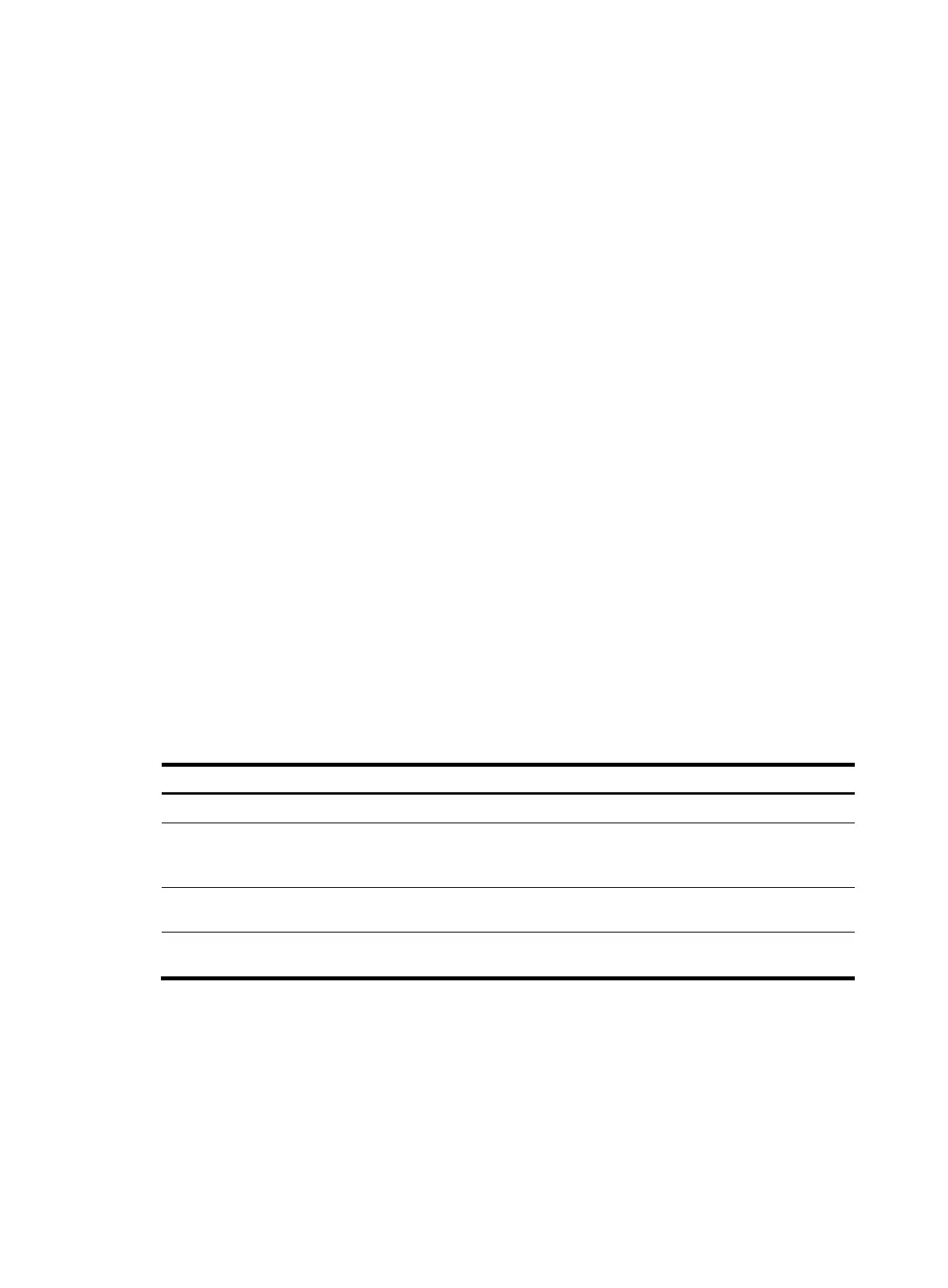378
Configuring PBR (using a PBR policy)
Defining a policy
Follow these guidelines when you define a policy:
• If an ACL match criterion is defined, packets are matched against the ACL rules, whereas the permit
or deny action and the time range of the specified ACL are ignored. If the specified ACL does not
exist, no packet is matched.
• You can use the apply ip-address next-hop or the apply ip-address default next-hop command to
configure two next hops in the following ways:
{ Method 1—Executes the command once. To modify a next hop, execute the command to
configure a new next hop to replace the second configured next hop. To modify both next hops,
execute the command again to configure two new next hops.
{ Method 2—Executes the command twice. To modify a next hop, execute the command to
replace the earlier configured next hop. To modify both next hops, execute the command
again to configure two new next hops.
• If a policy has a node with no if-match clause configured, all packets can pass the policy node.
However, an action is taken according to the match mode, and the packets will not go to the next
policy node for a match.
• If a policy has a node with the permit match mode but no apply clause configured, all packets
matching all the if-match clauses can pass the policy node. However, no action is taken, the packets
will not go to the next policy node for a match, and will be forwarded according to the routing
table.
• If a policy has a node with no if-match or apply clauses configured, all packets can pass the policy
node. However, no action is taken; the packets will not go to the next policy node for a match, and
will be forwarded according to the routing table.
To define a policy:
Ste
Command
Remarks
1. Enter system view.
system-view N/A
2. Create a policy or policy
node and enter PBR
policy node view.
policy-based-route policy-name [ deny |
permit ] node node-number
N/A
3. Define an ACL match
criterion.
if-match acl acl-number Optional.
4. Set an IP precedence
type/value.
apply ip-precedence { type | value } Optional.
