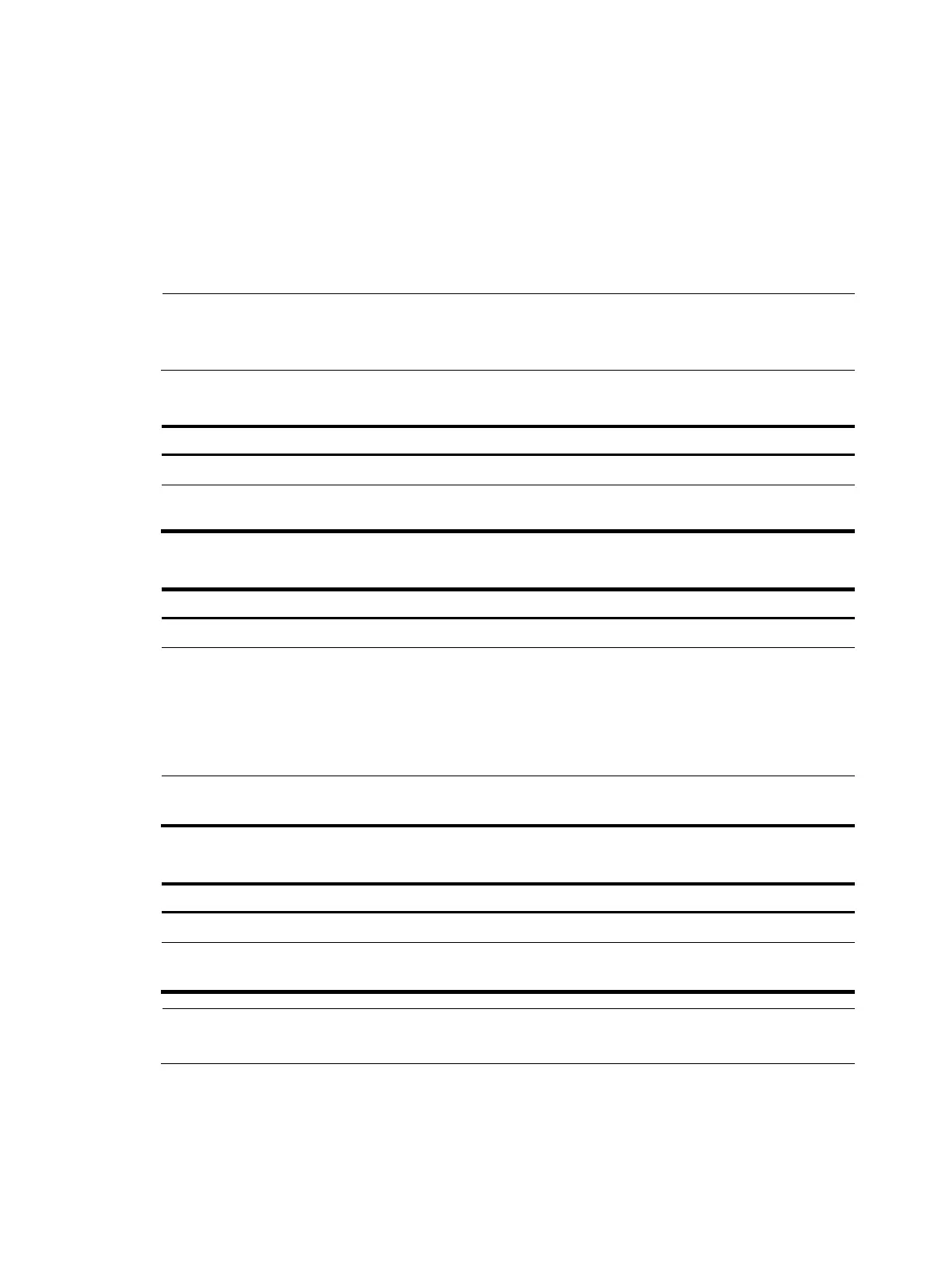381
Applying the QoS policy
When configuring PBR, you can apply a QoS policy to the following occasions:
• Applied globally—Affects the traffic sent or received on all ports.
• Applied to an interface—Affects the traffic sent or received on the interface.
• Applied to a VLAN—Affects the traffic sent or received on all ports in the VLAN.
NOTE:
QoS policy used for PBR applies only to traffic received on all ports, on an interface, or on all ports in
a VLAN.
To apply the QoS policy globally:
Ste
Command
1. Enter system view.
system-view
2. Apply the QoS policy
globally.
qos apply policy policy-name global inbound
To apply the QoS policy to an interface:
Ste
Command
Remarks
1. Enter system view.
system-view N/A
2. Enter interface view or port
group view.
• Enter interface view:
interface interface-type
interface-number
• Enter port group view:
port-group manual
port-group-name
Use either approach.
Settings in interface view take
effect on the current interface;
settings in port group view take
effect on all ports in the port group.
3. Apply the policy to the
interface or port group.
qos apply policy policy-name
inbound
N/A
To apply the QoS policy to a VLAN:
Ste
Command
Remarks
1. Enter system view.
system-view
N/A
2. Apply the QoS policy to
VLANs.
qos vlan-policy policy-name vlan
vlan-id-list inbound
N/A
NOTE:
QoS policies cannot be applied to dynamic VLANs, for example, VLANs created by GVRP.
