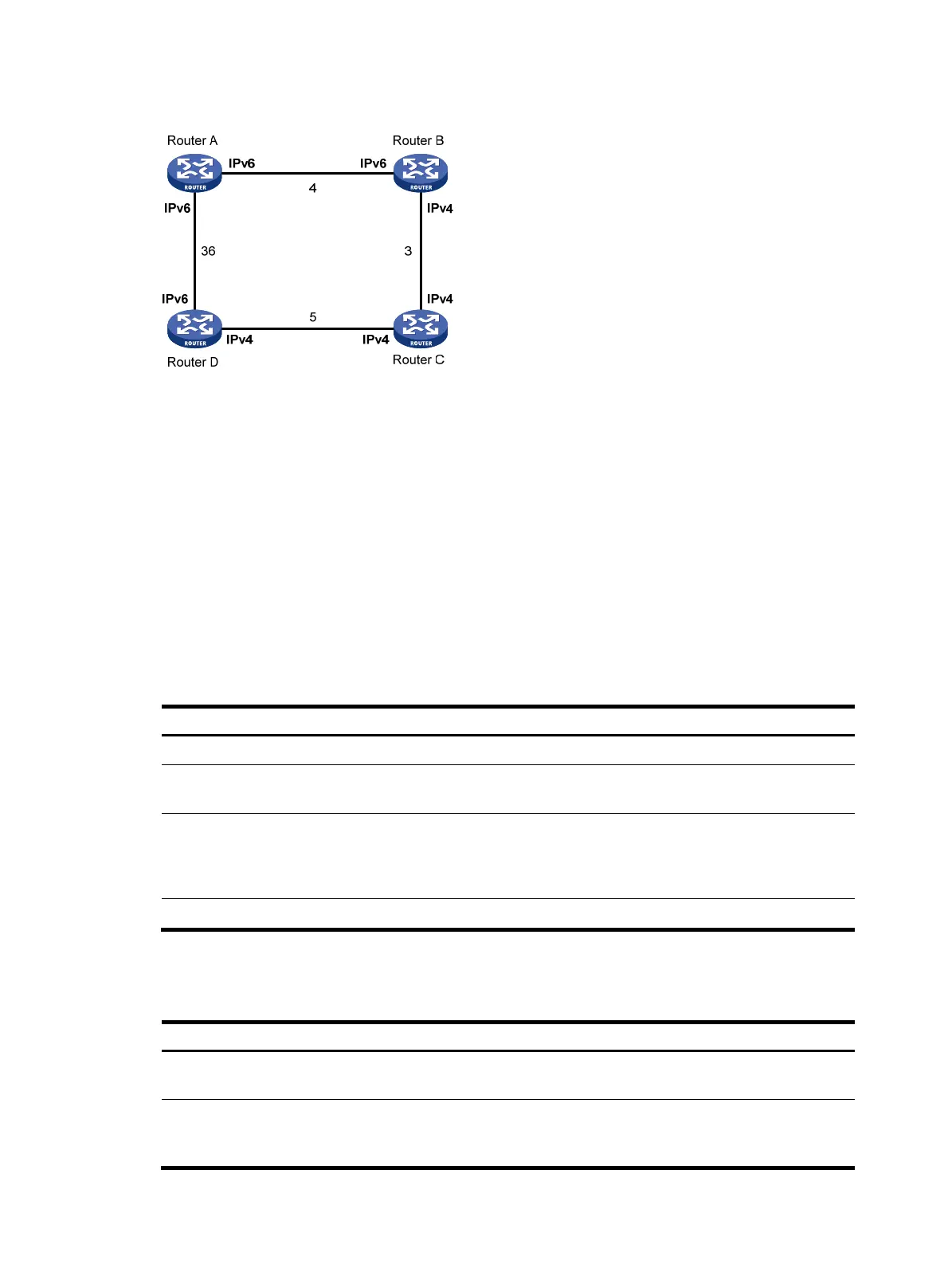312
Figure 112 Network diagram
In Figure 112, the numbers refer to the link costs. Router A, Router B, and Router D support both IPv4 and
IPv6. Router C supports only IPv4 and cannot forward IPv6 packets.
Enable IPv6 IS-IS MTR on Router A, Router B, Router C, and Router D to make them perform route
calculation separately in IPv4 and IPv6 topologies. In this way, Router A will not forward IPv6 packets
destined to Router D through Router B to avoid packet loss.
Configuration prerequisites
Before configuring IPv6 IS-IS MTR, you must configure basic IS-IS functions, and establish IS-IS neighbors.
Configuration procedure
To configure IPv6 IS-IS MTR:
Ste
Command
Remarks
1. Enter system view.
system-view N/A
2. Enter IS-IS view.
isis [ process-id ] [ vpn-instance
vpn-instance-name ]
N/A
3. Specify the cost style for IS-IS.
cost-style { narrow | wide |
wide-compatible | { compatible |
narrow-compatible }
[ relax-spf-limit ] }
By default, narrow is adopted.
4. Enable IPv6 IS-IS MTR.
multiple-topology ipv6-unicast Disabled by default.
Displaying and maintaining IPv6 IS-IS
Task Command
Remarks
Display brief IPv6 IS-IS information.
display isis brief [ | { begin | exclude |
include } regular-expression ]
Available in any view
Display the status of the debug
switches.
display isis debug-switches { process-id |
vpn-instance vpn-instance-name } [ | { begin
| exclude | include } regular-expression ]
Available in any view
