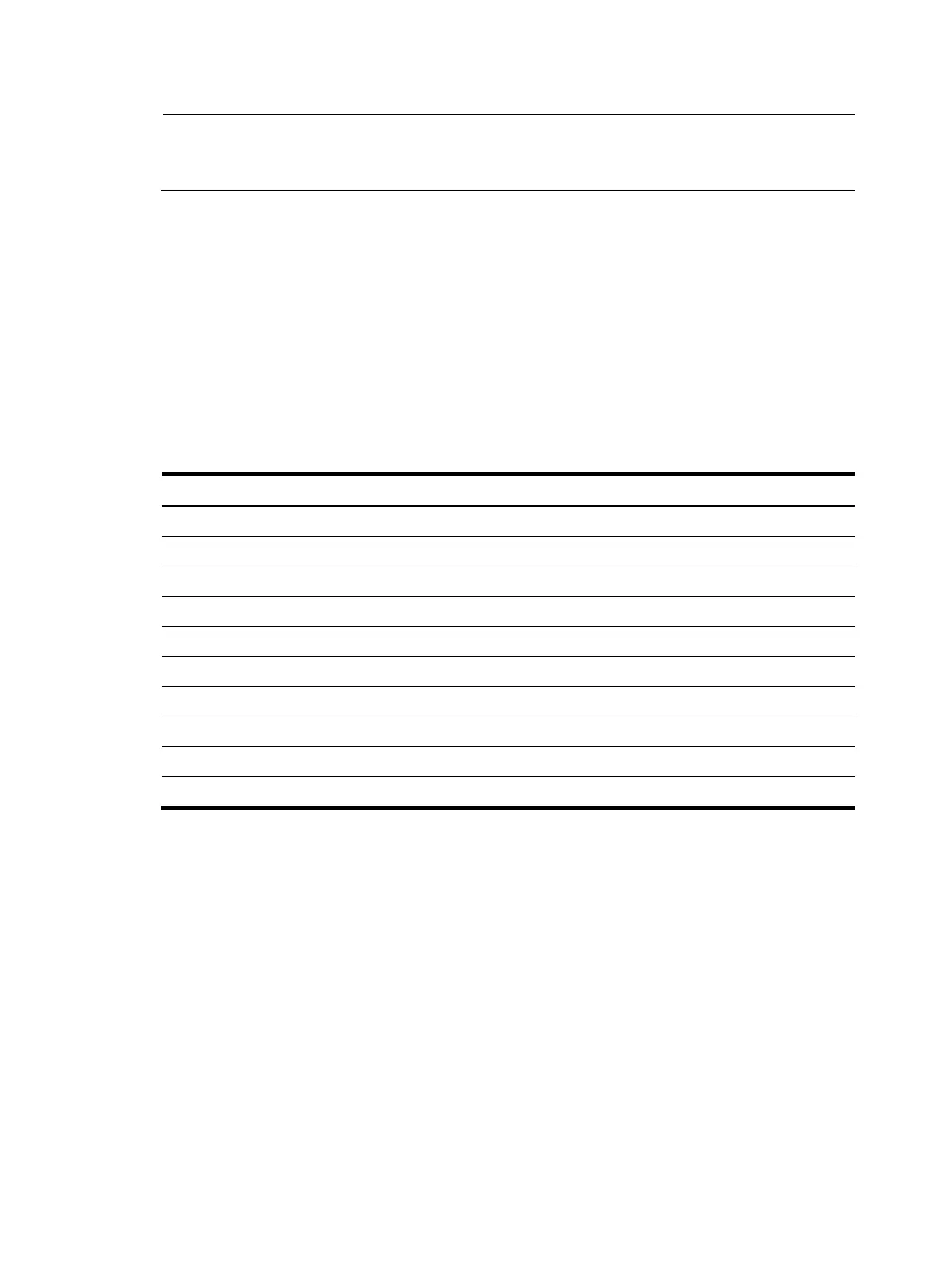3
NOTE:
n AS refers to a
roup of routers sharin
the same routing policy and working under the same
administration.
Routing preference
Different routing protocols can find different routes to the same destination. However, not all of those
routes are optimal. For route selection, routing protocols, direct routes, and static routes are assigned
different preferences. The route with the highest preference is preferred.
The preference of a direct route is always 0 and cannot be changed. You can manually configure
preferences for any other route type. Each static route can be configured with a different preference. The
following table lists the types of routes and the default preferences. The smaller the preference value, the
higher the preference.
Table 3 Route types and their default route preferences
Routing approach Preference
Direct route
0
OSPF 10
IS-IS 15
Static route 60
RIP 100
OSPF ASE 150
OSPF NSSA 150
IBGP 255
EBGP 255
Unknown (route from an untrusted source) 256
Load sharing
A routing protocol can be configured with multiple equal-cost routes to the same destination. These routes
have the same preference and will all be used to accomplish load sharing if there is no route with a
higher preference available.
Static routing/IPv6 static routing, RIP/RIPng, OSPF/OSPFv3, BGP/IPv6 BGP, and IS-IS/IPv6 IS-IS
supports ECMP load sharing.
The load sharing function is available only on the A5500 EI Switch series.
Route backup
Route backup can improve network availability. Among multiple routes to the same destination, the route
with the highest preference is the main route and all others are backup routes.
