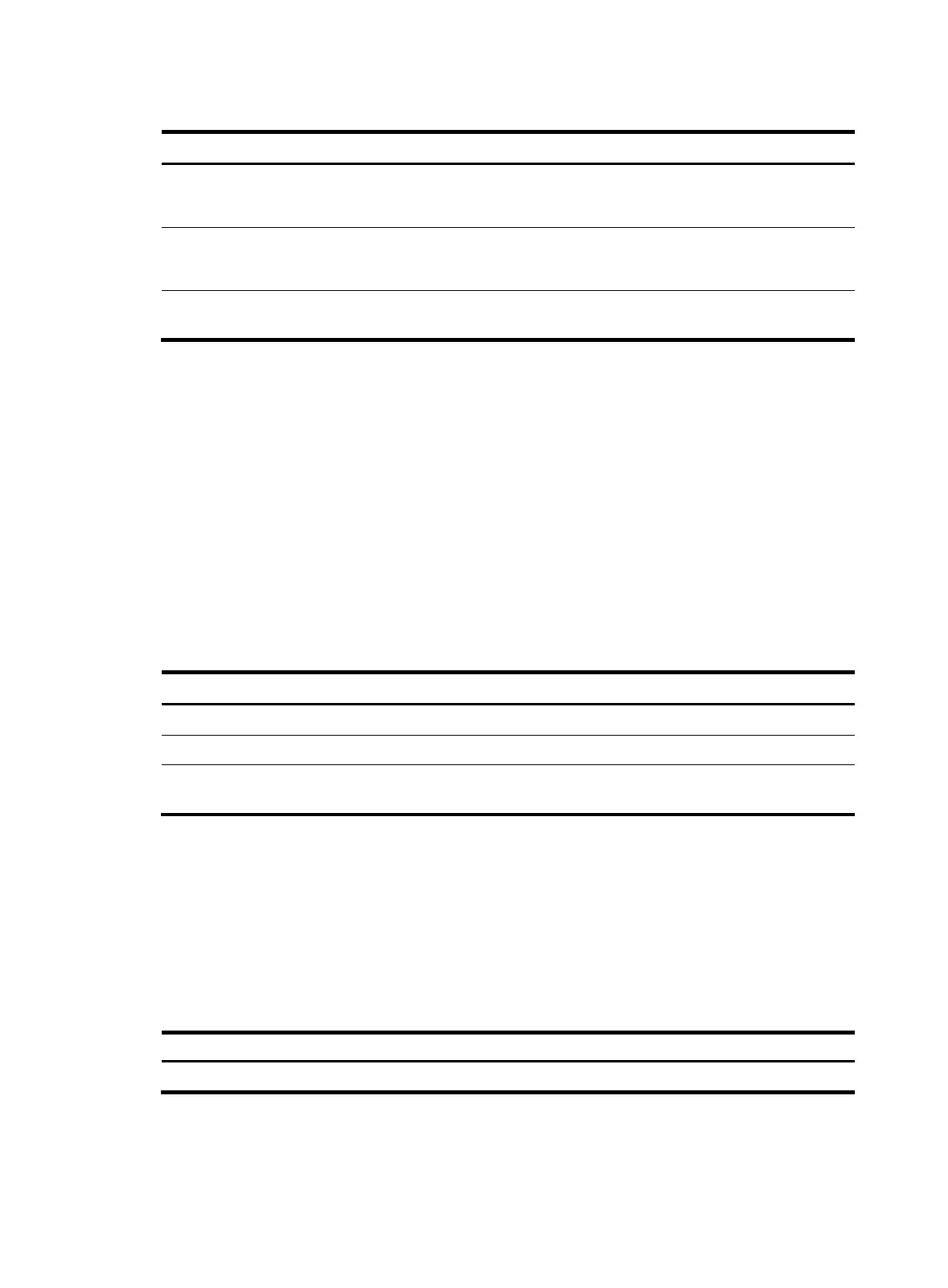217
Table 8 Description of the both, send, and receive parameters and the negotiation result
Local parameter Peer parameter Negotiation result
send
• receive
• both
The ORF sending capability is enabled locally and the
ORF receiving capability is enabled on the peer.
receive
• send
• both
The ORF receiving capability is enabled locally and the
ORF sending capability is enabled on the peer.
both both
Both the ORF sending and receiving capabilities are
enabled locally and on the peer.
Enabling 4-byte AS number suppression
When a switch that supports 4-byte AS numbers sends an Open message for peer relationship
establishment, the Optional parameters field of the message indicates that the AS number occupies four
bytes—in the range of 1 to 4294967295. If the peer device does not support 4-byte AS numbers (for
examples, it supports only 2-byte AS numbers), the peer relationship cannot be established.
After you enable the 4-byte AS number suppression function, the peer device can then process the Open
message even though it does not support 4-byte AS numbers, and the BGP peer relationship can be
established.
If the peer device supports 4-byte AS numbers, do not enable the 4-byte AS number suppression function;
otherwise, the BGP peer relationship cannot be established.
To enable 4-byte AS number suppression:
Step Command Remarks
1. Enter system view.
system-view N/A
2. Enter BGP view.
bgp as-number N/A
3. Enable 4-byte AS
number suppression.
peer { group-name | ip-address }
capability-advertise suppress-4-byte-as
Disabled by default.
Setting the DSCP value for BGP packets
An IPv4 packet header contains an 8-bit Type of Service (TOS) field. As defined in RFC 2474, the first six
bits set the Differentiated Services Code Point (DSCP) value and the last two bits are reserved. Network
devices use the DSCP value as a reference to determine the packet priority for transmission.
You can set the DSCP value for BGP packets.
To configure the DSCP value for packets sent to a BGP peer or peer group:
Ste
Command
Remarks
1. Enter system view.
system-view N/A
