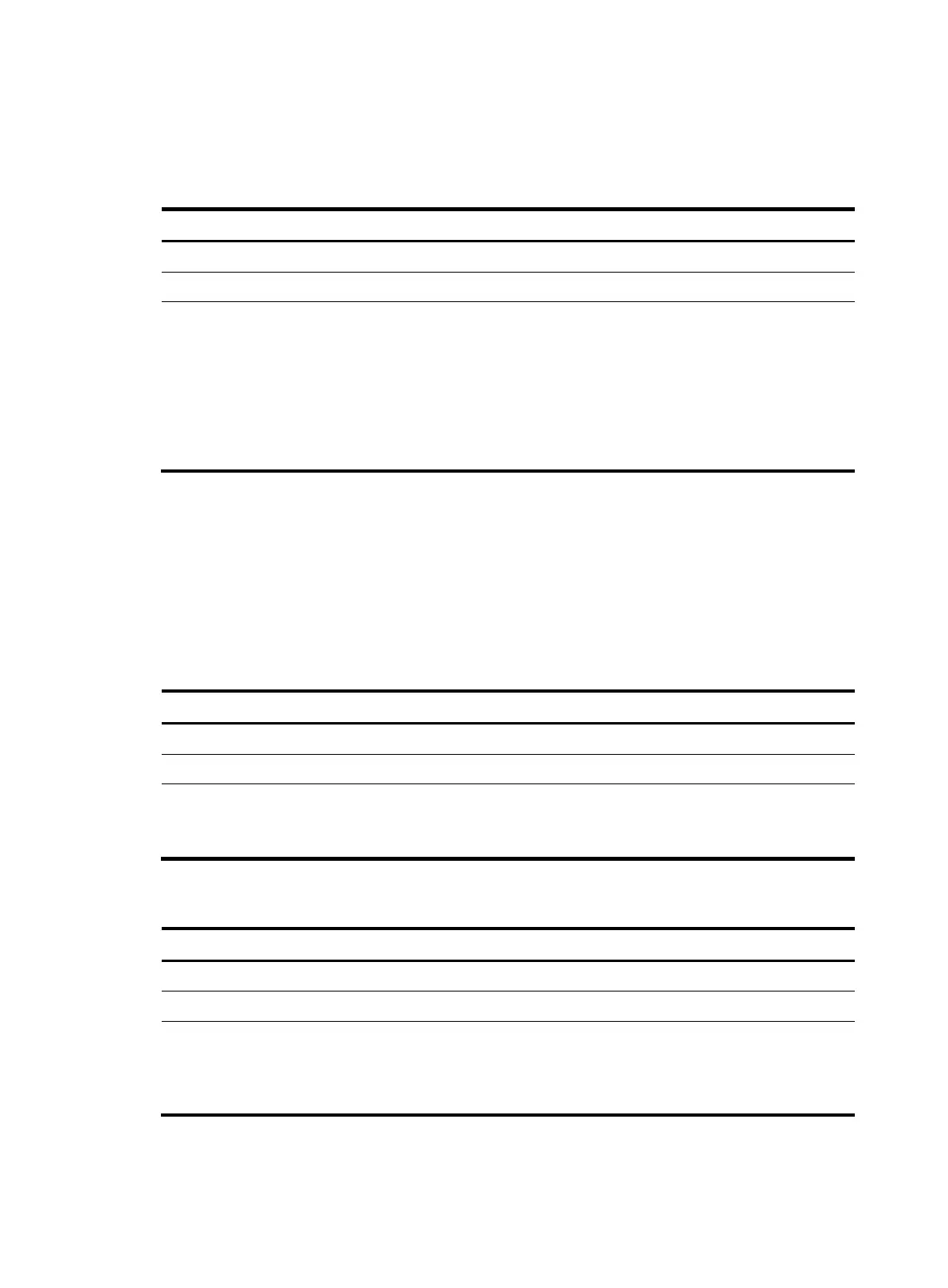212
If you have configured BGP load balancing on a BGP router, the router will set it as the next hop for routes
sent to an IBGP peer or peer group. This is done regardless of whether the peer next-hop-local command
is configured.
To configure the NEXT_HOP attribute:
Step Command Remarks
1. Enter system view.
system-view
N/A
2. Enter BGP view.
bgp as-number N/A
3. Specify the router as the next hop of
routes sent to a peer or peer group.
peer { group-name | ip-address }
next-hop-local
Optional.
By default, the router sets it
as the next hop for routes
sent to an EBGP peer or peer
group, but does not set it as
the next hop for routes sent
to an IBGP peer or peer
group.
Configuring the AS_PATH attribute
Permitting local AS number to appear in routes from a peer or peer group
BGP checks whether the AS_PATH attribute of a route from a peer contains the local AS number. If so, it
discards the route to avoid routing loops.
To permit local AS number to appear in routes from a peer or peer group and specify the appearance
times.
Step Command Remarks
1. Enter system view.
system-view N/A
2. Enter BGP view.
bgp as-number N/A
3. Permit local AS number to appear in
routes from a peer or peer group and
specify the appearance times.
peer { group-name | ip-address }
allow-as-loop [ number ]
Optional.
By default, the local AS
number is not allowed.
Disabling BGP from considering AS_PATH during best route selection
Step Command Remarks
1. Enter system view.
system-view N/A
2. Enter BGP view.
bgp as-number N/A
3. Disable BGP from considering
AS_PATH during best route selection.
bestroute as-path-neglect
Optional.
By default, BGP considers
AS_PATH during best route
selection.
