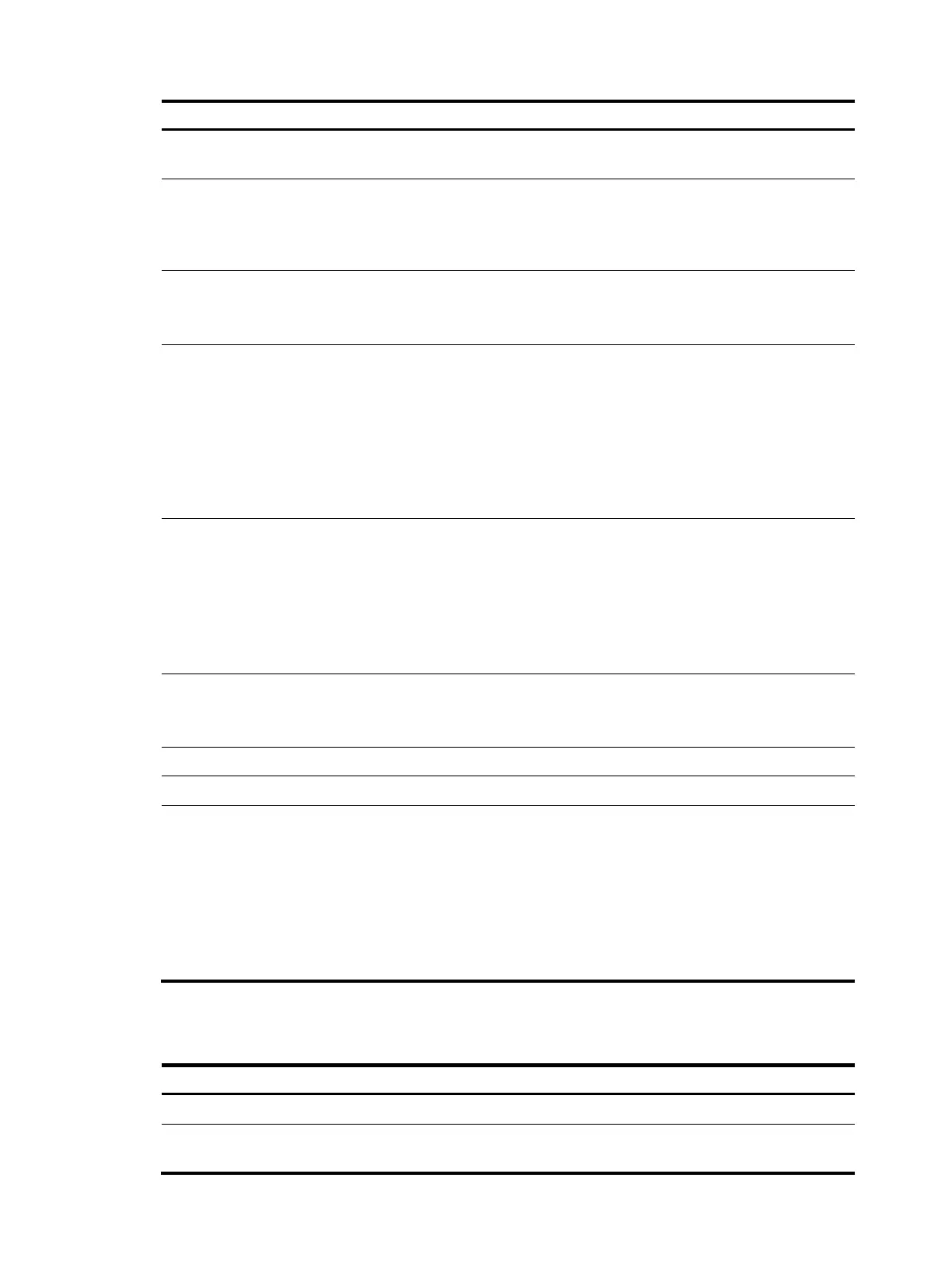285
Ste
Command
Remarks
2. Enter interface view.
interface interface-type
interface-number
N/A
3. Configure the hello interval.
ospfv3 timer hello seconds
[ instance instance-id ]
Optional.
By default, the hello interval on
P2P, broadcast interfaces is 10
seconds.
4. Specify the poll interval.
ospfv3 timer poll seconds
[ instance instance-id ]
Optional.
By default, the poll interval is 120
seconds.
5. Configure the dead interval.
ospfv3 timer dead seconds
[ instance instance-id ]
Optional.
By default, the dead interval on
P2P, broadcast interfaces is 40
seconds.
The dead interval set on
neighboring interfaces cannot be
too short. Otherwise, a neighbor is
easily considered down.
6. Configure the LSA
retransmission interval.
ospfv3 timer retransmit interval
[ instance instance-id ]
Optional.
By default, the LSA retransmission
interval is 5 seconds.
The LSA retransmission interval
cannot be too short; otherwise,
unnecessary retransmissions
occur.
7. Configure the LSA
transmission delay.
ospfv3 trans-delay seconds
[ instance instance-id ]
Optional.
By default, the LSA transmission
delay is 1 second.
8. Return to system view.
quit
N/A
9. Enter OSPFv3 view.
ospfv3 [ process-id ]
N/A
10. Configure the SPF timers.
spf timers delay-interval
hold-interval
Optional.
By default, delay-interval is 5
seconds and hold-interval is 10
seconds.
Setting both the delay-interval and
hold-interval to 0 triggers an SPF
calculation at once, improving the
network convergence speed.
Configuring a DR priority for an interface
Ste
Command
Remarks
1. Enter system view.
system-view N/A
2. Enter interface view.
interface interface-type
interface-number
N/A
