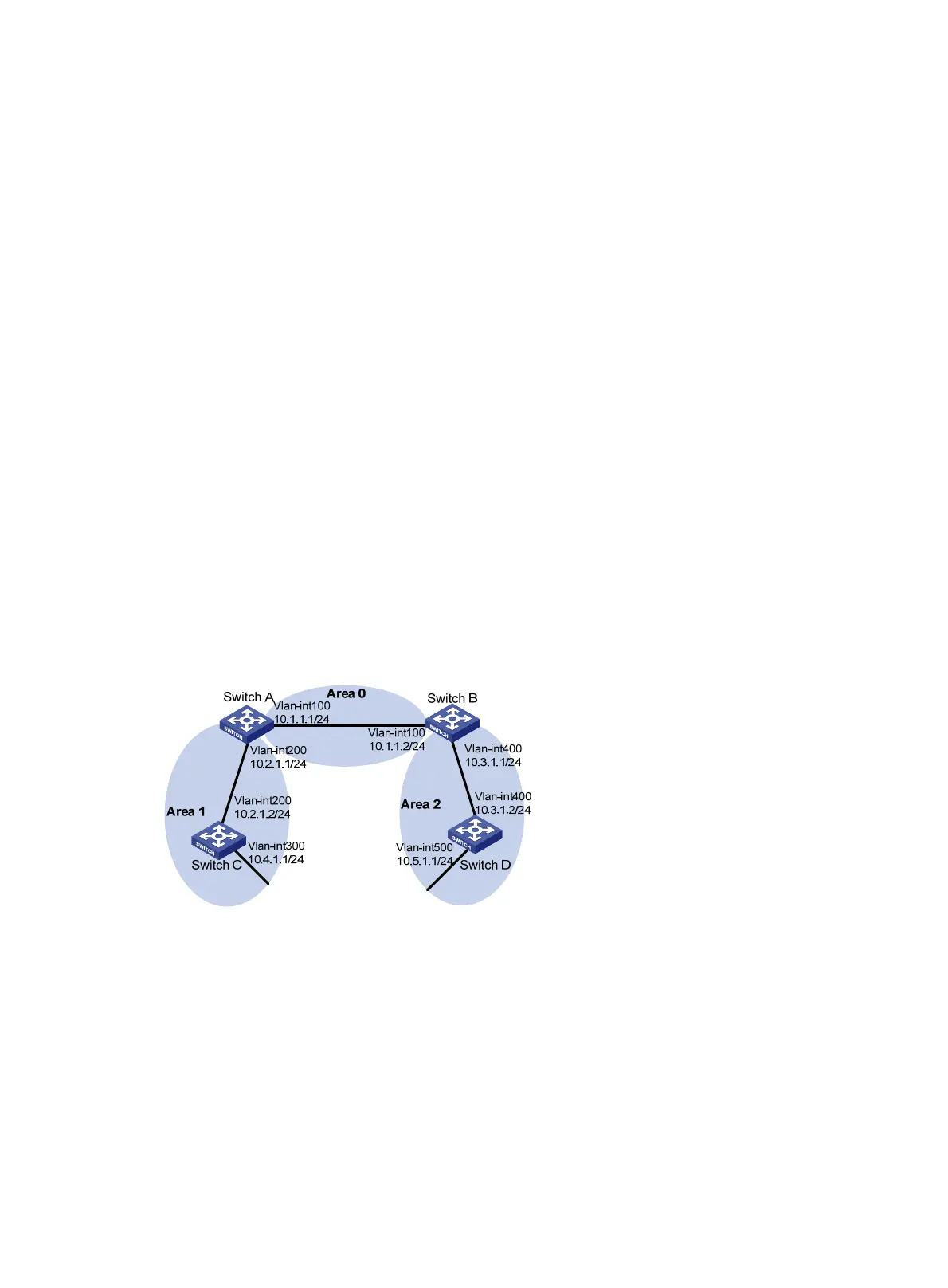101
Total Nets: 5
Intra Area: 2 Inter Area: 3 ASE: 0 NSSA: 0
# On Switch D, ping the IP address 10.4.1.1 to check connectivity.
[SwitchD] ping 10.4.1.1
PING 10.4.1.1: 56 data bytes, press CTRL_C to break
Reply from 10.4.1.1: bytes=56 Sequence=2 ttl=253 time=2 ms
Reply from 10.4.1.1: bytes=56 Sequence=2 ttl=253 time=1 ms
Reply from 10.4.1.1: bytes=56 Sequence=3 ttl=253 time=1 ms
Reply from 10.4.1.1: bytes=56 Sequence=4 ttl=253 time=1 ms
Reply from 10.4.1.1: bytes=56 Sequence=5 ttl=253 time=1 ms
--- 10.4.1.1 ping statistics ---
5 packet(s) transmitted
5 packet(s) received
0.00% packet loss
round-trip min/avg/max = 1/1/2 ms
Configuring OSPF route redistribution
Network requirements
As shown in Figure 39, all the switches run OSPF, and the AS is divided into three areas. Switch A and
Switch B act as ABRs to forward routes between areas. Switch C is configured as an ASBR to redistribute
external routes (static routes). Routing information is propagated properly in the AS.
Figure 39 Network diagram
Configuration procedure
1. Configure IP addresses for interfaces. (Details not shown.)
2. Configure OSPF basic functions. (See "Configuring OSPF basic functions")
3. Configure OSPF to redistribute routes:
# On Switch C, configure a static route destined for network 3.1.2.0/24.
<SwitchC> system-view
[SwitchC] ip route-static 3.1.2.1 24 10.4.1.2
# On Switch C, configure OSPF to redistribute static routes.
[SwitchC] ospf 1
