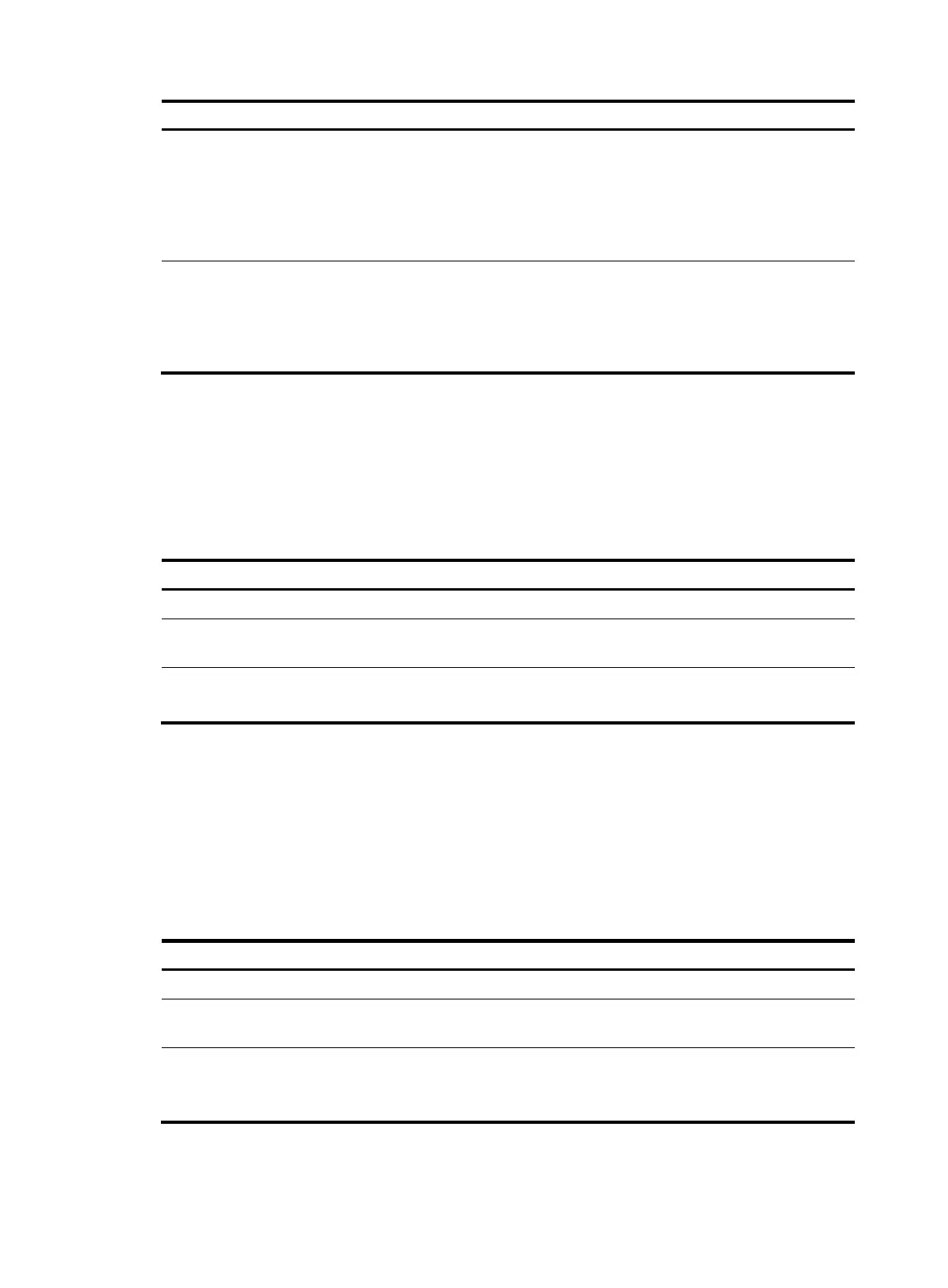30
Ste
Command
Remarks
3. Configure the filtering of
incoming routes.
filter-policy { acl-number |
gateway ip-prefix-name | ip-prefix
ip-prefix-name [ gateway
ip-prefix-name ] } import
[ interface-type interface-number ]
Not configured by default.
The filter-policy import command
filters incoming routes. Routes not
passing the filtering will be neither
installed into the routing table nor
advertised to neighbors.
4. Configure the filtering of
outgoing routes.
filter-policy { acl-number |
ip-prefix ip-prefix-name } export
[ protocol [ process-id ] |
interface-type interface-number ]
Not configured by default.
The filter-policy export command
filters outgoing routes, including
routes redistributed with the
import-route command.
Configuring a priority for RIP
Multiple IGP protocols can run in a router. If you want RIP routes to have a higher priority than those
learned by other routing protocols, then assign RIP a smaller priority value to influence optimal route
selection.
To configure a priority for RIP:
Ste
Command
Remarks
1. Enter system view.
system-view N/A
2. Enter RIP view.
rip [ process-id ] [ vpn-instance
vpn-instance-name ]
N/A
3. Configure a priority for RIP.
preference [ route-policy
route-policy-name ] value
Optional.
100 by default.
Configuring RIP route redistribution
If a router runs RIP and other routing protocols, you can configure RIP to redistribute OSPF, IS-IS, BGP,
static, or direct routes.
Only active routes can be redistributed. To display route state information, use the display ip
routing-table protocol command.
To configure RIP route redistribution:
Ste
Command
Remarks
1. Enter system view.
system-view N/A
2. Enter RIP view.
rip [ process-id ] [ vpn-instance
vpn-instance-name ]
N/A
3. Configure a default metric for
redistributed routes.
default cost value
Optional.
The default metric of a redistributed
route is 0.
