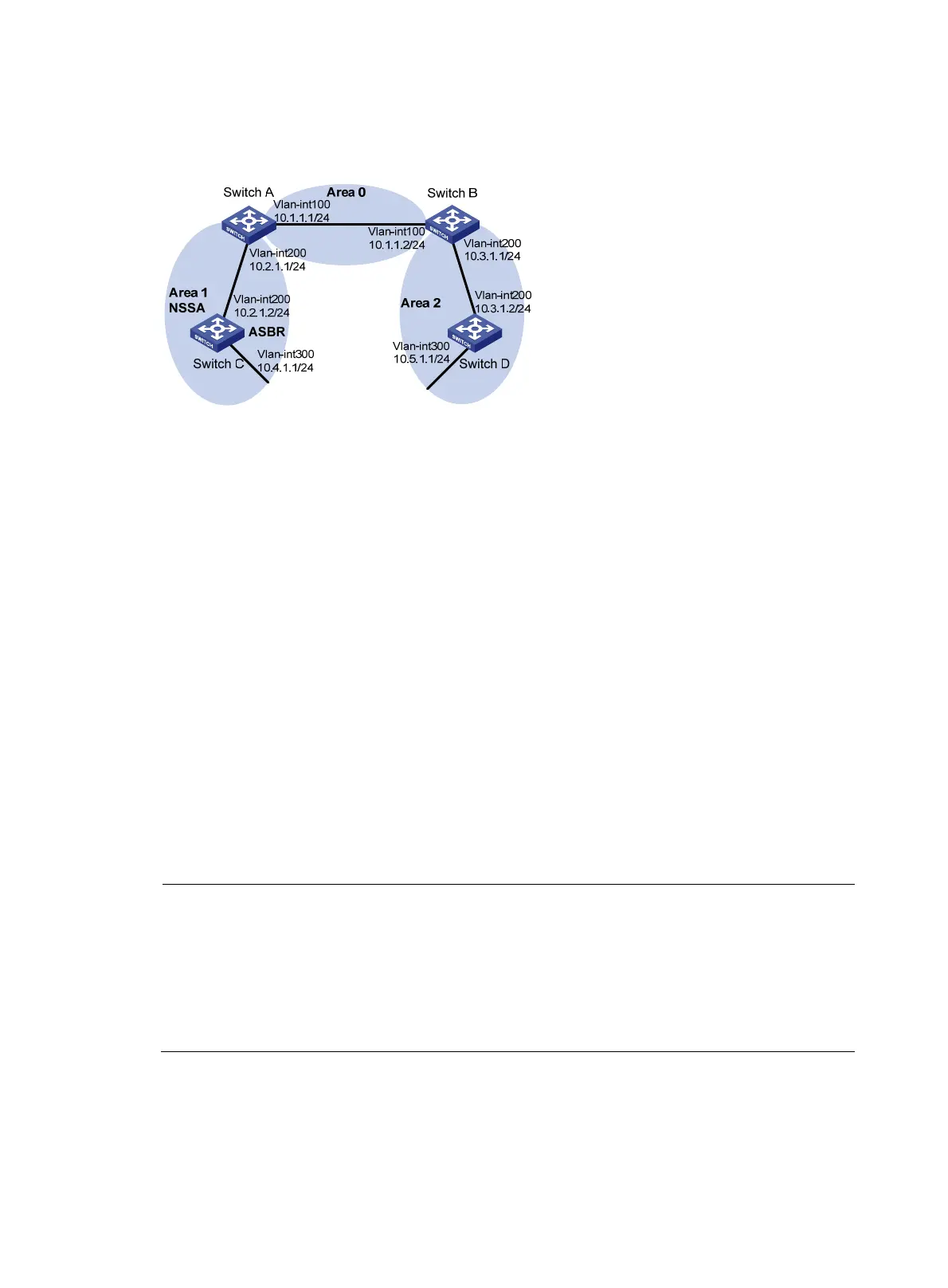108
Configure Area 1 as an NSSA area and configure Switch C as the ASBR to redistribute static routes into
the AS.
Figure 42 Network diagram
Configuration procedure
1. Configure IP addresses for interfaces.
2. Configure OSPF basic functions. (See "Configuring OSPF basic functions")
3. Configure Area 1 as an NSSA area:
# Configure Switch A.
<SwitchA> system-view
[SwitchA] ospf
[SwitchA-ospf-1] area 1
[SwitchA-ospf-1-area-0.0.0.1] nssa default-route-advertise no-summary
[SwitchA-ospf-1-area-0.0.0.1] quit
[SwitchA-ospf-1] quit
# Configure Switch C.
<SwitchC> system-view
[SwitchC] ospf
[SwitchC-ospf-1] area 1
[SwitchC-ospf-1-area-0.0.0.1] nssa
[SwitchC-ospf-1-area-0.0.0.1] quit
[SwitchC-ospf-1] quit
NOTE:
• If Switch C in the NSSA area wants to obtain routes to other areas within the AS, you must confi
ure the
nssa command with the keyword default-route-advertise on Switch A (an ABR) so Switch C can obtain
a default route.
• It is recommended to configure the nssa command with the keyword no-summary on Switch A to
reduce the routing table size on NSSA switches. On other NSSA switches, you only need to confi
ure the
nssa command.
# Display OSPF routing information on Switch C.
[SwitchC] display ospf routing
OSPF Process 1 with Router ID 10.4.1.1
Routing Tables
