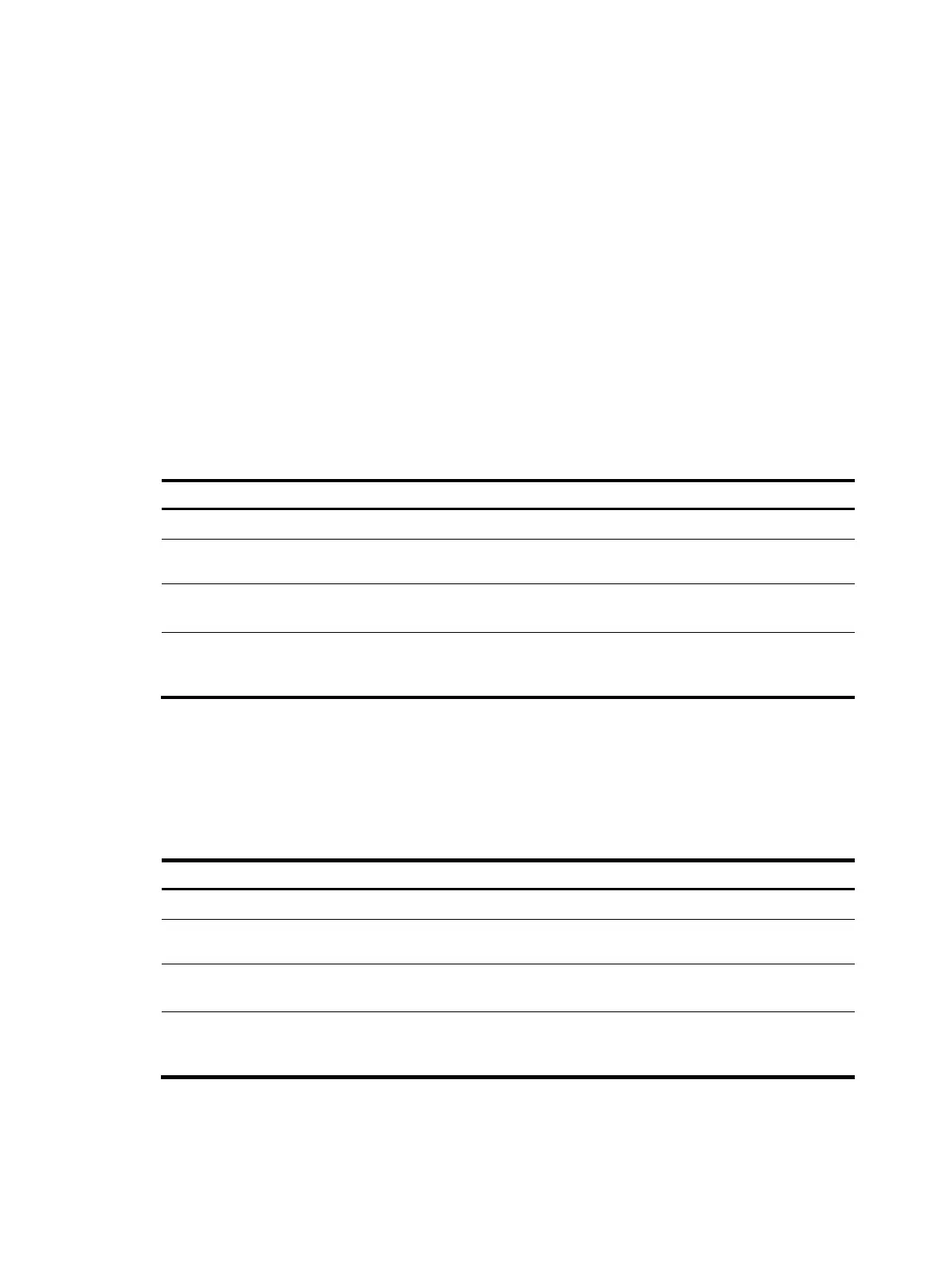158
traffic recovery time. Meanwhile, IS-IS calculates the shortest path based on the new network topology,
and forwards packets over the path after network convergence.
You can either enable IS-IS FRR to calculate a backup next hop automatically, or to designate a backup
next hop with a routing policy for routes matching specific criteria.
Configuration prerequisites
Before you configure IS-IS FRR, complete the following tasks:
• Configure IP addresses for interfaces, and make sure that all neighboring nodes can reach each
other at the network layer.
• Enable IS-IS.
Configuration guidelines
• Do not use FRR and BFD at the same time. Otherwise, FRR may fail to take effect.
• The automatic backup next hop calculation of FRR and that of TE are mutually exclusive.
Configuring IS-IS FRR to automatically calculate a backup next hop
Ste
Command
Remarks
1. Enter system view.
system-view N/A
2. Configure the source address
of echo packets.
bfd echo-source-ip ip-address Not configured by default
3. Enter IS-IS view.
isis [ process-id ] [ vpn-instance
vpn-instance-name ]
N/A
4. Enable IS-IS FRR to
automatically calculate a
backup next hop.
fast-reroute auto Not configured by default
Configuring IS-IS FRR to designate a backup next hop with a routing policy
You can use the apply fast-reroute backup-interface command to specify a backup next hop in a routing
policy for routes matching specific criteria. For more information about the apply fast-reroute
backup-interface command and routing policy configurations, see the "Configuring routing policies."
To configure IS-IS FRR:
Ste
Command
Remarks
1. Enter system view.
system-view
N/A
2. Configure the source address
of echo packets.
bfd echo-source-ip ip-address Not configured by default.
3. Enter IS-IS view.
isis [ process-id ] [ vpn-instance
vpn-instance-name ]
N/A
4. Enable IS-IS FRR to designate
a backup next hop by using a
routing policy.
fast-reroute route-policy
route-policy-name
Not configured by default.
