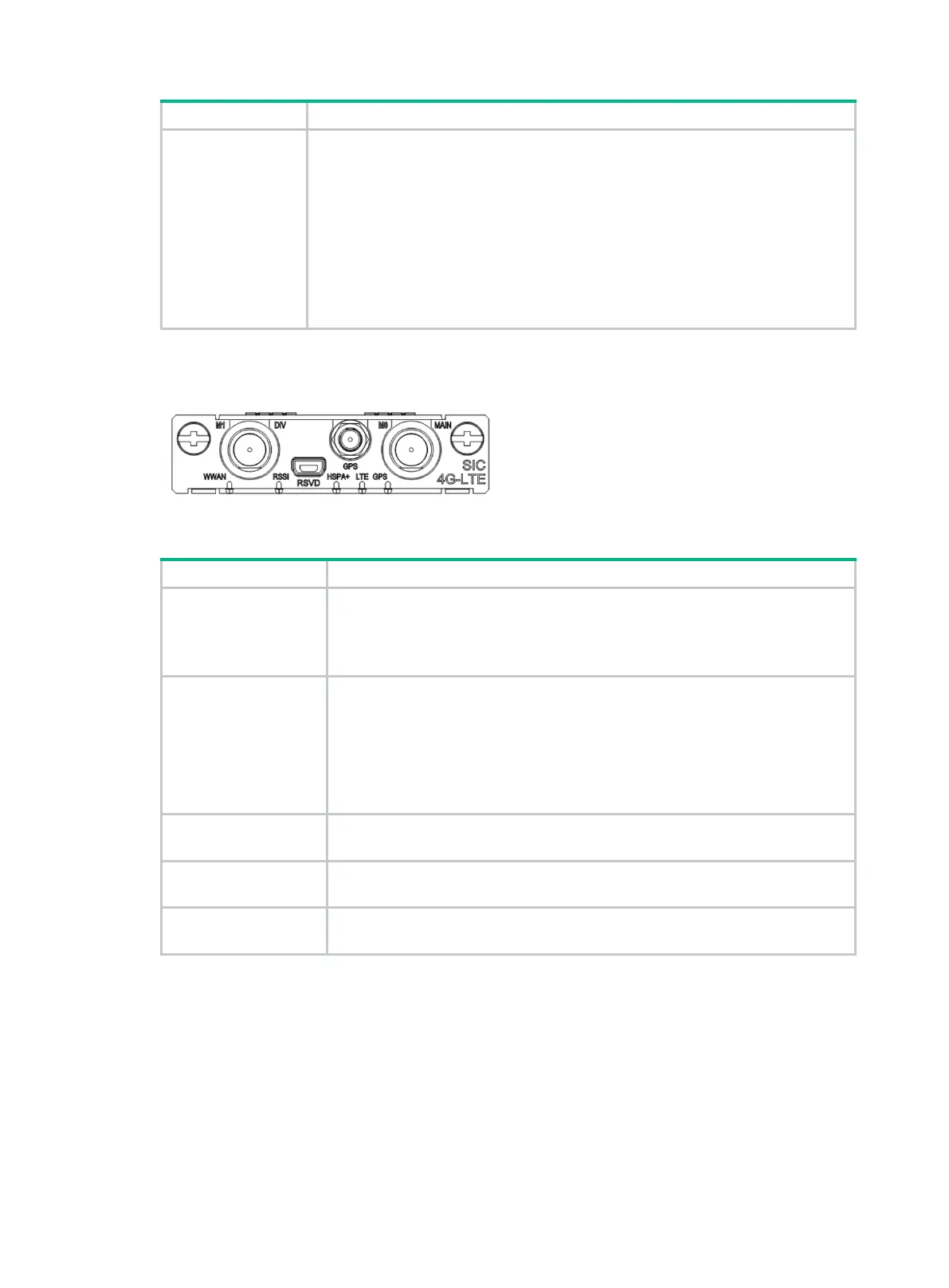45
Services
• LTE.
• UMTS.
• HSPA+.
• DC-HSPA+.
• Quad-Band EDGE.
• GPRS.
• GSM.
• GNSS.
Interface LEDs
Figure 45 SIC-4G-LTE-G (JG744B) panel
Table 70 LED description
WWAN
• Steady green: A link is present.
• Flashing green fast: Data is being transmitted or received.
• Flashing green slowly: The module is searching for 4G WLANs.
• Off: No link is present.
RSSI
• Steady green: Strong signal strength. The RSSI is equal to or greater than
–69 dBm.
• Flashing green fast: Middle- or low-level signal strength. The RSSI is equal
to or greater than –89 dBm and less than –69 dBm.
• Flashing green slowly: Low signal strength. The RSSI is equal to or greater
than –99 dBm and less than –89d Bm.
• Off: Weak or no signal strength. The RSSI is less than –99 dBm.
HSPA+
• Steady green: The HSPA+ or HSDPA service is valid.
• Off: The HSPA+ or HSDPA service is not available.
LTE
• Steady green: The LTE service is valid.
• Off: The LTE service is not available.
GPS
• Steady green: The GPS service is valid.
• Off: The GPS service is not available.
Connecting the antenna and interface cables
For more information about connecting antennas and interface cables for the interface module, see
"4G interface."
Installing a SIM card
1. Push the 4G SIM card holder in the direction marked "OPEN" so the holder projects upwards.
Do not insert the 4G SIM card to the card holder before projecting the card holder up. Do not
forcibly lift the holder.
2. Insert the 4G SIM card along the slide rails to the holder.
