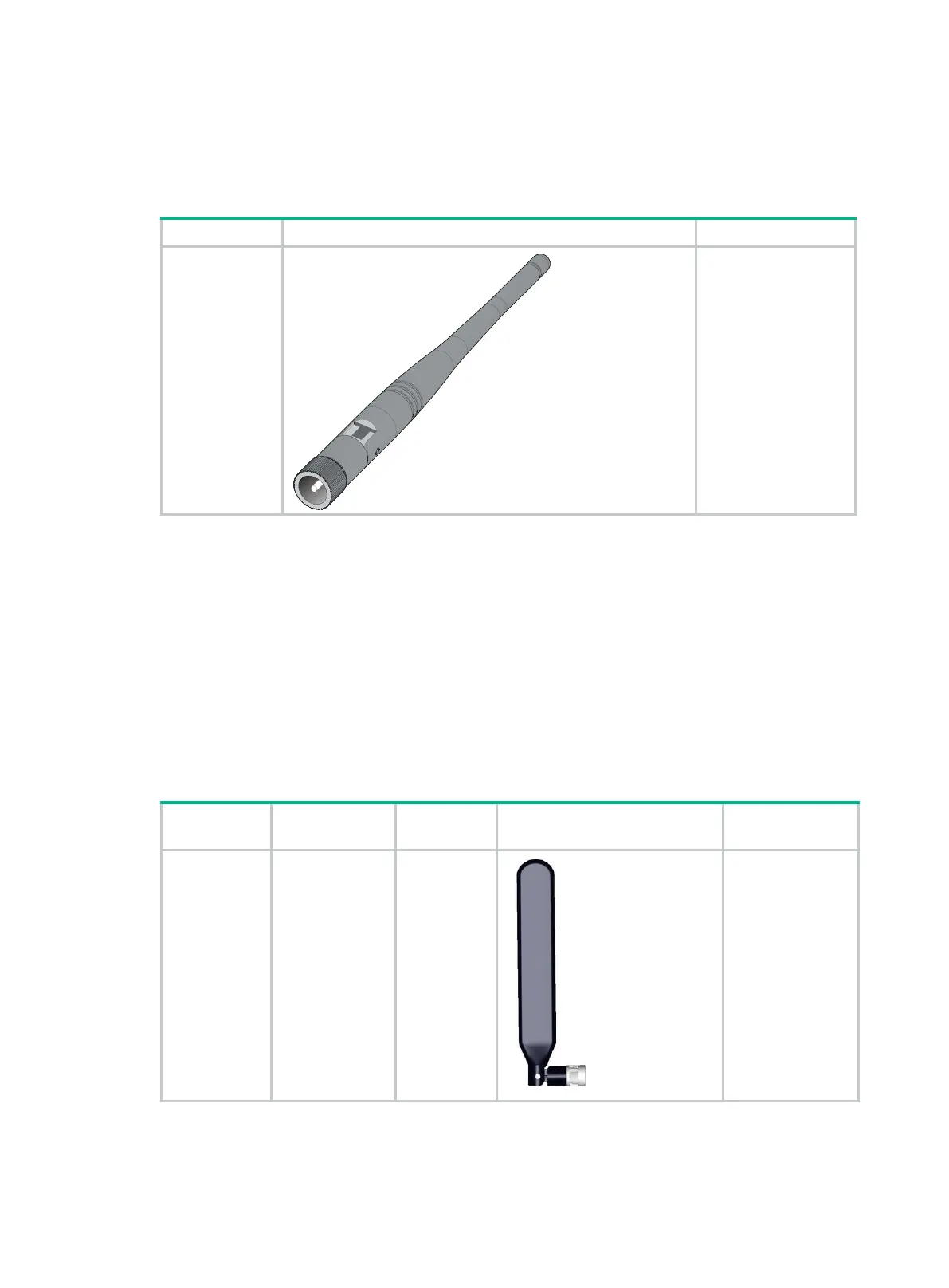173
WLAN interface
Appearance and applicable models of the WLAN interface module antenna
Table 251 Appearance and applicable models of the WLAN interface module antenna
WLAN interface
module antenna
SIC-WLAN-b/g/n
SIC-WLAN-b/g/n(NA)
Connecting a WLAN interface module antenna
1. To install an antenna, adjust the angle of the antenna to 180º.
2. Fasten the antenna onto the antenna connector on the interface module. Avoid over-tightening.
Make sure the antenna is vertical to the ground or ceiling to achieve the optimal coverage.
3G interface
Appearance and applicable models of the SIC-3G-GSM/SIC-3G-HSPA / SIC-3G-HSPA+
interface module antenna
Table 252 Appearance and applicable models of the SIC-3G-GSM/SIC-3G-HSPA /
SIC-3G-HSPA+ interface module antenna
Product
Description Cable Appearance
Applicable
-
SIC-3G-GS
M/SIC-3G-H
SPA /
SIC-3G-HSP
A+ interface
module
antenna
SIC-3G-GSM
SIC-3G-HSPA
SIC-3G-HSPA+
