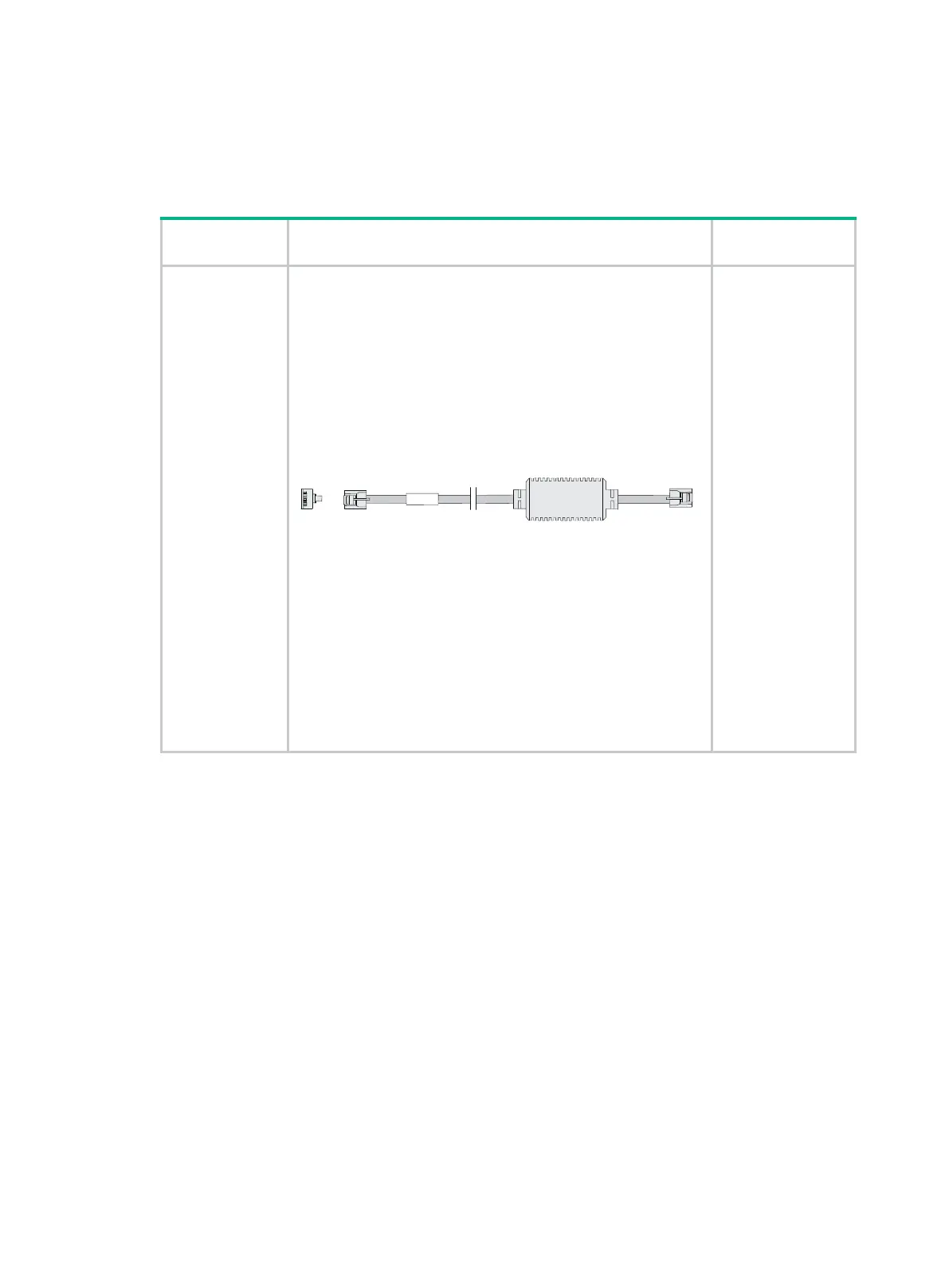165
ADSL/BS/FXS/FXO/AM/FCM interface
Appearance and applicable models of the magnetic-core telephone cable
Table 244 Appearance and applicable models of magnetic-core telephone cable
Cable Appearance
Applicable
Magnetic-core
telephone cable
1 × RJ11 < ---- > 1 × RJ11
SIC-1ADSL
SIC-1ADSL-I
SIC-1BS
SIC-1FXS
SIC-1FXO
SIC-2FXS
SIC-2FXO
SIC-2FXS1FXO
DSIC-4FXS1FXO
MIM-2FXS
MIM-2FXO
MIM-4FXS
MIM-4FXO
MIM-16FXS
FIC-2FXS
FIC-2FXO
FIC-4FXS
FIC-4FXO
HMIM-4FXS
HMIM-4FXO
HMIM-16FXS
Connecting a ADSL/FXS/FXO interface module
1. Connect one end of the magnetic-core telephone cable to the RJ11 or RJ45 interface of the
interface module.
2. Connect the other end of the magnetic-core telephone cable to the remote device interface.
Connecting a SIC-1BS interface module cable
1. If the service provider provides an ISDN U interface cable, you must use an NT1 device for
adaptation.
a. Connect one end of the magnetic-core telephone cable to the RJ45 interface of the
SIC-1BS interface module.
b. Connect the other end of the magnetic-core telephone cable to the S/T interface of the NT1
device.
c. Connect the ISDN U interface cable to the U interface on the NT1 device.
