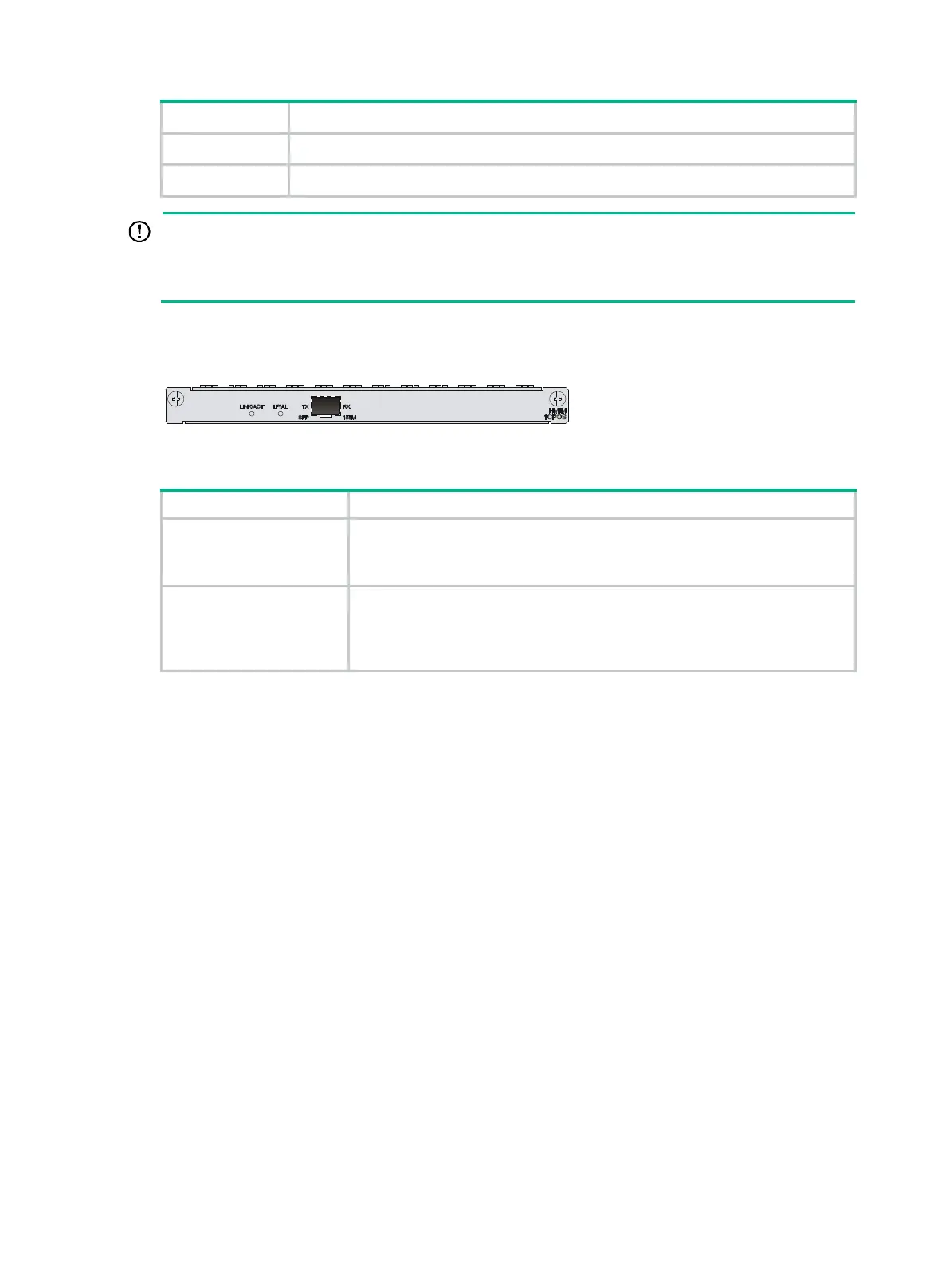84
Connector type SFP/LC
Interface rate
155.52 Mbps
receives signal over a long-distance optical fiber, make sure the transmission
distance is longer than 25 km (15.53
miles). If the transmission distance is shorter than 25 km
(15.53 miles), use an optical attenuator to reduce the optical power.
Interface LEDs
Figure 97 HMIM-1CPOS front panel
Table 134 LED description
LINK/ACT
• On: Carrier signal has been received.
• Off: No carrier signal has been received.
• Flashing: Data is being received and/or transmitted.
LP/AL
• On: The interface is in a loopback.
• Off: No loopback or alarm is present.
• Flashing: An alarm indication signal (AIS), loss of frame alignment (LFA)
signal, or remote alarm indication (RAI) signal is present.
Fiber ports, optical fibers, and the connection methods
For more information about fiber ports, optical fibers, and the connection methods, see "Fiber port."
Setting the working mode
1. Insert the HMIM-1CPOS interface module in an HMIM slot.
2. Power on the device.
3. Enter system view.
<Sysname> system-view
4. Set the working mode of the HMIM-1CPOS interface module.
Set the working mode to E1.
[Sysname] card-mode slot 4 e1
Set the working mode to T1.
[Sysname] card-mode slot 4 t1
E1/T1 interface module
• HMIM-2E1
• HMIM-4E1
• HMIM-4E1-F
• HMIM-8E1
• HMIM-2T1
