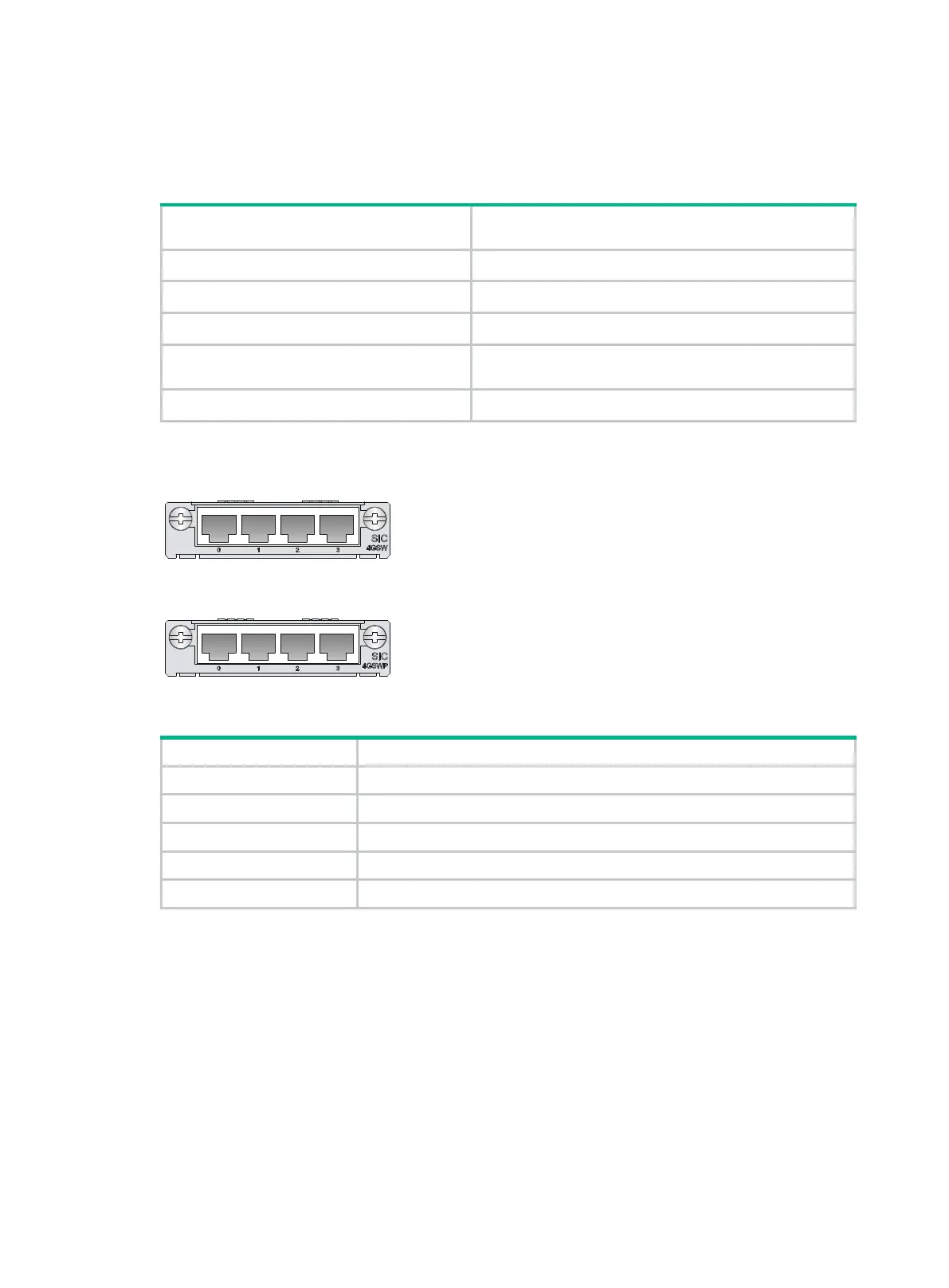3
small-sized enterprise network. You can use it to connect PCs and network devices inside the
network. The SIC-4GW-PoE interface module can supply power to PDs through PoE.
Interface specifications
Table 4 Interface specifications
Item Specification
Connector RJ-45
Interface type MDI/MDIX
Number of connectors 4
Transmission distance
100 m (328.08 ft) over category-5 twisted pair cables (both
crossover and straight-through)
Operating mode 10/100/1000 Mbps autosensing, full/half duplex
Interface LEDs
Figure 5 SIC-4GSW
Figure 6 SIC-4GSW-PoE
Table 5 LED description
Off
No link is present.
Steady green
A 1000 Mbps link is present.
Flashing green
The interface is sending or receiving data at 1000 Mbps.
Steady yellow
A 10/100 Mbps link is present.
Flashing yellow
The interface is sending or receiving data at 10/100 Mbps.
Interface cables and connection methods
For more information about the Ethernet interface cables and connection methods, see "Ethernet
interface."
SIC-4GSWF
Introduction
The 4-port 100/1000 Mbps Ethernet Layer 2/Layer 3 SIC interface module SIC-4GSWF provides
four fiber ports. It is designed for switching/routing integrated routers on a small-sized enterprise
network. You can use it to connect network devices inside the network.
The interface module has the following features:
