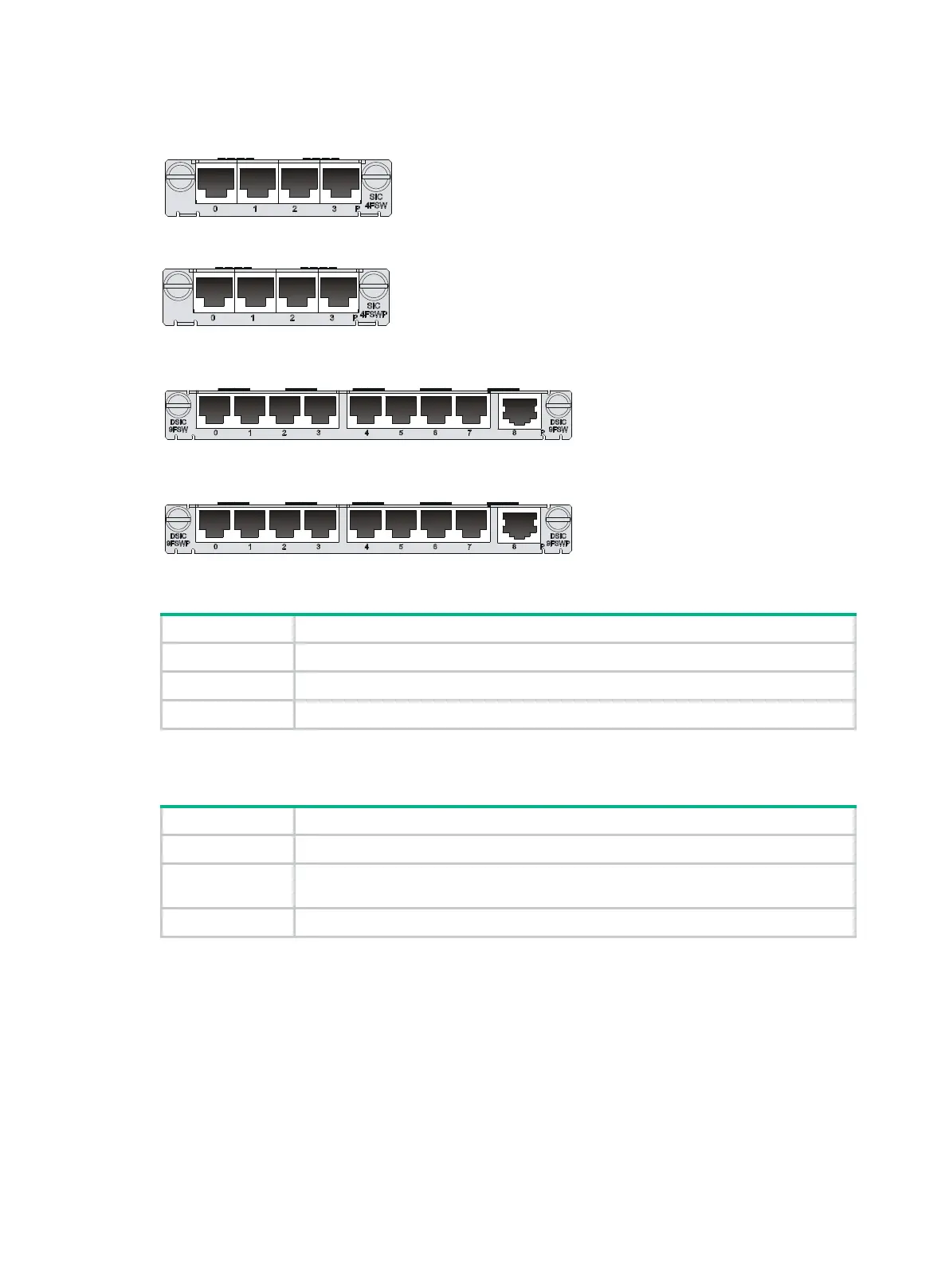2
Interface LEDs
Figure 1 SIC-4FSW panel
Figure 2 SIC-4FSW-PoE panel
Figure 3 DSIC-9FSW panel
Figure 4 DSIC-9FSW-PoE panel
Table 2 LED description
Steady green A link is present.
Off No link is present.
Flashing green Data is being transmitted and received (ACT).
In addition, the SIC-4FSW-POE and DSIC-9FSW-POE each provide a PoE LED.
Table 3 LED description
Steady green The module is supplying power to PDs.
Flashing green at
8 Hz
An alarm has occurred on the ports that connects to the PDs.
Off The module is not supplying power to any PDs.
Interface cables and connection methods
For more information about the Ethernet interface cables and connection methods, see "Ethernet
interface."
SIC-4GSW/SIC-4GSW-POE
Introduction
The 4-port 1000 Mbps Ethernet Layer 2 SIC interface module SIC-4GSW/SIC-4GSW-POE provides
four 1000 Mbps RJ-45 connectors. It is designed for switching/routing integrated routers on a