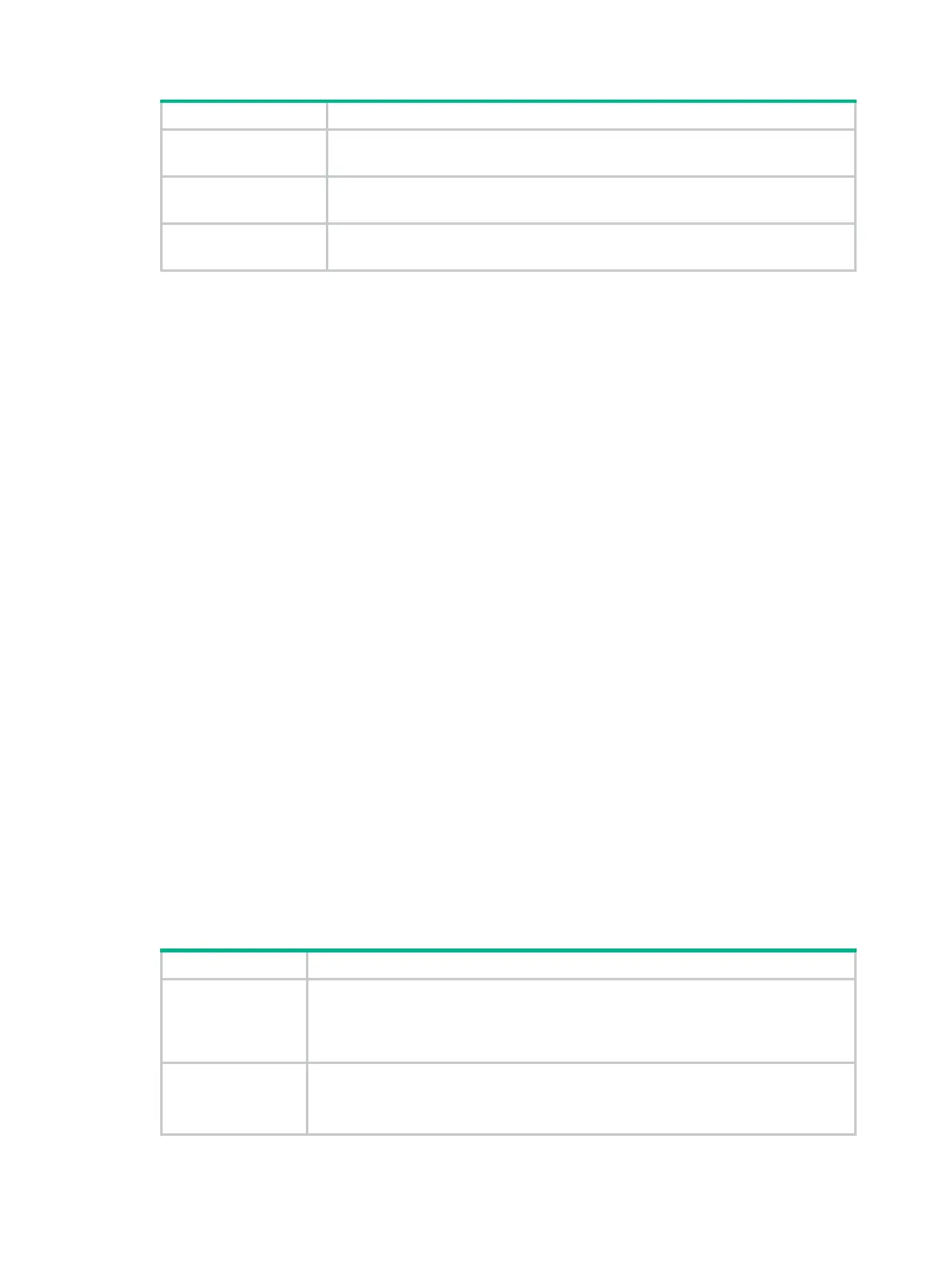42
EVDO
• Flashing green: The EVDO service is valid.
• Off: The EVDO service is not available.
LTE
• Steady green: The LTE service is valid.
• Off: The LTE service is not available.
GPS
• Steady green: The GPS service is valid.
• Off: The GPS service is not available.
Connecting the antenna and interface cables
For information about connecting antennas and interface cables for the interface module, see "4G
interface."
Installing a SIM card
1. Push the 4G SIM card holder in the direction marked "OPEN" so the holder projects upwards.
Do not insert the 4G SIM card to the card holder before projecting the card holder up. Do not
forcibly lift the holder.
2. Insert the 4G SIM card along the slide rails into the holder.
Correctly orient the SIM card so that the angled corner of the SIM card fits in the holder.
3. Put down the holder and push the holder in the direction marked "LOCK" to lock the card in
position.
4. Execute the display cellular [slot]/0 all command after the router is started. If message "SIM
Status = OK" is displayed in the output information, the SIM card is identified.
SIC-4G-LTE-G (JG744A)
The SIC-4G-LTE-G module (JG744A) provides access to 4G networks. It supports the following
services:
• LTE.
• UMTS.
• HSPA+.
• Quad-band EDGE.
• GPRS.
• GSM.
• GPS.
Interface specifications
Table 67 Interface specifications
Connector type
• TNC: Antenna connector for accessing WLANs.
• SMA: Antenna connector for accessing GPS.
• Mini USB Type AB: For connecting to third-party WLAN debugging and testing
software such as CAIT of Qualcomm.
Number of
connectors
• 2 × TNC.
• 1 × SMA.
• 1 × Mini USB Type AB.
