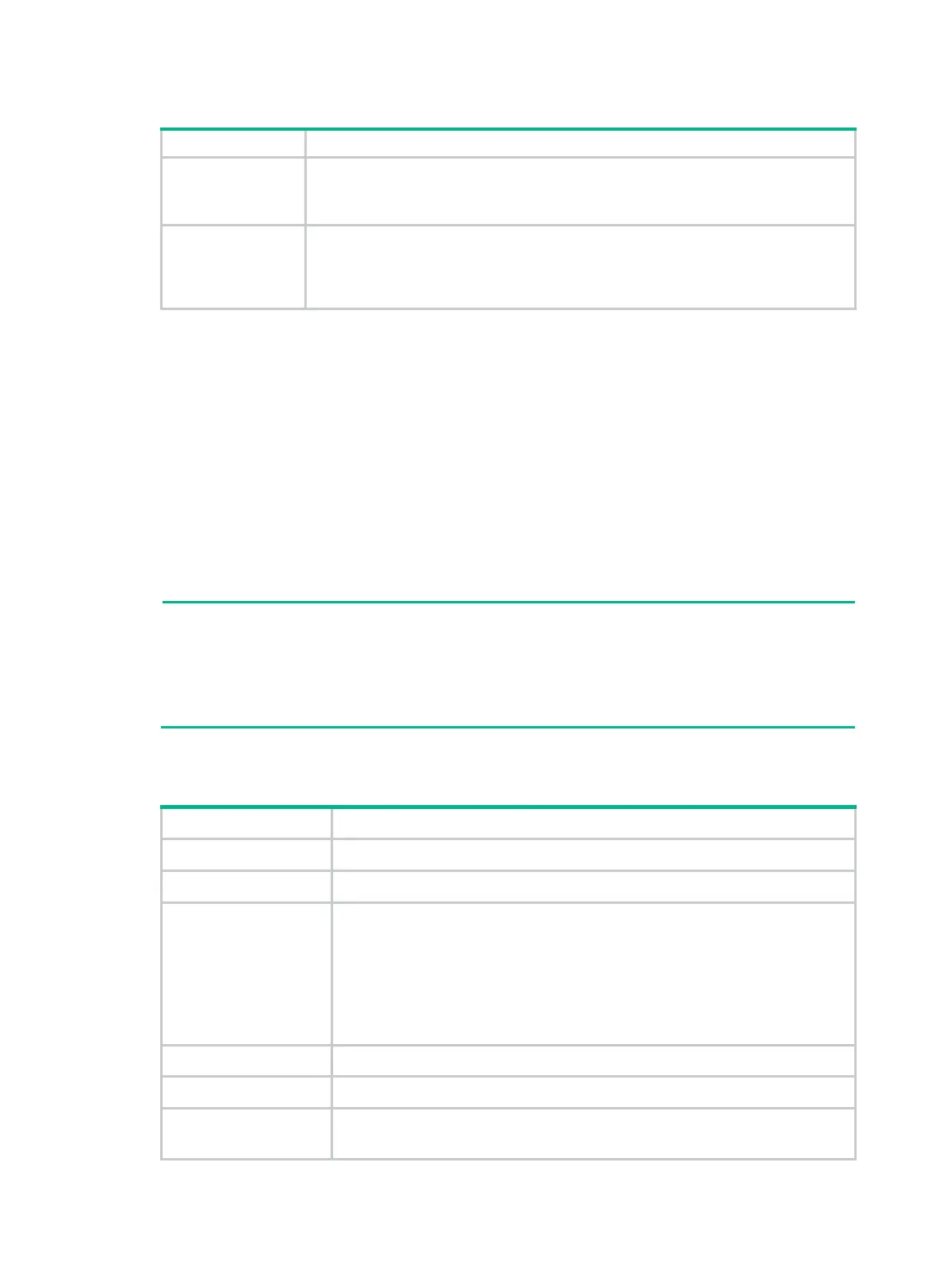92
Table 143 LED description
LINK/ACT
• On means carrier signal has been received.
• Flashing means data is being received or/and transmitted.
• Off means no carrier signal has been received.
LP/AL
• On means the interface is in a loopback.
• Off means no loopback or alarm is present.
• Flashing means an alarm indication signal (AIS), loss of frame alignment (LFA)
signal, or remote alarm indication (RAI) signal is present.
Interface cables and connection methods
For more information about E3 interface cables and connection methods, see "E3/T3 interface."
HMIM-1CT3
Introduction
The 1-port channelized T3 interface module HMIM-1CT3 provides the following features:
• Transmits, receives, and handle one channel of T3 fast traffic, and provides access for T3 traffic
when operating in T3 mode.
• Provides low-speed accessing service at n × 64 kbps/56 kbp when operating in CT3 mode. n is
smaller than or equal to 128,
T3 represents the tertiary group rate
(44.736 Mbps)
of T system in the TDM system. A T3 channel
can be
channelized into 28 T1 lines through the demultiplexing processes of T23 and T12. Ea
s the operating modes of CT1. T23 is used to indicate either T2-to-T3 multiplex or
-to-T2 demultiplex, and T12 to indicate T1-to-T2 multiplex or T2-to-T1 demultiplex. "T23" and
"T12" discussed here represent the demultiplex process.
Interface specifications
Table 144 Interface specifications
Connector type SMB
Number of connectors 2
Interface standard
G.703
G.704
G.752
AT & T TR 54014
AT & T TR 62415
ANSI T1.107
Interface rate 44.736 Mbps
Cable type E3/T3 cable (75-ohm coaxial cable)
Operating mode
T3
CT3
