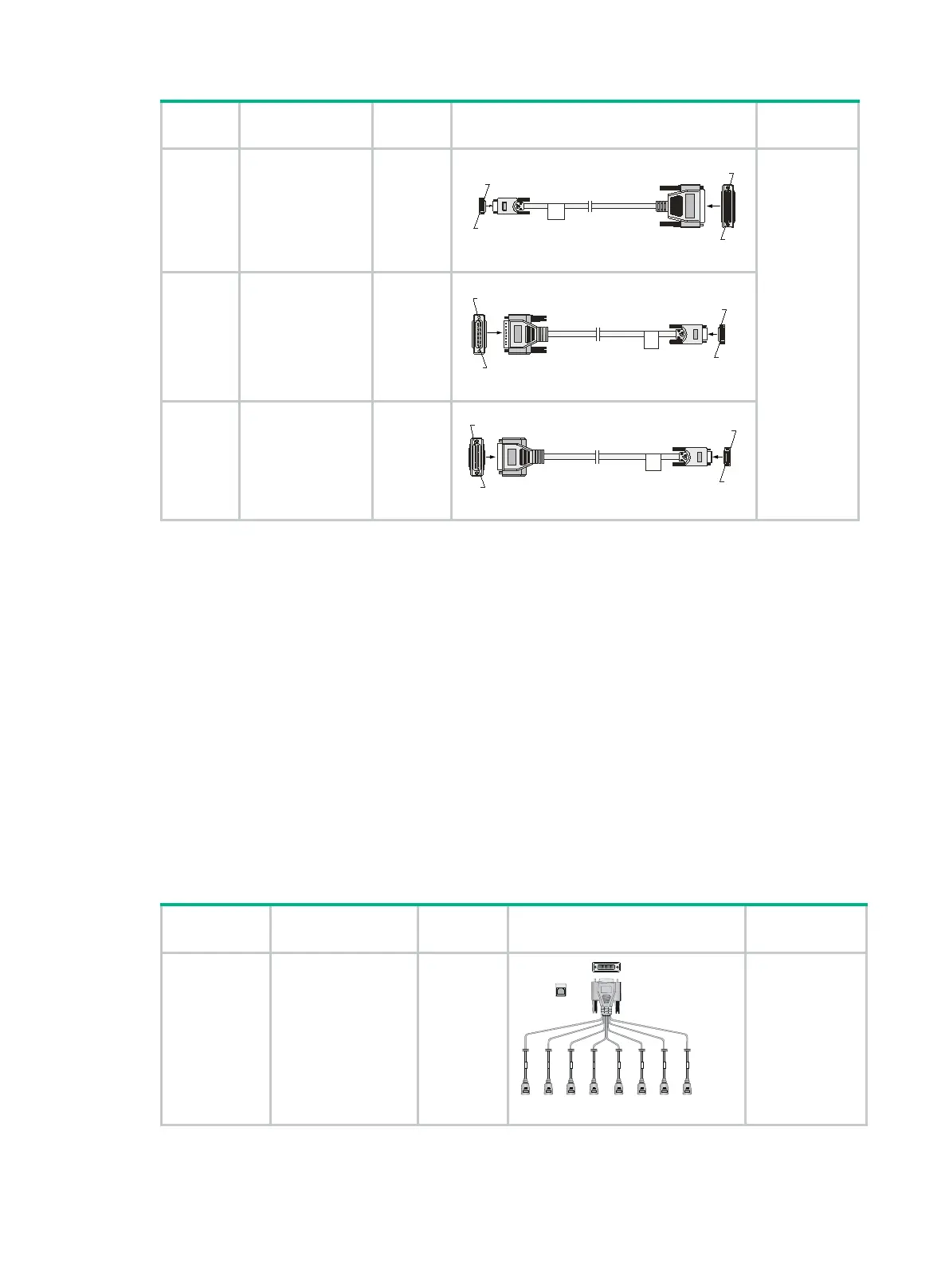160
Product
Description Cable Appearance
Applicable
JF826A
HPE X260 RS449
3m DCE Serial
Port Cable
RS-449
DCE
cable
1 × D28 < ---- > 1 × D37 (female)
JF827A
HPE X260 RS530
3m DTE Serial
Port Cable
RS-530
DTE
cable
1 × D25 (male) < ---- > 1 × D28
JF828A
HPE X260 RS530
3m DCE Serial
Port Cable
RS-530
DCE
cable
1 × D25 (female) < ---- > 1 × D28
Connecting the cable
1. Check the port type of the peer device and choose the correct synchronous serial interface
cable.
2. Plug the D28 end of the synchronous serial interface cable into the D28 interface of the SAE
interface module.
3. If the WAN uses a DDN line, connect the cable to the port of the CSU/DSU.
4. Check the LINK LED on the SAE panel.
If the LED is on, a link is present.
If the LED is off, a fault has occurred on the link and signal is out of synchronization. In this
case, check the link.
Asynchronous serial ports
Appearance and applicable models of asynchronous serial port cables
Table 243 Appearance and applicable models of asynchronous serial port cables
Product
Description Cable Appearance
Applicable
JD642A
HPE X260 SIC-8AS
RJ45 0.28m Router
Cable
8-port
asynchron
ous serial
port
adapter
cable
1 × D60 < ---- > 8 × RJ45 (female)
SIC-8AS
A
Pos.28
Pos
.1
X1
W
X2
B
B
Pos.1
Pos.37
A
W
X1
X2
B
A
A
Pos.25
Pos.1
Pos.1
Pos.28
B
A
Pos.25
A
X2
Pos.1
W
Pos.28
Pos.1
B
B
X1