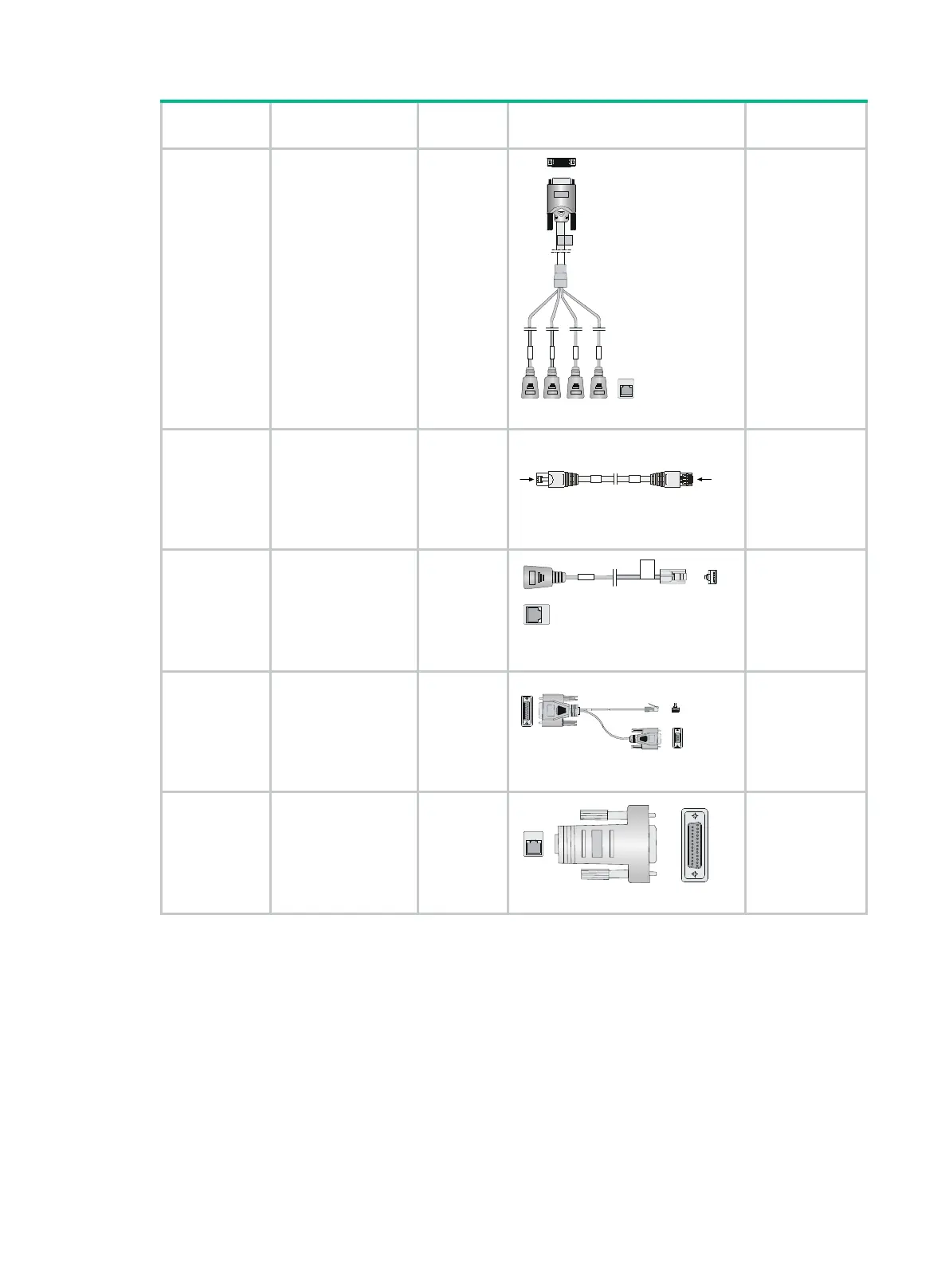161
Product
Description Cable Appearance
Applicable
JG263A
HPE X260 mini D-28
to 4-RJ45 0.3m
Router Cable
4-port
asynchron
ous serial
port
adapter
cable
1 × D28 < ---- > 4 × RJ45 (female)
SIC-16AS
-
Straight-thr
ough cable
1 × RJ45 < ---- > 1 × RJ45
MIM-8ASE
MIM-16ASE
FIC-8ASE
FIC-16ASE
HMIM-16ASE
JD641A
HPE X260 Transit
RJ45 0.5m Single
Cable
Dumb
terminal
adapter
cable
1 × RJ45 (female) < ---- > 1 × RJ45
(male)
MIM-8ASE
MIM-16ASE
FIC-8ASE
FIC-16ASE
HMIM-16ASE
JD508A
HPE X260 Auxiliary
Router Cable
AUX cable
1 × D25 & 1 × D9 < ---- > 1 × RJ45
MIM-8ASE
MIM-16ASE
FIC-8ASE
FIC-16ASE
HMIM-16ASE
JD636A
HPE X200 Transit
Plug D25F Single
Cable
Dumb
terminal
adapter
1 × D25 < ---- > 1 × RJ45
MIM-8ASE
MIM-16ASE
FIC-8ASE
FIC-16ASE
HMIM-16ASE
Connecting a SIC-8AS/SIC-16AS interface module
• To connect the SIC-8AS interface module, connect the D60 connector of the 8-port
asynchronous serial port adapter cable to the SIC-8AS interface module.
• To connect the SIC-16AS interface module, connect the D28 connector of the 4-port
asynchronous serial port adapter cable to the SIC-16AS interface module, which allows up to
four such cables.
Choose the cable connection type according to the remote device type:
• If the remote device connector is a RJ45 connector, connect it to the RJ45 interface of the
asynchronous serial port adapter cable by a straight-through cable. The sequence is shown in
the following figure: