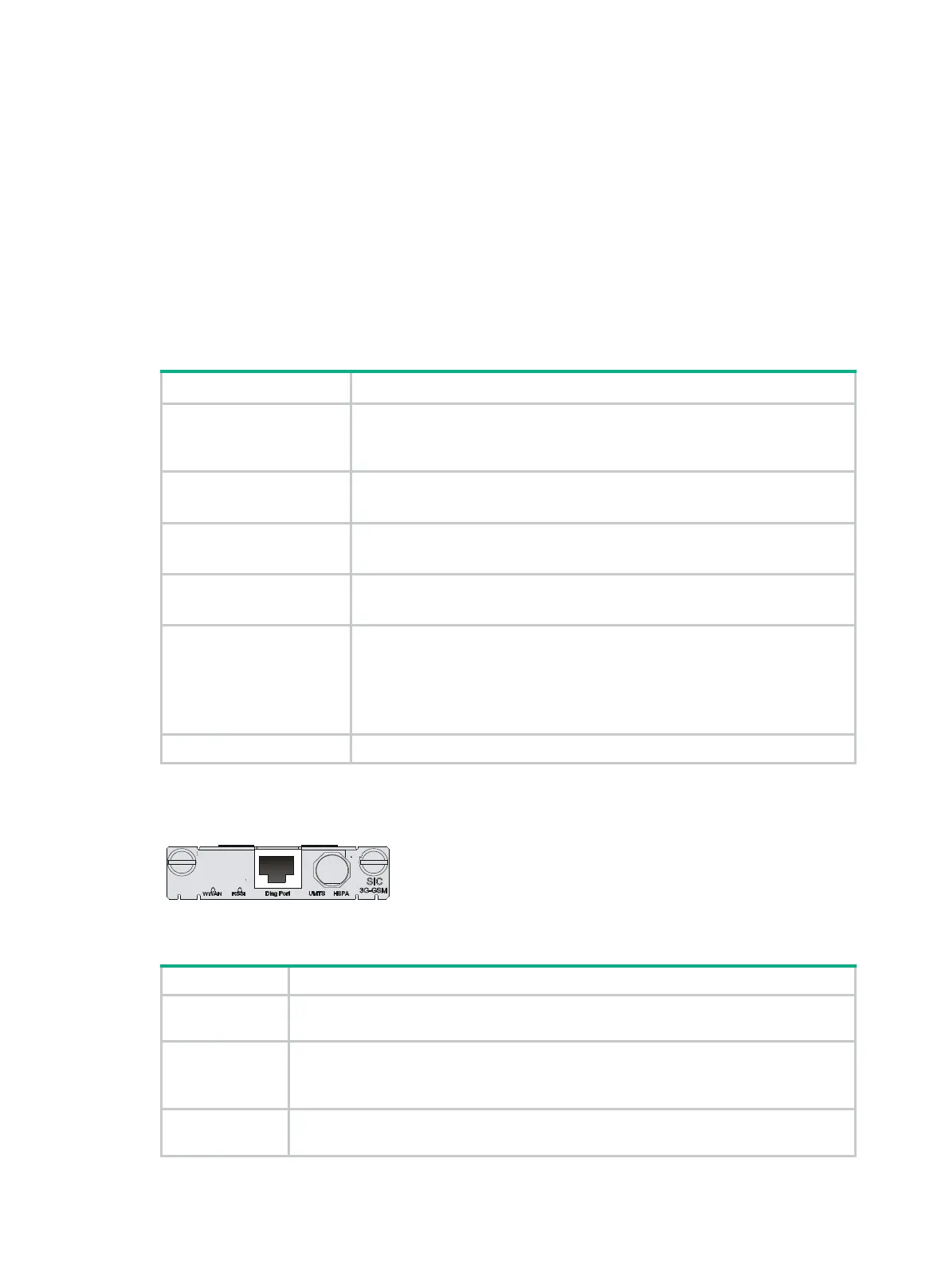31
SIC-3G-GSM
Introduction
The SIC-3G-GSM module provides access to 3G networks. It supports the following features:
• General Packet Radio Service (GPRS)
• Enhanced Data Rate for GSM Evolution (EDGE)
• Universal Mobile Telecommunications System (UMTS)
• High Speed Downlink Packet Access (HSDPA)
Interface specifications
Table 53 Interface specifications
Connector type
TNC: For connecting an antenna and accessing WLANs.
RJ-45: For connecting to a third-party WLAN debugging and testing software
such as CAIT of Qualcomm.
Number of connectors
1 TNC RF
1 RJ-45
Interface standard
TNC RF: Omni antenna, supporting GPRS/EDGE/UMTS/HSDPA.
RJ-45: RS232
Cable type
TNC RF: None
RJ-45: AUX cable
Rates
• HSDPA (downlink: 7.2 Mbps)
• HSUPA (uplink: 5.76 Mbps)
• UMTS (downlink: 384 Mbps, uplink: 384 Kbps)
• EDGE (downlink: 236.8 Kbps, uplink: 236.8 Kbps)
• GPRS (downlink: 85.6 Kbps, uplink: 85.6 Kbps)
Services GPRS/EDGE/UMTS/HSDPA
Interface LEDs
Figure 37 SIC-3G-GSM panel
Table 54 LED description
WWAN
• Steady green means that a link is present.
• Flashing green means that data is being transmitted or received.
RSSI
• Steady green means strong signal.
• Flashing green means middle or low signal.
• Off means weak signal or no signal.
UMTS
• Steady yellow means the service is valid.
• Off means no service.
