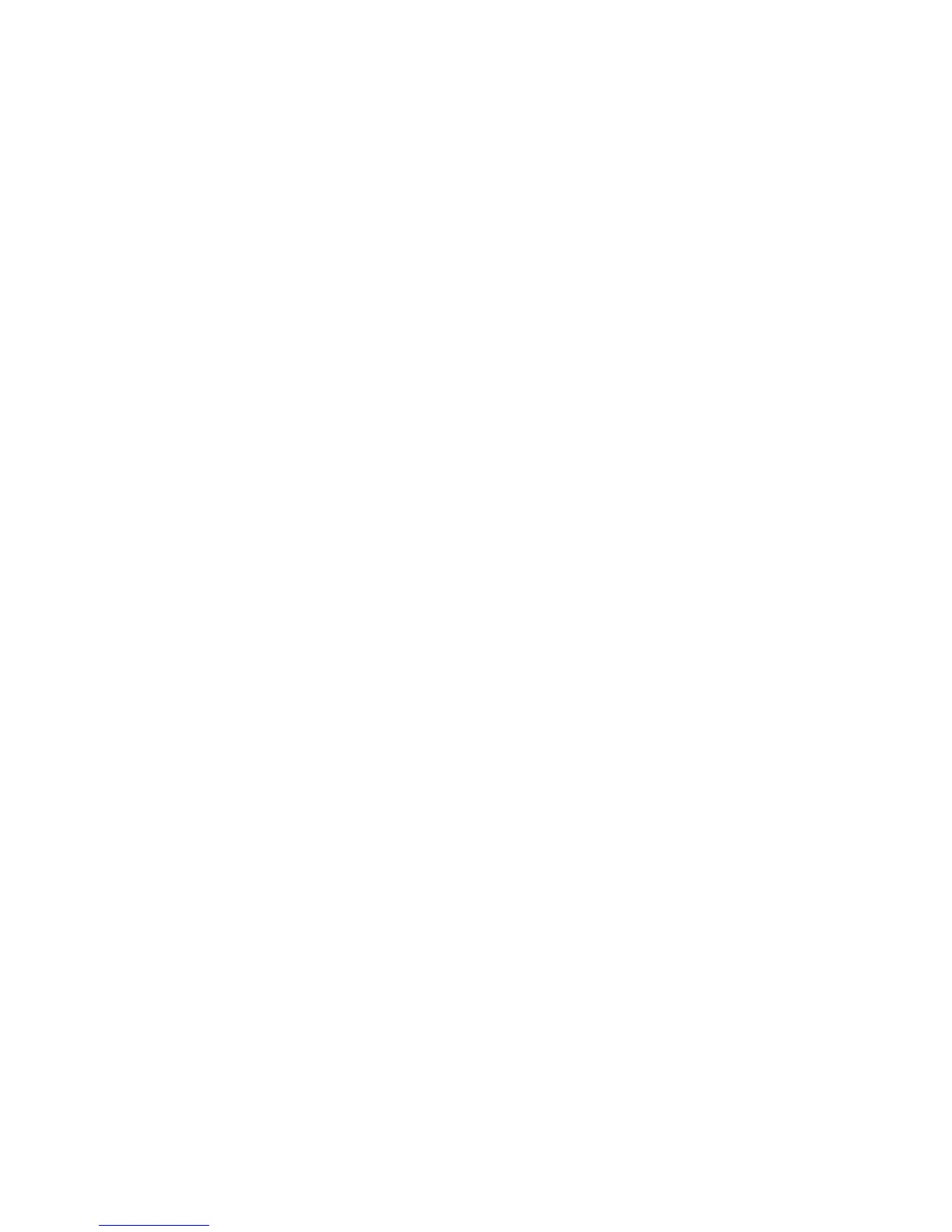5. Close the side panel.
6. If the issue persists, replace the fan.
Side-Panel must be Closed to Prevent Overheating
1. Check for obstructions.
2. Check all internal connections.
3. Close the side panel.
Redundant Power Supply Malfunction Detected
1. Check the LEDs. If the ProLiant Storage System power LED is amber instead of green, this indicates that
a redundant power supply has failed.
2. Reseat the power supply.
3. If the issue persists, replace the power supply.
Unsupported ROM Type Installed on Backplane
1. Reseat the controller.
2. Reseat the cache module.
3. Update the controller firmware.
4. If the issue persists:
a. Replace the controller.
b. Update the firmware.
Enclosure Processor Not Detected or Responding
1. Power off the system and storage enclosure.
2. Power on the system and storage enclosure.
3. If the issue persists, do one of the following:
• Upgrade the enclosure firmware.
• Replace the I/O module.
Link Errors Detected by Expander
1. Reseat the I/O modules.
2. Reseat the I/O module cables.
3. Replace the cables, if damaged.
4. If the issue persists, replace the I/O modules.
Incorrect Bay Information Received from Enclosure
140 HPE ProLiant server errors
