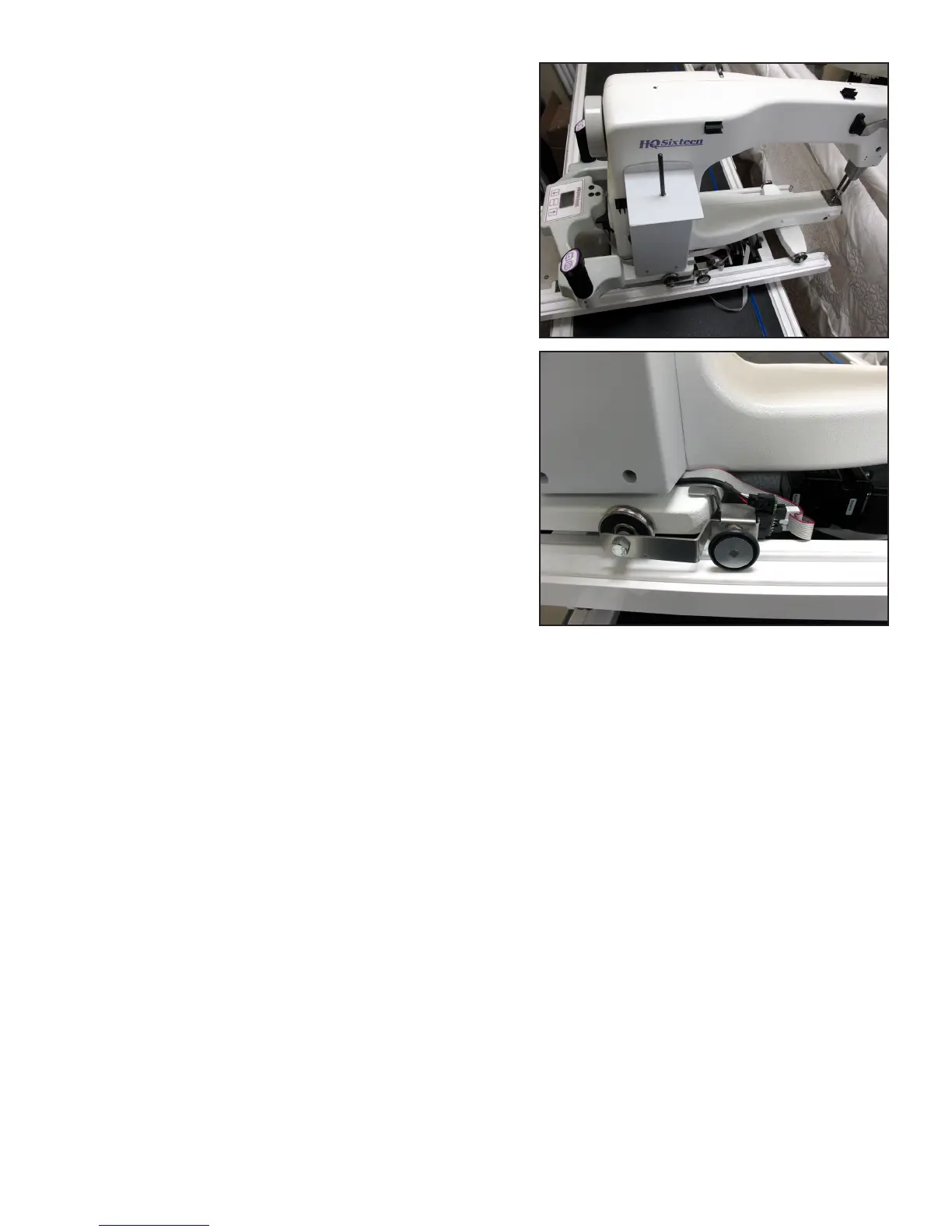09/01/133.26 | Installaon www.HandiQuilter.com
12. The black cables aached to the HQ Pro-Stcher
carriage should be routed up between the rear
handles and the quilng machine, toward the right-
hand side of the machine (looking at the machine
from the back). Place the cable clips as shown and
route the cable accordingly.
The small black cable with the black 3-connector clip
should be routed underneath the P-Pod and snapped
into the Stch Regulator Adapter Board (see Parts List,
item S).
13. Once again verify that the y-axis gear engages the blue Flexirack for the y-axis.
• Do this by looking from the back of the machine between the boom of the quilng machine and
the top of the carriage. If horizontal adjustment is needed to ensure that at least half the white
gear and blue Flexirack are interlocking, loosen the two screws that mount the y-axis bracket to
the base plates and push the bracket in the direcon necessary while reghtening the screws.
14. With the power cable unplugged, ensure that as the HQ Sixteen is moved in both the X and the Y
direcons that the corresponding gears are rotang as well.