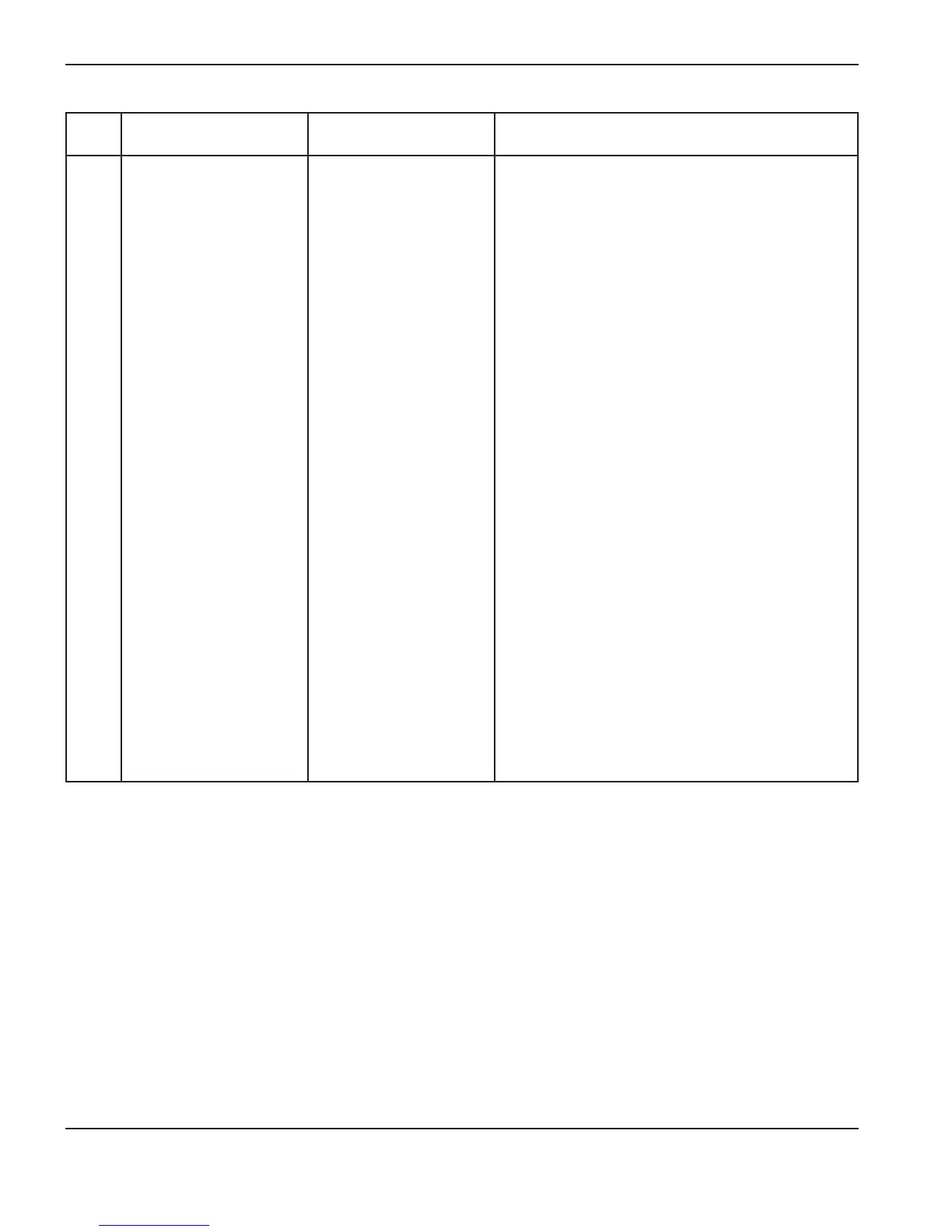4-22 ArcGlide THC Instruction Manual
MAINTENANCE
Error Description Possible Causes Corrective action
4
The nozzle contact input is
sensed while the lifter is in
the home position.
The nozzle contact input is
active while the upper limit
(or home) switch is active.
The nozzle contact wire
may be damaged.
The upper limit switch
could be faulty.
Go into the diagnostic screen in the EDGEPro or
HMI or control module and verify that the Upper Limit
Switch is operating properly.
Check the condition of the Ohmic contact wire,
replace it if it is faulty. A loose connection to the lifter
can cause this problem.
Check the torch tip for an electrical short between the
shield and nozzle.
Disable Ohmic contact sense if the lifter is being used
with a water table or water injection torch.
If the torch is an HPRXD torch, check the
conductivity of the coolant.
Check the grounding of the lifter and control module.
A floating ground can cause a nozzle contact input to
turn on.
The lifter and control module should have separate
ground wires between the ground stud on the lifter,
control module, and star ground on the gantry or
table.
2