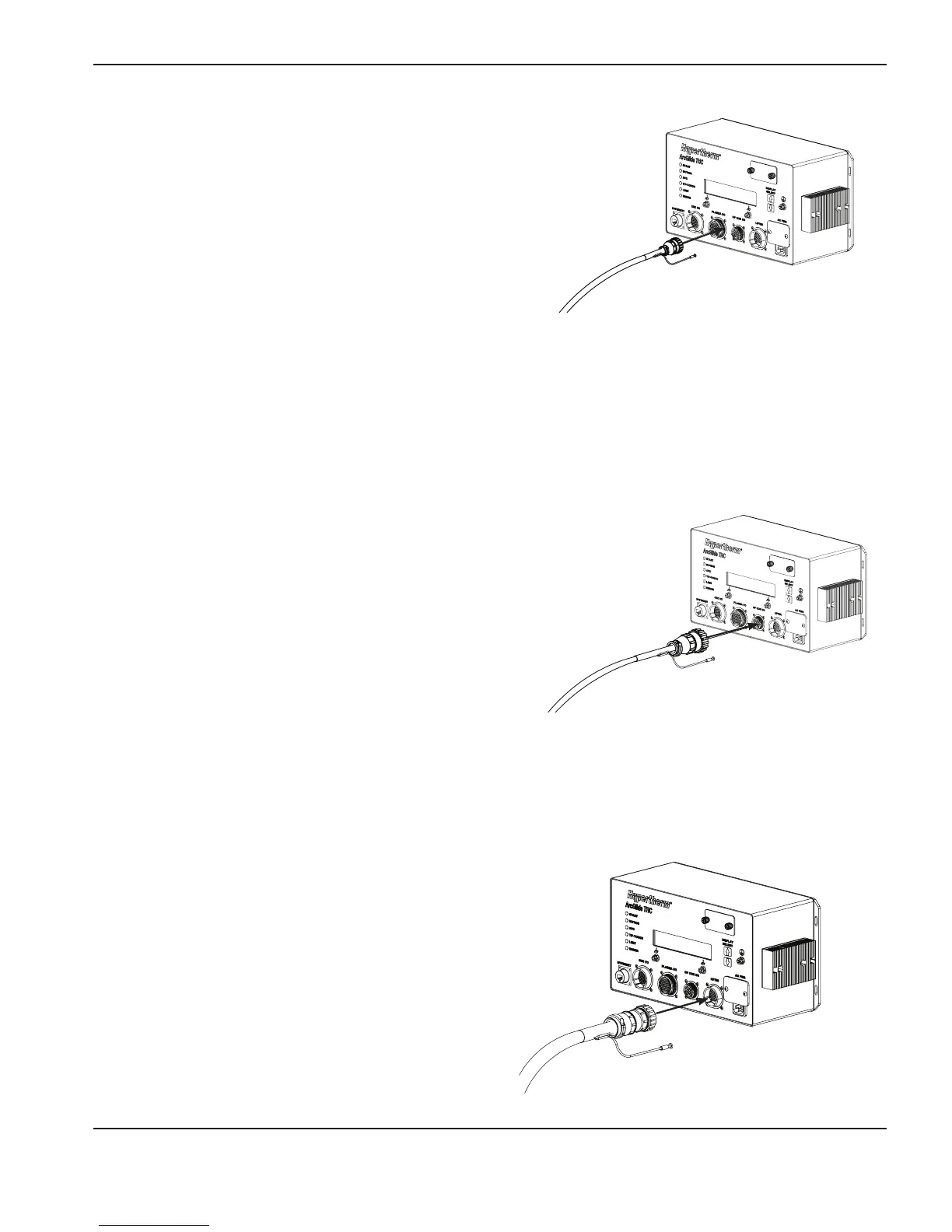ArcGlide THC Instruction Manual 2-37
INSTALLATION
5. Use the instructions in Install the lifter in this section to
connect the ArcGlide lifter to the control module.
4. If your configuration includes a, optional, customized
operator console, connect it to the control module:
a. Connect the end of the operator console I/O cable with
the green band into the operator console I/O connector
on the front of the control module.
b. Connect the other end of the cable into the appropriate
connectors on the custom operator console.
For more information, see the description of the operator
console I/O cable, later in this section.
3. Connect the plasma system to the control module:
a. Insert the end of the plasma interface I/O cable with the
blue band into the Plasma I/O connector on the front of
the control module.
b. Connect the other end of the cable into the plasma I/O
connector (J5) on the plasma interface PCB in the plasma
system.
For more information, see the description of the plasma I/O
cable, later in this section.
Discrete connection to
the plasma system
Discrete connection to
the operator console
Discrete connection to the lifter