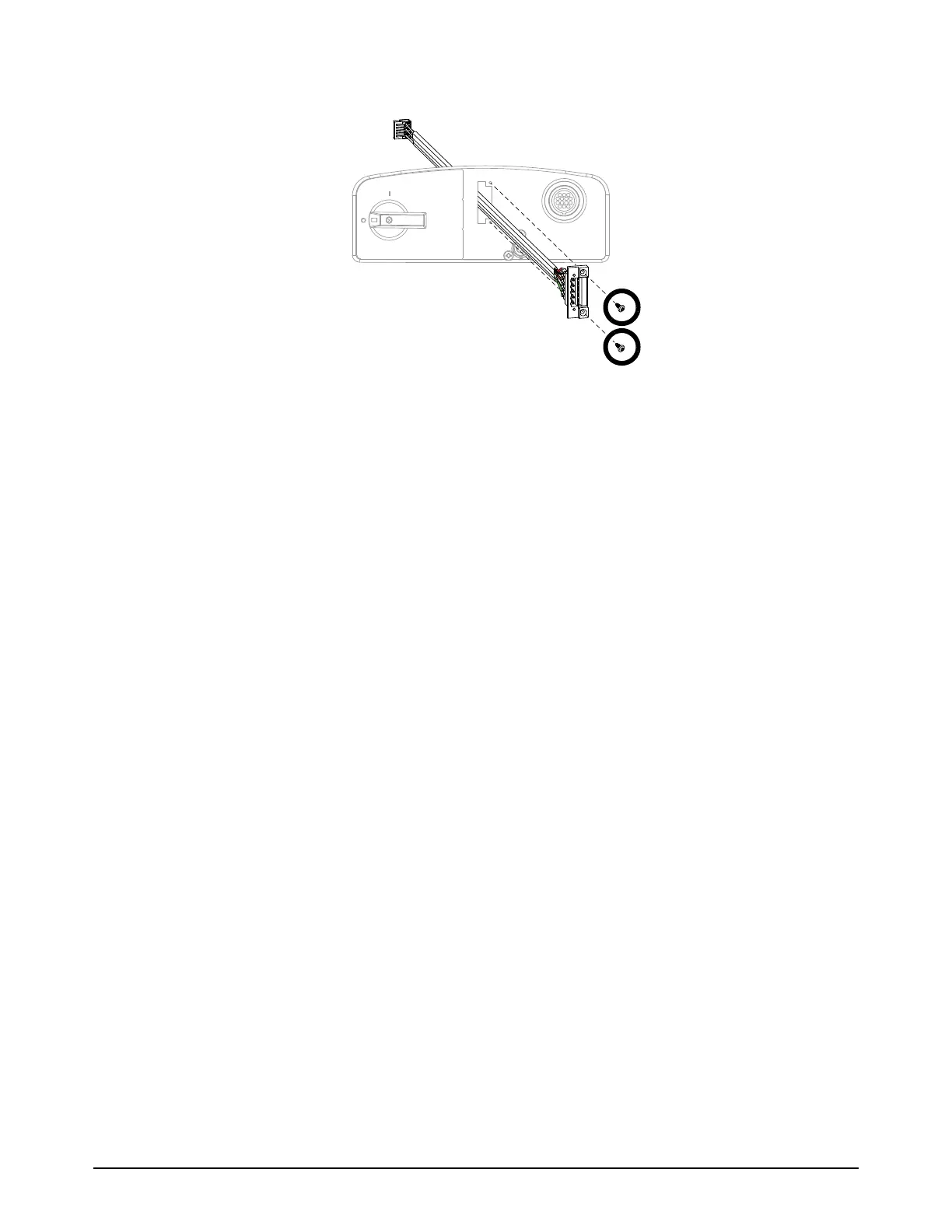Service Procedures for the Cover, Panels, and Connectors
Powermax65/85 SYNC Service Parts and Procedures 810440 61
c. Remove the 2 mounting screws from the RS-485 serial interface receptacle.
d. Remove the RS-485 serial interface receptacle and cable from the rear panel.
6. Remove the power switch. Refer to page 75.
7. Remove the power cord:
For the procedure to replace the power cord and strain relief, refer to the
Power Cord and Strain Relief Replacement Field Service Bulletin
(807020). Download the file at www.hypertherm.com/docs.
a. Remove the screw that attaches the ground wire to the heatsink.
b. On the outside of the plasma power supply, remove the strain relief retention nut from the
strain relief. Move the retention nut away from the plasma power supply.
c. Remove the power cord.
CSA: From the outside of the plasma power supply, pull the power cord and power
wires through the strain relief in the rear panel.
CCC/CE: From the inside of the plasma power supply, pull the power wires and the
power cord through the strain relief in the rear panel.
CCC/CE models have ferrite cores on the power wires and the ground
wire. To maintain CCC/CE certification, install a CCC/CE power cord.
8. Remove the rear panel from the plasma power supply.