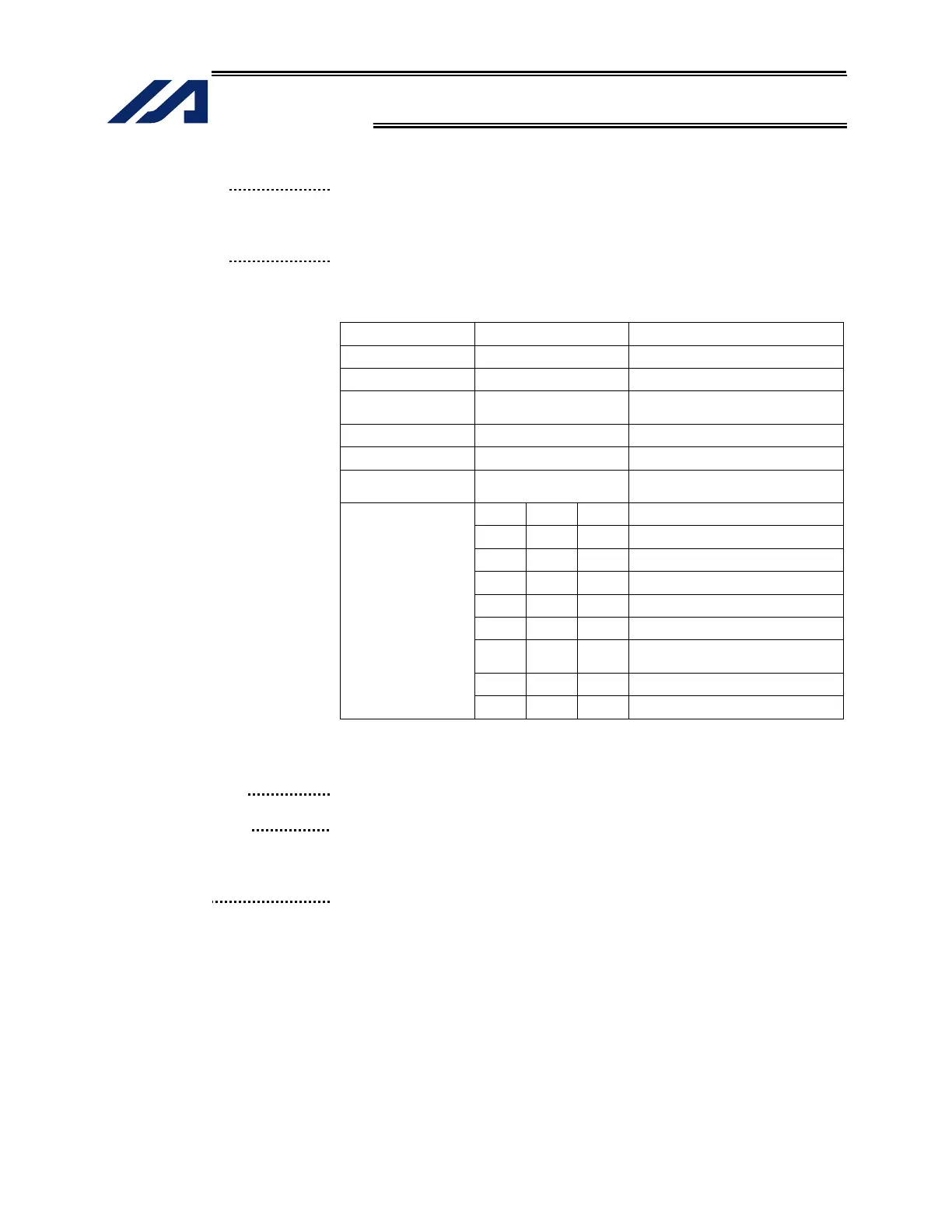26
INTELLIGENT ACTUATOR
Part 1 Installation
(14) General RS232C port
connector 1
Channel 1 of the two-channel RS232C port provided for connection of
general RS232C equipment.
(Refer to I/O parameter Nos. 201 to 203.)
(15) General RS232C port
connector 2
Channel 2 of the two-channel RS232C port provided for connection of
general RS232C equipment.
(Refer to I/O parameter Nos. 213 to 215.)
General RS232C Connector Specifications
Item Overview Details
Connector D-sub, 9-pin (DTE) XM2C-0942-502L (OMRON)
Connector name S1/S2
Maximum wiring
distance
10 M At 38400 bps
Interface standard RS232C
Connected unit AT-compatible PC, etc. Half-duplex communication
Connection cable
PC-AT standard 232C cross-
cable
1
In (CD) (Carrier detection: Not used)
2
In RD Received data (RXD)
3
Out SD Transmitted data (TXD)
4
Out ER Equipment ready (DTR)
5
In SG Signal ground
6
In DR Data set ready (DSR)
7
Out (RS)
(Request to send (RTS): Not
used)
8
In (CS) (Clear to send (CTS): Not used)
Terminal
assignments
9
NC Not used
Use a cross-cable to connect to the RS232C port of a PC.
(16) Installation position of field
network board
This is where a Fieldbus interface module is installed. In this example, this
position is left unoccupied (no module is installed).
(17) Optional board
An optional field network board is installed.
A DeviceNet board is installed in this example.
(18) Expansion I/O board
(optional)
Optional expansion I/O boards are installed in the example.
