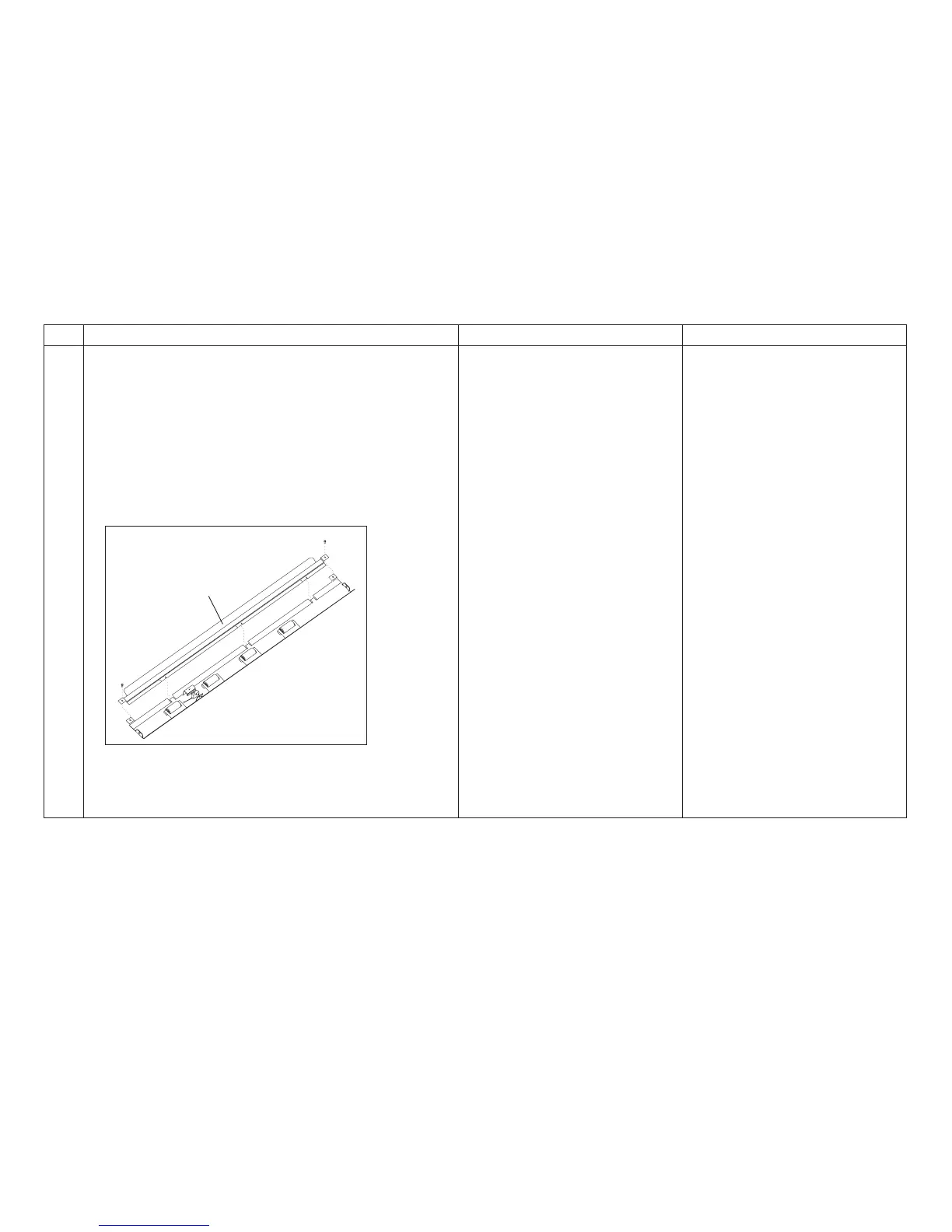Table 15. MAP 0190: Forms Feed Problems (continued)
Step Questions/Actions Yes No
19.
Make the following checks:
v Inspect the condition of the paper bail plastic shield
and lower plastic shield. Ensure that the shields are
firmly attached.
Note: If you suspect lower plastic shield damage,
determine which version part is installed. If the lower
plastic shield is attached with 2 screws, remove the
screws to remove the plastic shield, and inspect it for
damage. If the lower plastic shield is not attached
with 2 screws, remove the platen to inspect it.
Shield
e90alocg
v Locate and remove any paper debris, label debris, or
label adhesive from the forms path.
Are these checks OK?
Go to step 20 on page 115. Repair, as needed.
Run T&D in automatic mode to
verify correct printer operation.
For Model A00, see “How To Run
the Test and Diagnostic (T&D)
Programs” on page 161. For
Models 001, 002, or 003, see
“How To Run the Test and
Diagnostic (T&D) Programs” on
page 201.
Chapter 1. Diagnosing Problems
114
