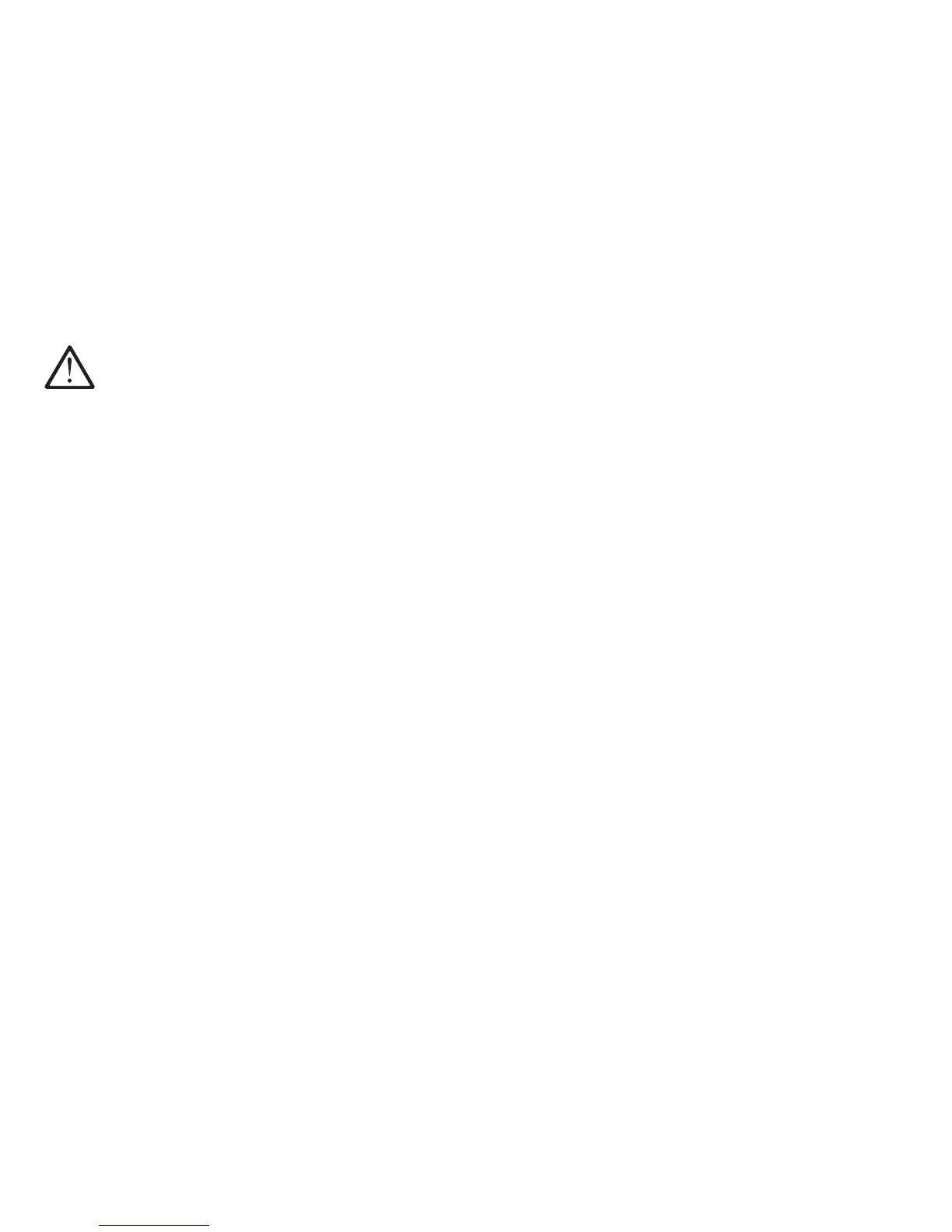Printhead
CAUTION:
The printhead may be hot. Wait for it to cool down.
Removal
1. Power off (O) the printer.
2. Open the top cover.
3. Remove the ribbon (see “Ribbon” on page 353).
4. Move the printhead to the center of the printer.
5. Remove the cable clamp screw and cable clamp.
6. Remove the 2 printhead screws.
7. Disconnect the ribbon lift connector.
Because there have been 2 versions of the ribbon lift motor, the location of the wire going into the ribbon lift
connector may vary. The following 2 drawings show the possibilities.
Attention: Do not pull the wires out of the connector.
Note: To remove a printhead cable, hold the cable just above the connector and pull the cable out of the
connector. These are not locking connectors.
8. Disconnect the printhead cables.
9. Remove the printhead.
Chapter 5. Removals and Adjustments 356