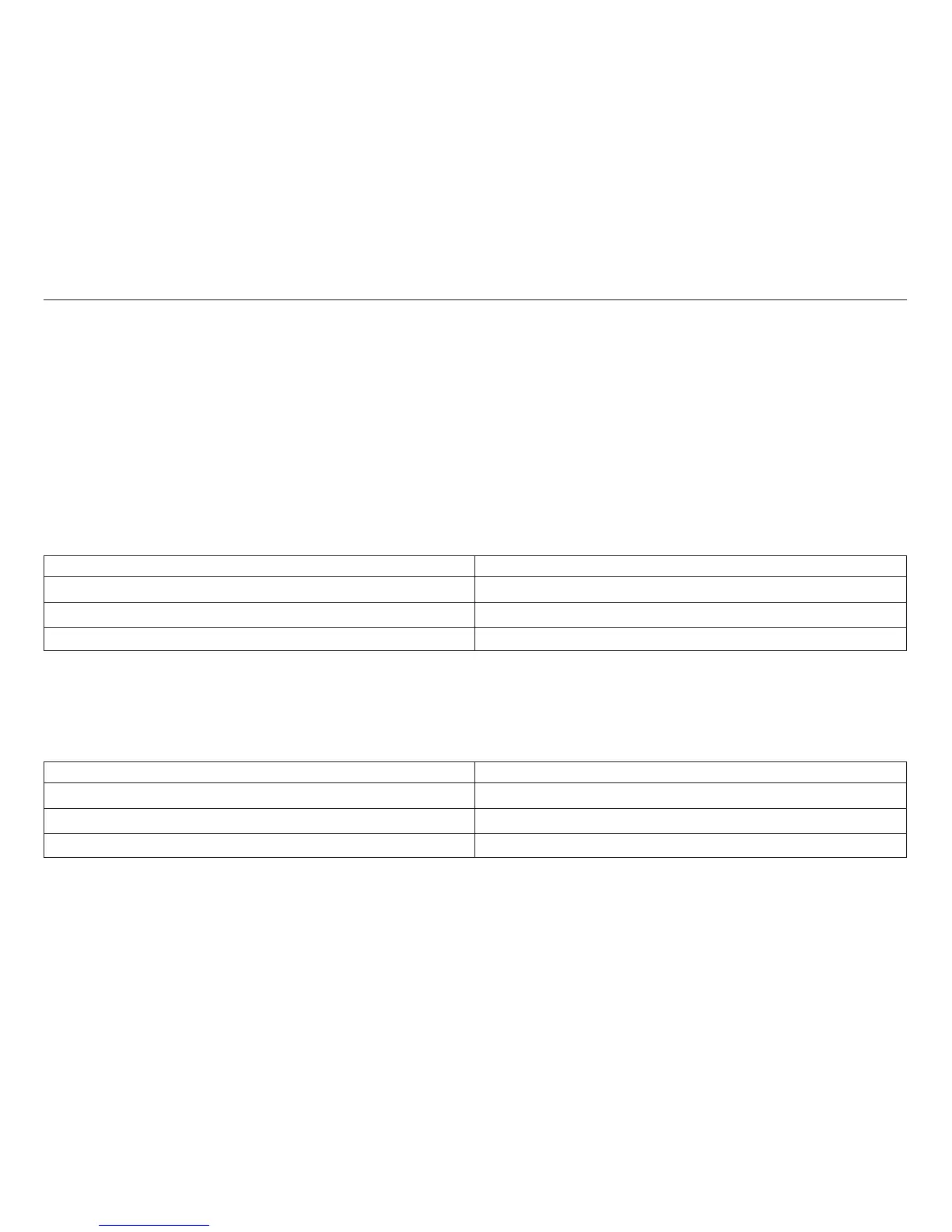Environmental Requirements
The printer operates correctly in environments that are typical of most business offices.
Attention: Damage to the printer can result if you power on (|) the printer immediately after the printer has been
moved from an environment that does not meet the following operating requirements. If the printer has been in
such a location, ensure you move the printer to the recommended operating environment at least 24 hours before
you power on (|) the printer.
Operating Environment
The following tables show the operating environment requirements for the printer.
Without Automatic Sheet Feeder:
Environment Requirement
Temperature range 10° to 40.6° C (50° to 105° F)
Relative humidity range 8% to 80%
Maximum wet bulb temperature 26.7°C (80°F)
Note: The best conditions for feeding and stacking are within a temperature range of 15.6 to 32.2°C (60 to 90°F)
and a relative humidity range of 26 to 62%.
With Automatic Sheet Feeder:
Environment Requirement
Temperature range 15.6° to 32.2°C (60° to 90°F)
Relative humidity range 8% to 80%
Maximum wet bulb temperature 22.8°C (73°F)
Appendix B. Supplies, Forms, Paths, & Environmental Considerations
546