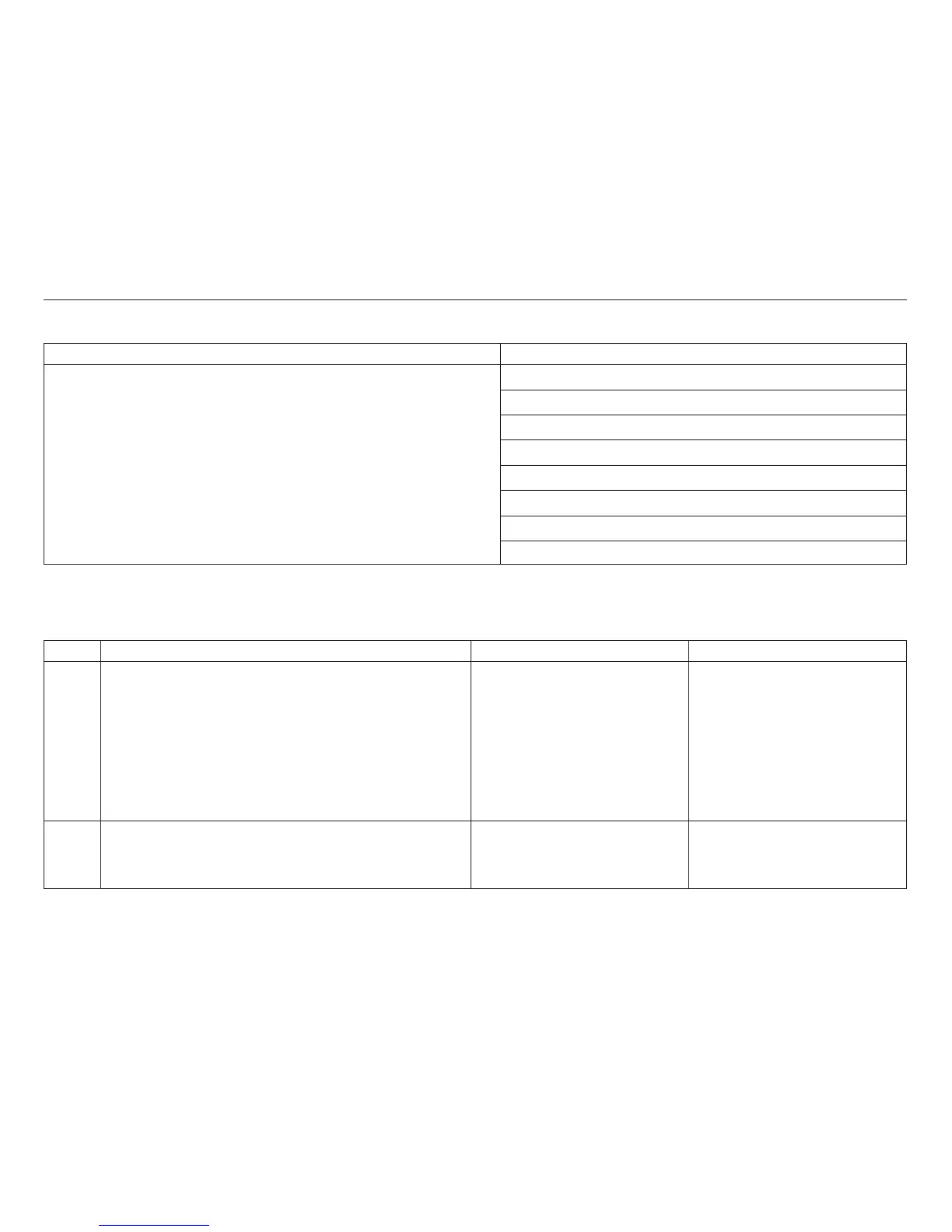MAP 0160: Ribbon Feed and Ribbon Lift
Symptom Explanation Suspected FRUs/Causes
73SWERR40X
89 RIBBON JAM
053 MACHINE CHECK ERR40X
089 RIBBON JAM
Ribbon Feed or Lift Failures
Ribbon installation (refer to a 4247 User’s Guide)
Ribbon cartridge (customer responsibility)
Ribbon drive motor
Ribbon lift motor
Printhead cables
Ribbon motion sensor (sensor cable)
Logic board
AFTA setting
Table 12. MAP 0160: Ribbon Feed and Ribbon Lift
Step Questions/Actions Yes No
1.
The following items are possible causes for ribbon feed
or lift failures:
v Ribbon installed incorrectly
v Ribbon cartridge bad
v Printhead cables not installed correctly
Repair as needed.
Does the problem still exist?
Go to step 2. Run T&D in automatic mode to
verify correct printer operation.
For Model A00, see “How To
Run the Test and Diagnostic
(T&D) Programs” on page 161.
For Models 001, 002, or 003,
see “How To Run the Test and
Diagnostic (T&D) Programs” on
page 201.
2.
Power on (|) the printer.
Are you here due to a ’73’, ’89’, ’053’, or ’089’
display message:
Go to step 3 on page 90. Go to step 4 on page 90.
Chapter 1. Diagnosing Problems
89