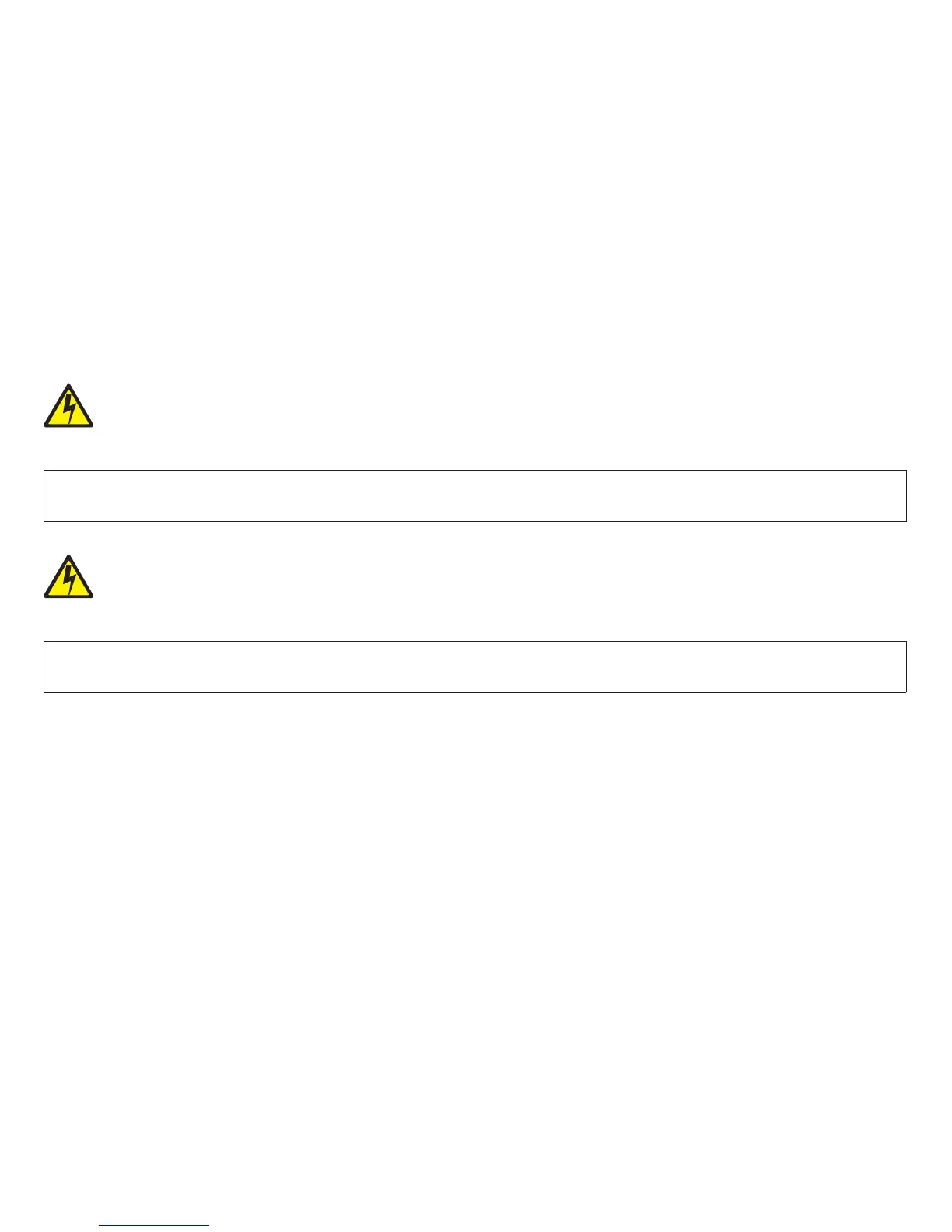Model 003 Attachment Cards: Serial, Twinax, LAN, Coax
Attention: The electronic parts of this printer can be damaged by electrostatic discharge (ESD). Use ESD
protection devices and procedures, including a static discharge wrist strap, while working on the printer.
DANGER
To prevent serious personal injury from electrical shock when connecting or disconnecting the interface
cable, set the printer power switch to O (Off) and unplug the power cord.
DANGER
Do not connect or disconnect any communication port, teleport, attachment connector, or power cord
during an electrical storm.
Removal
1. Power off (O) the printer and unplug the power cord from the printer.
2. Disconnect the host cable from the Attachment Card.
3. Loosen the two thumbscrews holding the Attachment Card in place.
4. Holding the thumbscrews with both hands (or the handle if this is a LAN card), gently pull the Attachment Card
from the Attachment Card Port.
5. Hold the Attachment Card only by its edges and faceplate.
6. Place the Card in a static-shielding bag when not in use.
Chapter 5. Removals and Adjustments 359