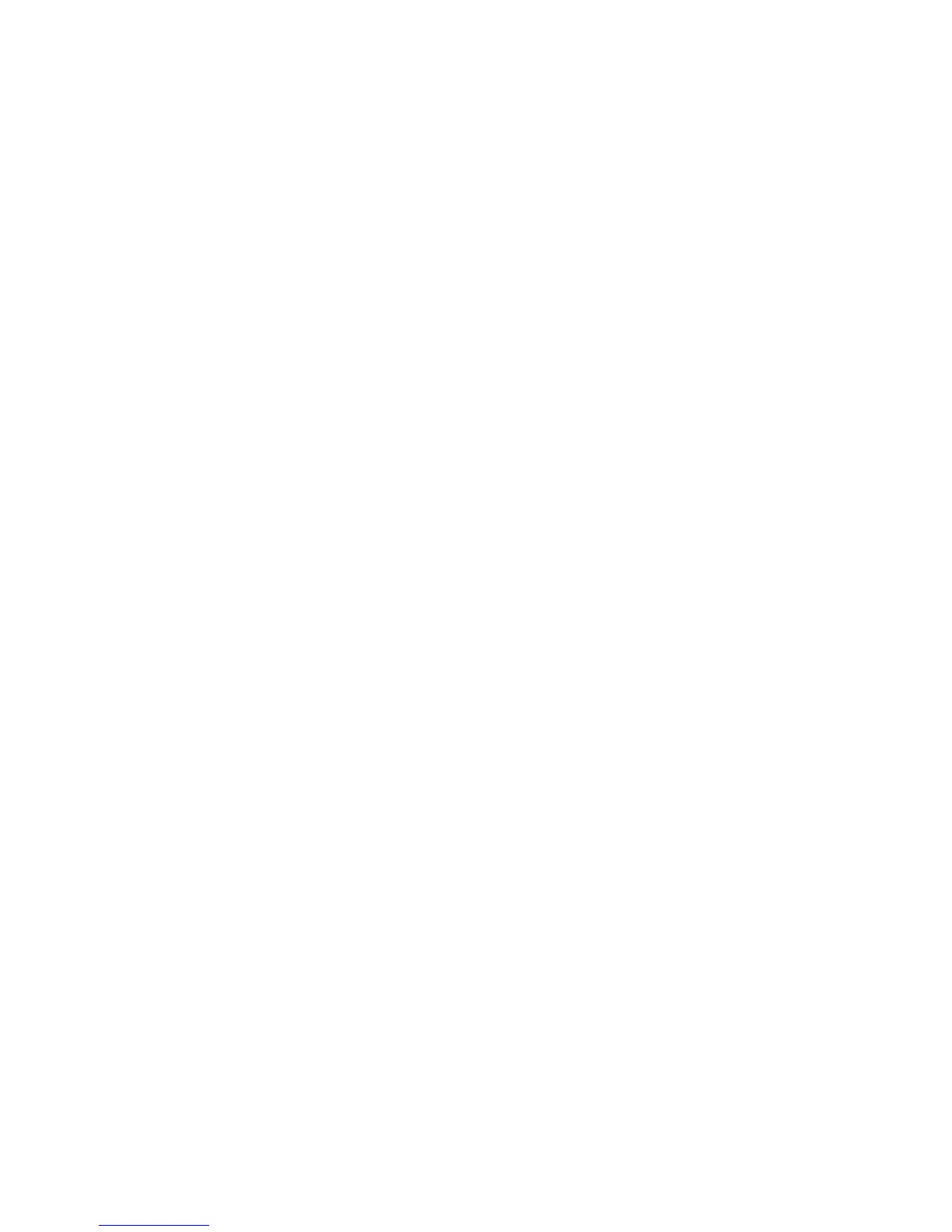Replacement
1. Follow the removal steps in reverse order.
Note: Ensure that the front edge of the belt is flush with the front edge of the belt clamp.
2. Perform the carriage belt tension service check. See “Carriage Drive Belt” on page 279.
3. Perform the bidirectional printing service check. See “Bidirectional Printing” on page 294.
4. Perform the AFTA service check. See “Standard AFTA Service Check and Adjustment” on page 285.
Paper Bail Assembly
Note: To install a new plastic shield and improved coil spring, perform these steps:
1. Perform the paper bail assembly Removal procedure.
2. Follow the instructions in the bail repair kit. See Chapter 6. Parts Catalog.
Removal
1. Power off (O) the printer.
2. Remove the ribbon. See “Ribbon” on page 353.
3. Move the printhead to the far right.
4. Note the position of the paper bail (assembly). Use Figure 157 as a reference.
Chapter 5. Removals and Adjustments 422