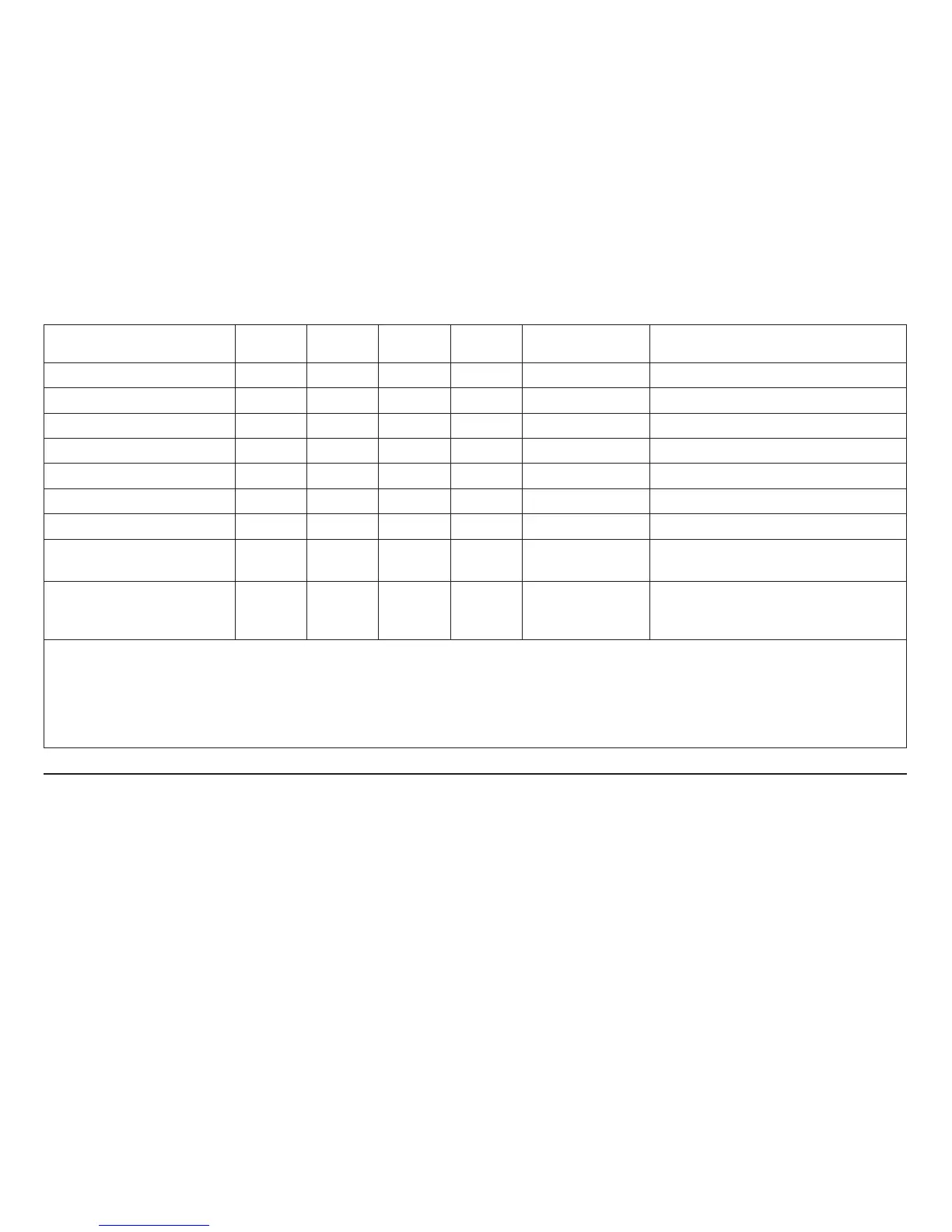Table 107. Selecting Path for Special Forms Types
Forms Type Front
Push
Rear
Push
Rear Pull Push
Pull
Manual Sheet
Feed
Comments
Black-Back Forms X
Labels X X X X For front push, do not use Park
1-Part to 4-Part XXXX X
5-Part to 8-Part X X X X
Greater than 21 lb X X X X
Greater than 0.014 in. thick X X X X
Prenumbered Forms X X
Critical Registration X X Easiest to load in front push. Set PERF
SAFE=YES for 8-part forms
Form stock with stick-on
card or form, or forms of
varying thickness
X X If multiple thicknesses on each sheet,
remove Paper Bail
Note: This printer does not support the following types of forms:
Greater than 8-part forms
Greater than 40 lb paper
Greater than 0.64 mm (0.025 in.) total forms thickness
Less than 15 lb paper
Less than 0.08 mm (0.003 in.) paper thickness
Other Considerations for Forms
Consider the following items, unless Table 106 or Table 108 provides other direction.
v IBM recommends you test the Park function when you intend to run multiple-part forms. If you notice forms
feed problems, try using the Eject function. If using the Eject function is ineffective, disable the Park function,
and use the push pull forms path.
Appendix B. Supplies, Forms, Paths, & Environmental Considerations 533