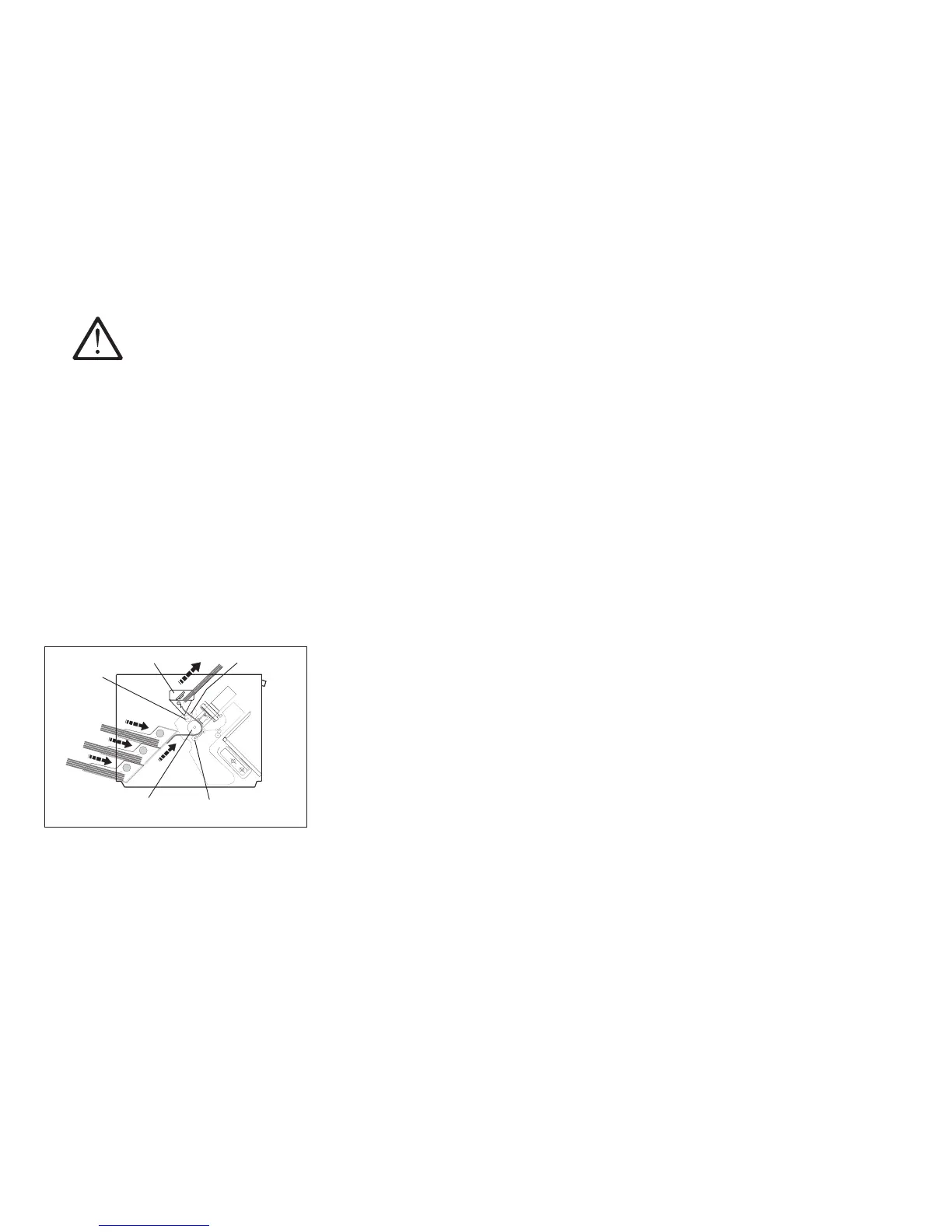CAUTION:
Isopropyl Alcohol is flammable. Avoid sparks and open flame.
The pinch rollers are located under the carriage drive belt. The pinch rollers can be removed to access and
clean the lower feed rollers. See “Platen Pinch Roller Assembly Service Check” on page 323.
7. Return to the step that sent you here.
Automatic Sheet Feeder (ASF) Bins Service Check
1. Power off (O) the printer.
2. Ensure that the ASF cable is plugged into the stacker.
3. Ensure that paper bail is in the closed position. See Figure 56 on page 302.
4. Ensure the platen pinch-rollers are free.
5. Fan the paper in the paper bins.
Platen
Stacker
Platen Pinch
Roller Assembly
Paper
Bail
Upper
Feed
Roller
Figure 73. Automatic Sheet Feeder Path.
(Viewed From Left Side)
Chapter 5. Removals and Adjustments 319
